How to Get the Nook App on Kindle Fire

You just bought a Kindle Fire but the book you want is only available in Barnes & Noble's Nook store. No problem. You can easily access to both libraries by installing Barnes & Noble's Nook app on your Kindle Fire.
But how could this be possible, you ask? Simple: The Fire uses a heavily skinned version of Google's Android operating system. As a result, you can install nearly any Android app on the fire that you want. So how can you get the Nook app onto your Fire? Just follow these easy steps.

To get the app, you'll have to side-load it onto the Fire. You'll have to download ES File Explorer from the Android Market, as well as the APK files for the Nook app and install them on your Fire. For detailed instructions on how to side-load apps onto the Fire check out our how-to guide.

Once you've installed the APK files onto your Fire, launch the installer for the Nook app.
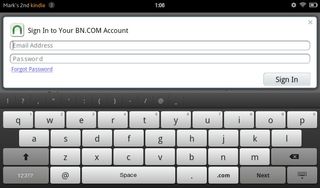
Once the app is installed, you can immediately sign in and start downloading books from the Nook store.
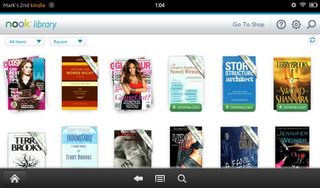
Having both apps on the same device may seem somewhat redundant, but in reality, the Kindle and Nook stores have different libraries. So if you can't find a book in the Kindle store, you'll always have the option of searching the Nook store.
On top of that, both stores have different pricing models for certain books, which could save you some coin in the long run.
Stay in the know with Laptop Mag
Get our in-depth reviews, helpful tips, great deals, and the biggest news stories delivered to your inbox.
