How to Hard Reset a Bricked Nexus 7 With Your PC

Maybe you've been rooting your Nexus 7 and putting ROMs on it and messed up, or maybe your Nexus 7 just up and died randomly (happens sometimes). Either way if you can't get it to turn on, you might think you need to go through the colossal hassle of sending it in for warranty service. Well, think again. Here is a way you can restore the Nexus 7 back to an out of box state without the hassle of shipping the darn thing.
1. Setup ADB drivers by going here (link opens in new window). Once done, come back here to continue.

2. Now, download the stock image files from Google here (all the way down at the bottom click the download link for the 4.1.1 version of the Nexus 7) and save them inside the C:/android-sdk/platform-tools/ folder on your computer (they need to be in the same folder as the fastboot file).
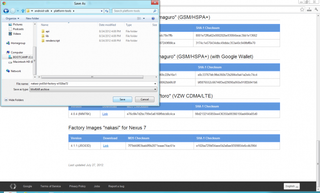
3. Extract the archive you downloaded from Google.

4. Take all of the files from inside the new extracted folder and copy them into the C:/android-sdk/platform-tools/ folder.
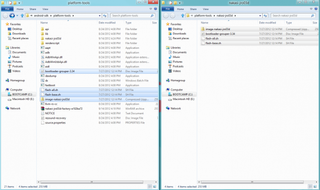
5. Power Off the Nexus and turn it back on by holding down Volume Down and Power at the same time until the bootloader screen comes up.
6. Now, plug your device in via USB cable.
Stay in the know with Laptop Mag
Get our in-depth reviews, helpful tips, great deals, and the biggest news stories delivered to your inbox.
7. Open the Platform Tools folder of the SDK, hold down shift and right-click in any blank area of the folder. Select the option to Open a Command Prompt Here.

8. At the command prompt, type the following while hitting enter at the end of each line:
fastboot erase boot
fastboot erase cache
fastboot erase recovery
fastboot erase system
fastboot erase userdata
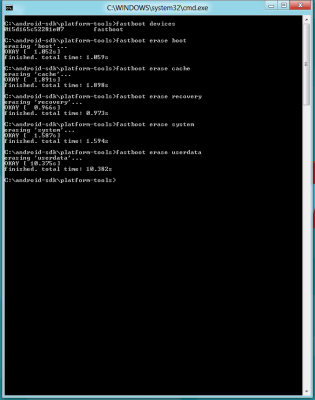
9. After that is done, type fastboot oem unlock and hit Enter.
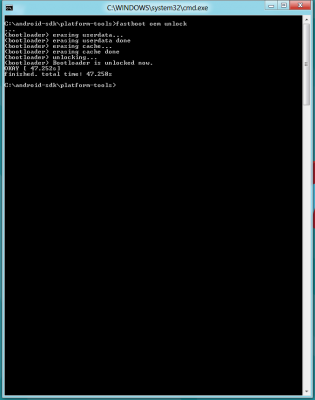
10. After that is done, type fastboot flash bootloader bootloader-grouper-3.34.img and hit Enter.
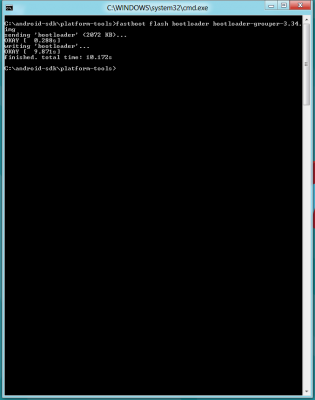
11. Then type fastboot reboot-bootloader and hit Enter.
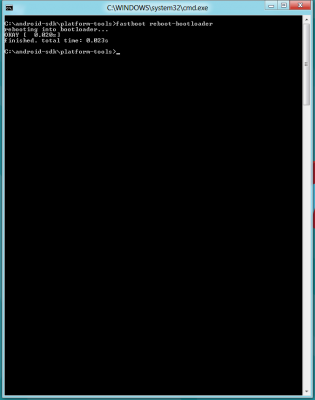
12. After that is done, type fastboot -w update image-nakasi-jro03d.zip then hit Enter.

13. When the device reboots, power off the Nexus and turn it back on by holding down Volume Down and Power at the same time until the bootloader screen comes up.
14. After that is done, type fastboot oem lock at the command line and hit Enter.

15. Type fastboot reboot at the command line and then hit Enter.
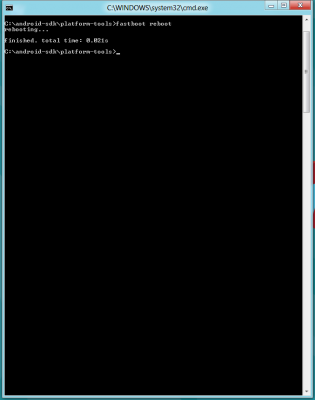
TheUnlockr.com, the popular site for rooting, jailbreaking, hacking, modding, and other how tos to show you how to unlock your device's true potential. They even have a popular ROM repository. Check out TheUnlockr.com for all your Android, iPhone, and Windows Phone how tos.
- How to Boost the Volume of Your Nexus 7
- How to Use Google Now on the Nexus 7
- How to Play Nintendo 64 Games on the Google Nexus 7
- How to Customize Your Home Screen on the Nexus 7
- How to Use Google Drive to Essentially Increase Your Nexus 7′s Storage
- How to Enable Adobe Flash on the Nexus 7
- How to Add Your Own Music to the Google Play Music Cloud
- How to Share Your Notebook’s Internet Connection with the Nexus 7
- How to Root the Nexus 7
