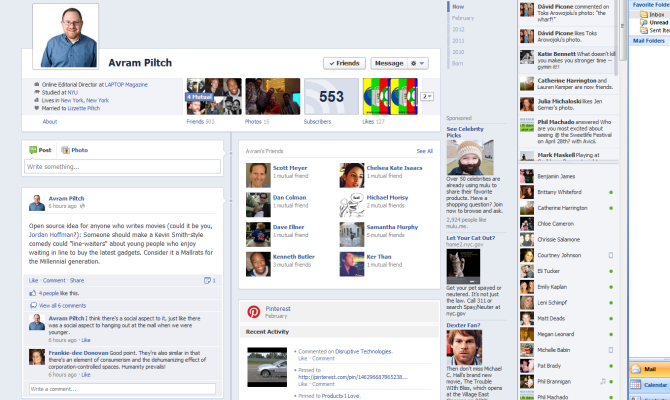How To Hide Facebook Timeline
News
By
Molly Klinefelter
published
Add us as a preferred source on Google
Facebook Timeline. You either love it or hate it. If you're like me, you hate it and will do anything in your power not to convert to the new, amped up profile page. But if you already have Timeline and want to get rid of it, well, tough luck.
Facebook has made it pretty much impossible to revert back to the old style once you have Facebook Timeline. However, by using a Google Chrome extension, you can disable Timeline, so you don't have to look at the busy list of events all the time.
Here's how:
- Open your Chrome browser.
- Go to the Chrome Web store.
- Search for 'Timeline Remove' and click the button Add To Chrome.
- Press install.
Get The Snapshot, our free newsletter on the future of computing
Sign up to receive The Snapshot, a free special dispatch from Laptop Mag, in your inbox.
LAPTOP Assistant Editor
MORE FROM LAPTOP MAG...