How to Send a Fax from the iPad 2
News
published
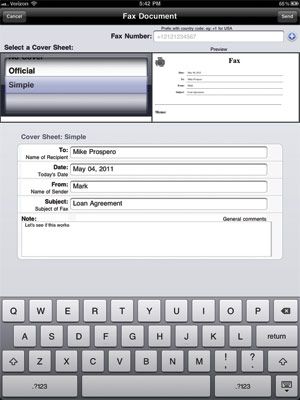
Fax Print and Share Pro allows you to fax documents anywhere in the world straight from your iPad. Here's how:
- Download Fax Print & Share Pro from the iTunes App Store.
- Open the document you’d like to fax. For example, if you received a PD F via e-mail that needs to be faxed, press and hold the attachment icon at the bottom of the message and then tap Open In… Then select Fax Print & Share Pro.
- Tap Fax in the top bar. Then select a cover sheet option: No Cover, Official, or Simple. We chose Simple.
- Fill in the fax number, recipient, subject, and note fields.
- Tap Send. On our test, a faxed PDF was received within five minutes.
Bonus Tip: Fax Print & Share Pro can pull in documents from Apple’s MobileMe iDisk and Box.net. Set up these options under the Remote Servers tab within the app.
Stay in the know with Laptop Mag
Get our in-depth reviews, helpful tips, great deals, and the biggest news stories delivered to your inbox.

Editor-in-Chief
Responsible for the editorial vision for Laptopmag.com, Mark Spoonauer has been Editor in Chief of LAPTOP since 2003 and has covered technology for nearly 15 years. Mark speaks at key tech industry events and makes regular media appearances on CNBC, Fox and CNN. Mark was previously reviews editor at Mobile Computing, and his work has appeared in Wired, Popular Science and Inc.
Most Popular
MORE FROM LAPTOP MAG...