How to Sync Your iPad 2 with Dropbox
News
published
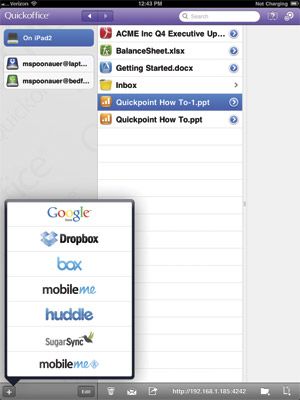
The iPad 2 allows you to use cloud services, such as Dropbox, to move things onto your iPad without a cable. Here's how you do it:
- Sign up for a Dropbox account at www.dropbox.com. You can drag and drop anything you would like to store online to the Dropbox folder on your PC’s desktop.
- Download the Dropbox app from the App Store on your iPad.
- Open the Dropbox app and sign in. You should now be able to view all your cloud-based documents, photos, and videos on your iPad.
- To edit a document, tap the arrow icon in the upper right corner, which launches an Open With… menu. In our case, we then selected Quickoffice. Clicking the link icon lets you share a document via e-mail.
- If you’re viewing a photo, you can tap the same arrow icon to save it to your iPad.
Stay in the know with Laptop Mag
Get our in-depth reviews, helpful tips, great deals, and the biggest news stories delivered to your inbox.

Editor-in-Chief
Responsible for the editorial vision for Laptopmag.com, Mark Spoonauer has been Editor in Chief of LAPTOP since 2003 and has covered technology for nearly 15 years. Mark speaks at key tech industry events and makes regular media appearances on CNBC, Fox and CNN. Mark was previously reviews editor at Mobile Computing, and his work has appeared in Wired, Popular Science and Inc.
Most Popular
MORE FROM LAPTOP MAG...


