HP Alleged Spyware Just Routine Program, Company Confirms
Don't believe the hype. This week, a number of tech news sites have reported that HP laptops contain a mysterious 'spyware' program which tracks user behavior. However, as we found in our research and HP executives confirmed, the app in question, does nothing more than collect anonymous performance data which you must opt in to share with the company.

"We absolutely take privacy super seriously," said HP VP of Customer Experience Mike Nash.
All HP laptops recently received an update which installs HP Touchpoint Analytics, a utility which runs in the background and collects system data. However, Nash explained, that the program is not new and just has a new name. A program with a different name but same function has been shipping on HP laptops as part of the Support Assistant software without controversy since 2014, he said.
If you have an HP laptop with Touchpoint analytics running and open the Windows services control panel, you'll see that it has the following description: "Harvests telemetry information that is used by HP Touchpoint's analytical services."
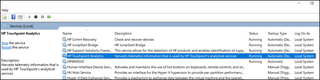
Nash said that the data that Touchpoint Analytics collects is limited to information on how the hardware performs. Unless you've specifically opted to share diagnostic information with HP (something you can choose during device setup), the log files are only stored on your local drive. If you call HP tech support with a performance problem, the company can, with your permission, access the logs to see what's been going on.
If you do choose to share the data with HP, Nash said, the company will use the anonymous data to help it identify problems on a line of laptops. For example, if company sees that a lot of people with a particular model are suffering from poor performance, it may issue a driver update. Large businesses can also choose to share the data with HP so they can see how their fleet is performing.
We looked on four HP notebooks we've recently tested and found the new app on only one, the 13-inch Spectre x360 with an 8th Gen Core CPU. We then located the place where HP Touchpoint Analytics Client stores its logged data, in directory C:\ProgramData\HP\HP Touchpoint Analytics Client. There appears to be several different log files there. In the /Logs folder, there are a couple of .txt files which show the program's attempts to find hardware information such as the status of the RAM and storage disk, but not the information itself.
Stay in the know with Laptop Mag
Get our in-depth reviews, helpful tips, great deals, and the biggest news stories delivered to your inbox.
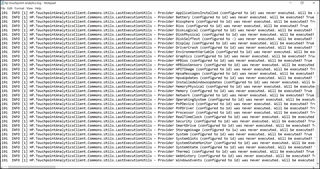
In several other folders, including the Provider Data\SystemStateMonitor\ folder, we found a series of CSV files, with one recorded for each minute of laptop use. The data in these files is extremely limited; each one contains just four columns: two with a series of numbers and two with TRUE / FALSE values. These obviously refer to performance in some way, but we couldn't tell just from looking at them.
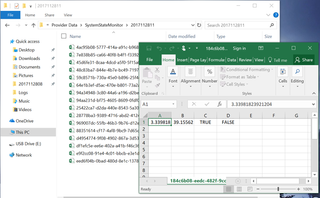
There's also a folder called Transfer Interface, which appears to log every time that Touchpoint Analytics sends data back to HP. However, on our machine, the log files were empty, indicating that no data had been sent back to the company.
In addition to their concerns about privacy, some users worry that Touchpoint Analytics Client is eating up too many system resources. Over on the HP support site, a user named PurplePassion22 claims that the software is making their computer work harder.
However, we checked in Windows 10's Task Manager on our Spectre x360, and it revealed that HP Touchpoint Analytics Client used a measly 24 MB of RAM, while zero burden was placed on CPU and network.
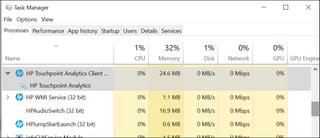
Nash said that the program undergoes intensive performance testing to make sure that it doesn't have a negative impact on the user experience. However, he said that, the program does download updates when it detects that the system is idle so, at that point, users may see it using more resources in the task manager.
In response to the controversy, HP also released the following statement:
"HP Touchpoint Analytics is a service we have offered since 2014 as part of HP Support Assistant. It anonymously collects diagnostic information about hardware performance. No data is shared with HP unless access is expressly granted. Customers can opt-out or uninstall the service at any time.
HP Touchpoint Analytics was recently updated and there were no changes to privacy settings as part of this update. We take customer privacy very seriously and act in accordance with a strict policy, available here."
Removing Touchpoint Analytics Client
If you decide you don't want Touchpoint Analytics on your system, removing the app is extremely easy. Just head over to the apps screen in Windows 10 settings, locate Touchpoint Analytics Client and click the uninstall button.
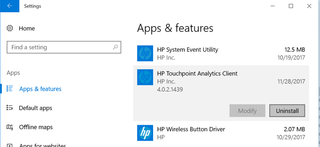
Windows 10 Security and Networking
- Use the Windows 10 Parental Controls
- Find Your MAC Address
- Turn Your Windows PC into a Wi-Fi Hotspot
- Password Protect a Folder
- Create a Guest Account in Windows 10
- Enable Windows Hello Fingerprint Login
- Set Up Windows Hello Facial Recognition
- How to Restrict Cortana's Ever-Present Listening in Windows 10
- Automatically Lock Your PC with Dynamic Lock
- Blacklist Non-Windows Store Apps
- Find Saved Wi-Fi Passwords
- Set Up a Metered Internet Connection
- Use Find My Device
- Stream XBox One Games
- All Windows 10 Tips
- Map a Network Drive
- Create Limited User Accounts
- Set Time Limits for Kids
- Pin People to Your Taskbar
