10 Key Features to Look for in Your Next Laptop
Up until around 2010, both consumers and businesses could be counted on to upgrade their laptops every three years on average, because technology changed so quickly that anything older than that felt like a dinosaur. Since then, however, that upgrade cycle has gotten longer and longer, and many users now have notebooks that are old enough to enter grade school.

You can blame the economy or competing devices such as tablets, but in recent years, many consumers just haven't noticed a big enough difference between their five-year-old laptop and the shiny new ones on the shelf at Best Buy. Who wants to spend $700 to get something that's just a little bit faster than what they have now?
However, in 2017, if you replace a laptop that's at least three years old, you will see huge benefits that go way beyond minor performance gains. From sharper, more colorful screens to longer battery life, USB Type-C / Thunderbolt 3 ports and 7th Gen CPUs, here are the key features you can get on a new notebook that your old system just can't match.
1. USB Type-C / Thunderbolt 3 Ports
Everyone loves USB, the ubiquitous connector that charges your phone and tablet, writes data to your flash drive and even connects you to helpful docking stations. Your old laptop probably has a few standard USB Type-A ports, but many 2017 systems come with USB Type-C ports which offer a whole new world of functionality. USB Type-C ports can carry data and electricity over a single wire, allowing you to power your laptop, output video to external monitors and copy files with just one standard cable. Better still, all USB Type-C cables are reversible, which means that you never have to worry about plugging them in upside down.
Not all laptops that have USB Type-C can charge off of it, but those that do will be able to take advantage of an entire ecosystem of standardized AC adapters, docks and monitors. Because Type-C is an industry standard, you'll can use the same power brick with laptops, tablets and phones of different brands. Finsix makes a version of the Dart, its remarkably tiny charger, that has USB Type-C and Innergie sells the PowerGear USB-C 45, which is a bit larger but less expensive.

Some higher-end laptops also have Thunderbolt 3, which uses the same USB Type-C connector and is fully compatible with Type-C devices, but adds support for even-faster Thunderbolt peripherals. With Thunderbolt 3, you can power up to two 4K monitors over a single wire, transfer files with a portable backup drive at the speed of an internal SSD or connect to an external video card for gaming.
MORE: Thunderbolt 3 Explained: Why You Need the World's Fastest Port
Stay in the know with Laptop Mag
Get our in-depth reviews, helpful tips, great deals, and the biggest news stories delivered to your inbox.
2. Higher-Resolution Screens
In the past few years, most laptops came with 1366 x 768 resolution screens, even if you paid good money for them. At this rotten resolution, not only are pictures grainier, but not a lot of text fits on the screen, forcing you to scroll a long way to read Web pages or edit documents.

Today, you can find an affordable system with a 1920 x 1080 or higher resolution screen that will let you see more of your work at once while you're viewing movies the way they were meant to be seen. For example, the Acer Aspire E 15 is available with a full-HD screen for just $349. If you're willing to spend more, you can find laptops with 4K ultra-HD displays that output at a ridiculous 3840 x 2160. The 4K configuration of the Dell XPS 15 starts at $1,599.
3. OLED Displays
After staring at your smartphone, you'd be forgiven for feeling like your laptop's display is dull and lifeless. The best phone screens on the market, including the Samsung Galaxy Series and Google Pixels, use OLED displays that produce well over 100 percent of the sRGB color gamut, making images on the panel look better than in real life.

At present, there are only two laptops with OLED screen options, the Alienware 13 and the ThinkPad X1 Yoga. The 2016 versions of both laptops blew us away with their vibrant colors. Hopefully, even more OLED laptops will be announced in 2017.
4. Intel Kaby Lake CPUs
Intel, the leading PC chip maker, has recently upgraded its processors to a new generation. Code-named Kaby Lake but officially named Intel 7th Generation Core series, these CPUs are not only quite a bit faster than the one in your three-year-old laptop, but also promise significantly longer battery life and the ability to play 4K video. You can tell whether a laptop has Kaby Lake by checking to see if the processor serial number begins with 7 (ex: Core i5-7200U).
5. SSDs (PCIe x4 a Plus)
Your four-year-old laptop probably has a mechanical hard drive. Solid state drives (SSDs) are more than 300 percent faster, radically changing your entire computing experience. An SSD lets you boot faster, wake your laptop from sleep almost instantly and open your favorite applications in a fraction of the time. (Google Chrome and Microsoft Word, for example, open in less than a second.)
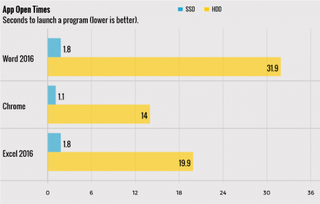
An SSD used to add $300 or more to the cost of a new laptop, but today, the drives are more widespread, and SSDs come standard in some sub-$800 systems. Some higher-end laptops come with PCIe x4 SSDs — sometimes called NVMe or just PCIe SSDs — that provide three to four times the speeds of regular SATA drives. Get a laptop with one of those if you have a choice.
MORE: Why You Should Really Buy a Laptop With an SSD (Really!)
6. Nvidia Pascal Graphics
If you want to play modern games or use a VR headset such as an HTC Vive or Oculus Rift, your three or four year old laptop clearly won't cut it. You need a gaming rig with one of Nvidia's Pascal chips. Look for a laptop that has an Nvidia GTX chip with a 10 at the beginning of its model number.
Ranging from the GTX 1050 on the low end to the GTX 1080 on the high end, Pascal chips allow you to play AAA games at desktop-class frame rates with the settings turned up. Even the least powerful of these can handle high-end VR applications with ease. Don't even consider buying a gaming rig without Pascal.
MORE: The Best Gaming Laptops
7. 2-in-1 PCs
When you need to send emails, surf the Web or get work done, there's nothing better than your laptop, with its keyboard and touchpad. However, when you're on the plane and you want to watch a movie, or you're in line at the store and you just want to check Facebook, you wish it were a tablet. A new generation of 2-in-1 PCs gives you the best of both worlds: a laptop that can fold flat for getting things done or detach its screen for a slate experience. Your three-to-five year old laptop can't do that.

MORE: Best 2-in-1s (Laptop/Tablet Hybrids)
8. 8GB of RAM or More
A few years ago, it was extremely expensive to buy a laptop with more than 4GB of RAM, but now 8GB is becoming standard on mainstream systems and 16GB is quite affordable in many cases. With 8GB, you can multitask a lot better, keeping dozens of tabs open in your browser while watching a movie, playing a game and editing email. If you have too many tasks open with too little RAM, your computer will slow down as it uses the hard drive or SSD as source of "virtual memory."
9. 802.11ac Wi-Fi
These days, most new laptops are available with 802.11ac Wi-Fi, a newer wireless standard that gives you speeds that are three to 10 times faster than older wireless standards allowed, particularly as you move farther away from your router. To take full advantage of this protocol, you may have to get a new router that supports it, but 802.11ac-capable access points start at less than $100. Most smartphones released in the last two years have 802.11ac, so your handset would benefit, too.
10. Infrared Camera for Windows Hello
Today, you can log into your Windows 10 computer, just by peering at the screen. This feature is called Windows Hello and, to use it, you need a laptop with an infrared or RealSense 3D camera built-in or you need to buy an external webcam like the Logitech Brio, which has this functionality built-in. When shopping, look for a laptop that lists one of these cameras in its specs or explicitly lists Windows Hello facial recognition as a feature. You can also use Hello with a fingerprint reader, but it's far less cool.
Laptop Guide
- Laptop Buying Guide: 8 Essential Tips
- The Best & Worst Laptop Brands
- Laptop Tech Support Showdown: Undercover Report
- Should I Buy a Chromebook? Buying Guide and Advice
- Laptops with the Longest Battery Life
- Chromebooks vs. Windows 10 Laptops: What Should You Buy?
- Why You Shouldn't Buy a Touch-Screen Laptop
- Out of the Box Tips: Set Up Your New Laptop Like a Pro
- The Best Time to Buy a Laptop
- Chromebook vs. Tablet: Which Should You Buy?
- Laptop Buying Tips for Students
- How to Buy a 2-in-1 Laptop Hybrid
- USB Type-C FAQ: Everything You Need to Know
- How to Get Rid of Your Old Laptop
- Laptop Warranties: What They Cover
- Which CPU is Right For You?
- Which Laptop Features Are Worth the Money?
- Gaming Laptop Buying Guide: Find the Right Rig
- 10 Reasons Why Consumers Should Buy Business Laptops
- Which MacBook is Right for You?
- 5 Things to Look For in Your Next Laptop Keyboard
- How to Configure Your Laptop: Specs That Matter
- Which Graphics Card Do You Need?
- The Perfect Laptop? Here’s What It Should Have
- Why 78 Percent of Laptop Screens Suck
- A Guide to Computer Ports and Adapters
- 13 Ways to Make a Slow Laptop Faster
- How to Tell If You Can Upgrade Your Laptop
- Laptop Locks Guide: Do You Need One?
- 10 Features You Can Skip to Save Money
