iPad Pro: 5 Killer Features We Want
As the fourth birthday of the iPad approaches, it's pretty amazing how much you can now do with Apple's tablets. You can edit video with complex transitions, create and mix music, and experience the future of interactive learning. So why do I mostly use my MacBook Air, relegating an otherwise powerful iPad mini to a portable gaming console? What I want is an iPad Pro, a slate with a bigger screen than the iPad Air that focuses more on productivity without sacrificing simplicity — or fun. If Apple is working on such a device, as is rumored, here's how the company could make me a true believer.

Better Keyboard Dock
Intel and its partners are off to a pretty good start with 2-in-1 laptop-tablet combos, and there's a wide variety of design options out there. However, there hasn't yet been a home run as far as I'm concerned. The Surface 2, for example, has an improved two-position kickstand, but the typing experience still isn't great. Other detachable designs are sturdier but too clunky. Apple can easily deliver a physical keyboard dock that's better than anything its partners (like Logitech and Zagg) build for the iPad today.
More: Best iPad Air Keyboards: 6 Cases Reviewed
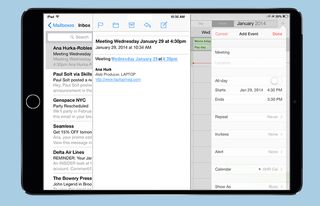
More Multitasking Power
The iPad Pro would presumably sport a larger screen (some are saying 12 to 13 inches), but what's the point of a larger canvas if switching tasks is a chore? I don't want a big thumbnail when I minimize an app. Apple needs to tweak iOS 7 for larger screens so that it's easier to close apps and shuffle between them. Think Mission Control on the Mac but cleaner — and with the option to tap an "X" next to an app or swipe it off the screen to close it. At the same time, the iPad Pro should let you run two apps at once on the screen. (Four on the Galaxy Note Pro is just overkill.) But unlike on Samsung's TouchWiz software, you wouldn't need to open a special menu and then drag multiple apps on the screen. There should be contextual intelligence built in. So, if I'm looking at an email with a meeting invite and click the date (using Apple's data detector tech), pressing the Create Event option should automatically open the Calendar app on the right side of the screen.
More: Apple iPad Buying Guide: Which One is Right for You?

Switch Between OS X and iOS with Push of a Button
Apple may hate this idea, but that doesn't mean I can't want it. Instead of switching from an iPad to a MacBook Air when I want to be more productive, I could touch a button on the screen or keyboard of an iPad Pro to toggle between iOS and OS X. Asus recently blazed a similar trail with the Transformer Book Duet, but the two operating systems it switches between (Android and Windows 8.1) couldn't be more dissimilar. In Apple's case, iCloud ties the two operating systems together (documents, photos, etc.). Plus, Apple could potentially build in persistence to keep certain tabs open in Safari, for example. Even if Apple couldn't execute something like this until it released the iPad Pro 2, I still think it's worth investigating now.
More: How to Use iOS 7
Stay in the know with Laptop Mag
Get our in-depth reviews, helpful tips, great deals, and the biggest news stories delivered to your inbox.

Pen with a Purpose
I had the opportunity to ask Apple CEO Tim Cook in person during a 2012 event whether he would consider embracing pen computing on mobile devices. The answer: "We sort of like what we're doing right now." Well, fast-forward two years, and competing professional slates like the Galaxy Note Pro and Surface Pro 2 both come with a pen. Apple could improve the execution in that area by tapping its huge developer community, especially when it comes to creative apps. Photo editors and artists demand finer control than what a finger or off-the-shelf capacitive stylus offer. I'd also like to see Apple update its Notes app to include Livescribe-like functionality so I could sync audio recordings with my scribbles.
More: 25 Best iPad Apps

Better Security and Durability
Some shoppers were disappointed when Touch ID was left off the iPad Air, but Apple would likely include this feature on an iPad Pro. This fingerprint scanner would not only log you in to the device and help you quickly pay for iTunes purchases but also automatically log you in to various websites and VPN services. Perhaps an iPhone could be used for two-factor authentication via Bluetooth. In addition, an iPad Pro should be more durable than your typical iPad. Rumor has it that Apple is working on a sapphire display for the iPhone 6, which is supposedly three times stronger than Gorilla Glass. (Apparently, Apple may also embed solar sells into this type of display, which could allow for solar charging.) Using waterproofing technology, such as Liquipel, would also go a long way toward making IT managers happier about an iPad Pro investment.
More: Best Tablets 2014



