iTunes on the Xandros Eee PC 900, Not Quite a Windows Experience

I am a big fan of Xandros on the Eee PC, but I've always said it has its limitations, especially when it doesn't give me access to my favorite Windows programs. But when my editor told me earlier this week about Wine HQ, I nearly freaked. Wine HQ enables a compatibility layer that allows Windows programs to run on a Linux OS.
Wine isn't the easiest to configure, but I figured it out with the help of the ever-informed Eee PC forum members.
I decided to give iTunes a whirl since I just can't live without it during the work day. Installing the program was easy once Wine was up and running. I simply double-clicked the iTunes.exe on my desktop and Wine launched automatically to install iTunes.
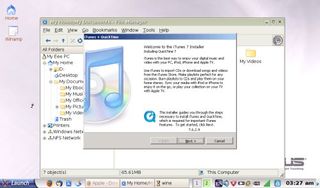
Pretty cool. Well, that is until I realized iTunes doesn't run on Linux like it does on a PC or Mac. When I launched the installed program, parts of the screen turned black. When the iTunes window opened, I was able to drag it over the black parts to uncover the rest of the screen. Fun? Not so much.
Using Wine Review's tips I was able to troubleshoot the black-screen problem by downloading the gdiplus.dll file and then dragging it into the ~/.wine/drive_c/windows/system32 folder on the system. Then I was able to run QuickTime and go into the player preferences under Advanced > Video and set the player to use (GDI only). I also launched WineCfg through the Terminal and on the graphics tab unchecked the Allow the Window Manager to Control the Windows. Both of these tips helped clear up the black-screen issue.

So how do the iTunes features work?
- Music transfer and playback: Transferring Tom Petty's Greatest Hits album from an external hard drive into iTunes was smooth. Playback sounded good most of the time. But when I tried to launch Firefox, "Free Falling" skipped for about 10 seconds and then went back to playing as usual. There was no need to configure audio drivers.
- Music downloads: I was able to download a DRM-protected file: Kardinal Offishall's "Dangerous" (yes, it was the free single of the week) in less than 50 seconds. Playback was also smooth, but when we tried doing other things on the system, the music again began skipping.
- Video Playing: This is where iTunes on Linux just can't hold up. When I tried to watch a preview of Family Guy, iTunes crashed. I can't find any way around this. Has anybody figured out a way to watch downloaded video content in iTunes on the Xandros Eee PC?
In the end, I was happy to have iTunes running on the Eee PC 900, but is it worth it? Not really, unless you have DRM-protected music that plays only in iTunes.
Stay in the know with Laptop Mag
Get our in-depth reviews, helpful tips, great deals, and the biggest news stories delivered to your inbox.
DRM aside, I would much prefer listening to my tunes in the preloaded music manager that hogs less RAM and doesn't skip a beat while I'm surfing the Web. As for watching downloaded videos, I am still searching for a solution.



