PCs Aren't Dying. They're Just Way Overpriced.
The PC industry is hitting the panic button after a recent report from market analysis firm Canalys stated that worldwide computer shipments were down 13 percent in the first quarter of this year compared with the same time last year, and are at their lowest since mid-2011.
Taken out of context, reports like this are not just frightening, but dangerous: They give both consumers and corporate decision makers the false impression that we're living in a "post-PC" era where computers are now obsolete.

In reality, however, computer sales numbers aren't as bad as this report makes them out to be. In fact, the low-cost-laptop segment is actually growing. People still love their computers, but they aren't replacing them as frequently as investors would like, because the cost of truly gaming-changing laptops is still too damn high. My unsolicited advice to manufacturers: Cut your prices, and make upgrade-worthy features standard on every laptop over $300.
According to NPD, another company that tracks PC industry trends, U.S. retail consumer PC sales were down only 5 percent (in units, 6 percent in dollars) in the first quarter. And among laptops, specifically, sales of sub-$300 systems grew by a healthy 19 percent and had the largest overall sales volume. Sales of premium laptops with prices over $700 shrank by a modest 4 percent, but sales of midrange laptops with prices between $300 and $700 fell by a remarkable 19 percent. When you break out laptop sales by platform, Windows laptop sales as a whole shrank a lot less (2 percent) than Chromebook or MacBook sales (5 percent and 7 percent, respectively).
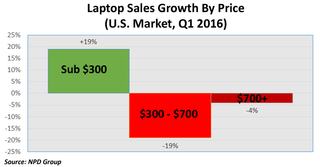
It's no surprise that inexpensive laptops, especially cheap Windows laptops, are doing so well. For under $200, and sometimes as low as $150 on sale, you can get something like the Lenovo Ideapad 100S, which weighs just over 2 pounds, lasts nearly 10 hours on a charge and runs Windows 10 well enough for web surfing and light Microsoft Office work. At those prices, it's easy to justify purchasing a secondary or kid's laptop.
MORE: Splurge or Purge: What Laptop Features Are Worth the Money?
For those who can afford to spend over $700, today's premium laptops make a lot of sense. You can get incredibly thin and light laptops with long battery life, vibrant displays and cutting-edge performance. However, the average PC laptop price is under $500 and has been for several years now. Few consumers can afford to replace their older laptops with new units that cost this much.
Stay in the know with Laptop Mag
Get our in-depth reviews, helpful tips, great deals, and the biggest news stories delivered to your inbox.
Every laptop over $300 should have a 1920 x 1080 screen and a solid-state drive.
The reason midrange laptops are doing so poorly is that most of them aren't appreciably better than the old models they're meant to replace. Four or five years ago, a typical midrange laptop had an Intel Core i3 (or maybe Core i5) CPU, 4GB of RAM, a 500GB hard drive and a 1366 x 768 screen. Today, most laptops in that price range still have awful, low-res screens, though now some have touch capability.
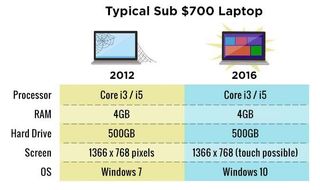
Most midrange laptops still have mechanical hard drives and Intel Core i3 or i5 CPUs that are faster than their predecessors', but not so much faster that they dramatically improve the web surfing or Office productivity experience. Many midrange laptops are still quite bulky and made from cheap plastic, rather than aluminum, magnesium or carbon fiber.
Even the most tech-illiterate consumer can appreciate a sharper display with 33 percent more screen real estate.
However, the good news is that, if you do your research, you can find a laptop with some premium features for well under $700. For example, Asus' VivoBook E403SA retails for $399 but comes with a 1080p display, over 9 hours of battery life, USB Type-C charging and a 128GB solid-state drive. Or, for just over $600, the Lenovo ThinkPad 13 gives you a durable aluminum chassis, a full-HD screen, an SSD, over 9 hours of endurance and the best laptop keyboard I've ever used. Neither of these systems has a particularly fast processor, an extremely vibrant screen or the fastest SSD around, but at least you get those basic features.
For a midrange price, you can also get a decent 2-in-1 that converts from a laptop into a tablet, and though it probably won't have the best performance or sharpest screen, it will provide functionality that you didn't have on your old systems. In its otherwise grim report, Canalys points to convertibles as a bright spot, writing that "shipments of two-in-ones and detachable tablets are expected to continue to do well in the U.S. and will grow in high income markets."
However, the VivoBook E403SA and the ThinkPad 13 show that laptop makers don't have to charge over $700 to offer upgrade-worthy features. Every laptop over $300 should have a 1920 x 1080 (or higher-resolution) screen and a solid-state drive, neither of which was available on midrange laptops a few years ago. While not absolutely necessary, USB Type-C charging should also be part of this standard package, because it prepares users for the next generation of universal docks and peripherals.
Even the most tech-illiterate consumer can appreciate a sharper display with 33 percent more screen real estate for multitasking. The craptastic-but-commonplace 1366 x 768 display should have joined floppy drives and parallel ports in the dustbin of history years ago.
MORE: Why 78 Percent of Laptop Screens Suck
There's also little excuse for selling any laptop with a mechanical hard drive in 2016. A laptop's storage drive, not its processor, has the most influence on real-world performance. A decent SSD can boot Windows 10 in under 20 seconds and open most mainstream applications in under 3 seconds, or often within a second. Users will definitely notice the difference when they're able to start browsing the web right away, rather than twiddling their fingers while staring at a spinning circle. If I can buy a 128GB SSD for less than $40 online, manufacturers that purchase in bulk can afford to add it to their laptops.
Simply telling people that they can now get a 6th-gen Core i5 to replace their 2nd-gen Core i5 is not going to cut it.
Perhaps manufacturers don't want to bring upgrade-worthy technologies to their midrange laptops because they want to convince users to buy more products that cost over $700. According to Stephen Baker, NPD's lead consumer hardware analyst, original equipment manufacturers (OEMs) need to keep their margins high.
"There are extra costs in premium products around build, design and inventory, so the OEMs need to make more money to cover those," Baker told us. "Reducing prices at premium levels is unlikely to generate enough incremental new sales or trade-ups into those products to offset the lost margin dollars absorbed in cutting prices."
However, if manufacturers really want to sell more laptops, they need to provide better incentives for consumers to upgrade their old systems. Simply telling people that they can now get a 6th-generation Core i5 CPU to replace their 2nd-generation Core i5 CPU is not going to cut it. Making 1080p screens, SSDs and USB Type-C standard features would provide that incentive, without obviating the need for higher-end laptops with better build quality, screen vibrancy and performance.
Laptop Guide
- Laptop Buying Guide: 8 Essential Tips
- The Best & Worst Laptop Brands
- Laptop Tech Support Showdown: Undercover Report
- Should I Buy a Chromebook? Buying Guide and Advice
- Laptops with the Longest Battery Life
- Chromebooks vs. Windows 10 Laptops: What Should You Buy?
- Why You Shouldn't Buy a Touch-Screen Laptop
- Out of the Box Tips: Set Up Your New Laptop Like a Pro
- The Best Time to Buy a Laptop
- Chromebook vs. Tablet: Which Should You Buy?
- Laptop Buying Tips for Students
- 10 Key Features to Look for in Your Laptop
- How to Buy a 2-in-1 Laptop Hybrid
- USB Type-C FAQ: Everything You Need to Know
- How to Get Rid of Your Old Laptop
- Laptop Warranties: What They Cover
- Which CPU is Right For You?
- Which Laptop Features Are Worth the Money?
- Gaming Laptop Buying Guide: Find the Right Rig
- 10 Reasons Why Consumers Should Buy Business Laptops
- Which MacBook is Right for You?
- 5 Things to Look For in Your Next Laptop Keyboard
- How to Configure Your Laptop: Specs That Matter
- Which Graphics Card Do You Need?
- The Perfect Laptop? Here’s What It Should Have
- Why 78 Percent of Laptop Screens Suck
- A Guide to Computer Ports and Adapters
- 13 Ways to Make a Slow Laptop Faster
- How to Tell If You Can Upgrade Your Laptop
- Laptop Locks Guide: Do You Need One?
- 10 Features You Can Skip to Save Money
