You Can Now Tell Your PC to Shut Up and Shut Down
Microsoft is releasing Windows Insider build 14986 this week, and the new version of Windows 10 gives Cortana a whole bunch of new skills.

Insider chief Dona Sarkar wrote on the official Windows blog yesterday (Dec. 7) that voice control was a top request. As a result, Cortana can turn off your computer, restart it or lock it with simple vocal commands. The voice assistant can also now control your computer's volume.
MORE: How to Use Windows 10
Cortana also gains the ability to control music playback on iHeartRadio and TuneIn radio, but more music apps may have the ability in the future. You can ask Cortana for select artists, genres and radio stations as well as use your voice to move between songs, even when the computer is locked.
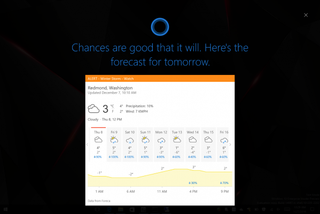
When your computer is locked, Cortana can be brought full-screen so you can see results from across the room. A demo picture shared on the Insider blog shows the results for a weather request taking up most of the display.
In this Insider build, the Windows Game Bar works with 19 more titles in full screen mode, including Overwatch, Fallout 4 and The Witcher 3: Wild Hunt. Additionally, Windows Ink is getting some polish ahead of the Creators update. It will let you resume previous sketches and remove the cursor while you're drawing.
Windows 10 Basics
- 7 Settings to Change Right Away
- Windows 10 Keyboard Shortcuts to Save You Clicks
- 5 Ways to Take Screenshots
- Change Your Password in Windows 10
- Uninstall Programs in Windows 10
- Enable or Disable Tablet Mode
- Add a User (Child or Adult)
- Change the Screen Resolution
- Sync Your Settings Across Devices
- Sync iPhone with Windows 10
- Control Windows 10 with Your Voice
- Upgrade to Windows 10 From Windows 7 or 8
- Eliminate Blue Light With Night Light
- Create a New Folder
- Get to the Desktop in Windows 10
- Add a Printer
- All Windows 10 Tips
- Set Alarms
Stay in the know with Laptop Mag
Get our in-depth reviews, helpful tips, great deals, and the biggest news stories delivered to your inbox.
