ThinkPad L380 Yoga Offers World-Facing Camera in Affordable Package
Lenovo's new ThinkPad L380 Yoga is not only the company's least-expensive business 2-in-1, but also its most versatile. The 13-inch convertible starts at just $1,049 and is the only Yoga you can use to capture video and photos of the world in front of you.

Designed for education and small business, the L380 Yoga has a camera above the keyboard that faces you when you've got it in tablet mode. According to Lenovo, many teachers want to be able to photograph projects for class, and in vertical industries such as construction, being able to capture images is critical.

I had a chance to spend a few moments with the Yoga L380 and it appeared to have the same strong build quality and sturdy hinges that we've found on other ThinkPad Yogas. However, unlike the X1 Yoga, it does not have a keyboard that retracts when you bend it.
The ThinkPad Yoga L380 weighs a reasonable 3.44 pounds and is a decent 0.74 inches thick, which makes it thicker and heavier than the 14-inch X1 Yoga, but the lighter laptop costs a whopping $840 more and doesn't have the world-facing camera.
The L380 Yoga is available in both traditional Lenovo black and a new graphite color that's darker and more refined than the silver finish on 2017 ThinkPads. Like all ThinkPads, it has passed several Mil-Spec durability tests.
The laptop has plenty of room for ports, including two USB Type-C connectors (not Thunderbolt 3). three USB 3.0 ports and a full-size HDMI out connection. Lenovo claims that the L380 Yoga will last up to 12 hours on a charge.
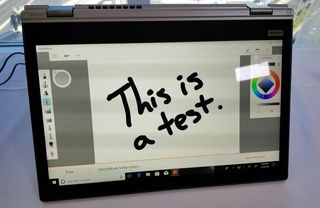
On the inside, the ThinkPad Yoga L380 packs an Intel 8th Gen Core i5 or i7 CPU, up to 32GB of RAM and up to 512GB of PCIe SSD storage. The display panel carries a full HD, 1920 x 1080 resolution.
Stay in the know with Laptop Mag
Get our in-depth reviews, helpful tips, great deals, and the biggest news stories delivered to your inbox.
Lenovo says that the ThinkPad Yoga L380 should be available later this month. If you're looking for a business-class 2-in-1 with a sense of style and plenty of functionality, it could be for you.
Laptop Guide
- Laptop Buying Guide: 8 Essential Tips
- The Best & Worst Laptop Brands
- Laptop Tech Support Showdown: Undercover Report
- Should I Buy a Chromebook? Buying Guide and Advice
- Laptops with the Longest Battery Life
- Chromebooks vs. Windows 10 Laptops: What Should You Buy?
- Why You Shouldn't Buy a Touch-Screen Laptop
- Out of the Box Tips: Set Up Your New Laptop Like a Pro
- The Best Time to Buy a Laptop
- Chromebook vs. Tablet: Which Should You Buy?
- Laptop Buying Tips for Students
- 10 Key Features to Look for in Your Laptop
- How to Buy a 2-in-1 Laptop Hybrid
- USB Type-C FAQ: Everything You Need to Know
- How to Get Rid of Your Old Laptop
- Laptop Warranties: What They Cover
- Which CPU is Right For You?
- Which Laptop Features Are Worth the Money?
- Gaming Laptop Buying Guide: Find the Right Rig
- 10 Reasons Why Consumers Should Buy Business Laptops
- Which MacBook is Right for You?
- 5 Things to Look For in Your Next Laptop Keyboard
- How to Configure Your Laptop: Specs That Matter
- Which Graphics Card Do You Need?
- The Perfect Laptop? Here’s What It Should Have
- Why 78 Percent of Laptop Screens Suck
- A Guide to Computer Ports and Adapters
- 13 Ways to Make a Slow Laptop Faster
- How to Tell If You Can Upgrade Your Laptop
- Laptop Locks Guide: Do You Need One?
- 10 Features You Can Skip to Save Money
