How to Mark Up PDFs in macOS
News
published

One interesting feature in macOS is the ability to add annotations to images and PDFs in email. This allows you to sign PDFs by simply attaching them to your mail messages and marking them up from there. You can also add text or highlights, or draw directly on the PDF.
1. Compose a new message or reply to an existing one in the Mac Mail client.
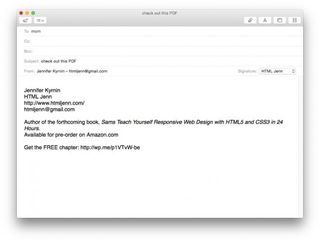
2. Attach a PDF file to the message.
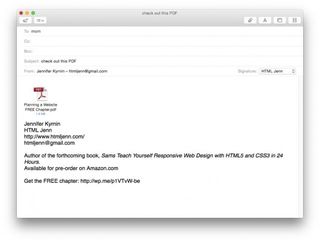
MORE: Apple OS X Yosemite: Top 7 Features
3. Click on the attachment and select Markup from the menu which appears.

4. Add your notes or annotations and click “Done.” You can even add your signature, if you've saved one (How to save your signature on a Mac).
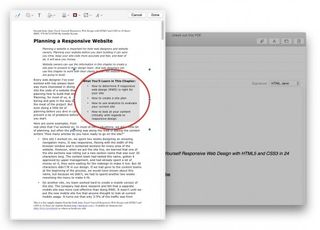
macOS High Sierra Tips
- How to Download and Install macOS High Sierra
- How to Use Picture-in-Picture on a Mac
- How to Use Siri on Your Mac
- How to Use Optimized Storage in macOS Sierra
- How to Use Memories in the Photos App on Mac
- How to Use Messages in macOS Sierra
- How to Use Apple Pay in macOS Sierra
- How to Unlock a MacBook with Your Apple Watch
Stay in the know with Laptop Mag
Get our in-depth reviews, helpful tips, great deals, and the biggest news stories delivered to your inbox.
Most Popular


MORE FROM LAPTOP MAG...


