The Perfect Laptop? Here’s What It Should Have

As an editor at Laptop Mag, I'm often asked, "What's the best laptop?" The question is simple, but the answer is deceptively complex, because it depends on the shopper. If you want to use your notebook more like a family desktop and leave it in the living room, you'll want a system that's different from someone else's who needs to take notes in class, be productive on the long train ride to work, watch movies in bed or play high-end games.
However, as someone who has used hundreds of laptops and prioritizes productivity over play, there's only one perfect laptop for me. Unfortunately, it doesn't exist ... yet, but all of its features can be found on other models of the present and recent past. Here's what I look for in today's laptops and hope to see someday in a single product. If you want an ideal mobile companion for studying, work or surfing the Web, you should keep these features in mind.
A Laptop, Not a 2-in-1
These days, there are dozens of "2-in-1" laptops that double as tablets, either by detaching their screens or bending the lids backward 360 degrees. While being able to perform both duties on one device is appealing, the ultimate laptop is a laptop only. Just as a Bowie knife cuts better than a Swiss Army Knife, a true laptop almost always balances better on the lap, has longer battery life, a tighter hinge and a better keyboard. You also won't find too many 2-in-1s with replaceable batteries or matte screens — both key features.
MORE: Why You Shouldn't Buy a Touch-Screen Laptop
A World-Class, Snappy Keyboard
There's no single feature that's more important than a laptop's keyboard. It's the part you touch the most and the one that can have the most effect on both your comfort and productivity. To type my best, I need physical confirmation that my keystrokes have registered so I don't miss letters. The ideal keyboard offers strong tactile feedback and an audible, but pleasant clicky sound. There's no such thing as too much spring; the faster the keys snap back up, the faster I can type.
A great laptop keyboard has at least 1.8 mm of vertical travel, and requires a reasonable amount of force — 60 grams or more — to actuate. You need that distance and resistance to keep you from hitting bottom (aka bottoming out) at full force, which feels like you're pressing against a rock and leads to finger soreness. It almost goes without saying that the keys should be large and laid out in standard positions. Don't you dare stick the question mark key next to the spacebar or provide me with a pint-sized right-shift key.
A RealSense Webcam

Every laptop has a webcam, but my ideal laptop would have Intel's RealSense camera. With its depth-sensing capability, RealSense allows you to remove the background or put wallpaper behind you so your boss won't see the pile of dirty laundry behind you when you Skype with him. It also lets you use Windows 10's Hello feature for facial logins, create 3D avatars of yourself and use gesture-controlled games.
Stay in the know with Laptop Mag
Get our in-depth reviews, helpful tips, great deals, and the biggest news stories delivered to your inbox.
MORE: Intel RealSense 3D - What It is and What You Do With It
Core i5 or Above
To be honest, the ideal PC doesn't need a high-end CPU inside. Unless you're using it as a gaming rig or doing high-end computer animation or editing full movies, a standard Intel Core i5 processor should be more than adequate for most uses. However, a lower-level CPU such as an Intel Core M or a Core i3 would be a bit too slow for me. Moving up to a Core i7 CPU yields some benefits but usually adds $200 or more to the price tag.
A Pointing Stick

I know I'm in the minority on this, but I don't care. Pointing sticks provide much more accurate and speedy navigation than touchpads. My ideal notebook will have a high-quality pointing stick that lets me zoom around the desktop, click on small icons or highlight text, without having to lift my hands off the home row.
Unfortunately, the notebook industry has decided that pushing a little red or blue nub between the G and H keys is old-fashioned. Only four brands of notebook — Lenovo, Dell, HP and Toshiba — offer sticks and only on business notebooks. Lenovo's TrackPoints are clearly the best, because of their convex shape and pleasantly textured rubber, but in all cases, the sticks provide a superior experience.
A Touchpad with Real Buttons

For those times when I want to sit back and look at photos or presentations without putting my hands on the keyboard, I'd like a touchpad with discrete buttons. In the past few years, most notebooks have switched to pads that have the buttons built in, which is one of the worst things that has happened to portable computing. That's because the driver software has to distinguish between a button press and a movement swipe and doesn't always get it right, which leads to occasional jumpiness. Having to push down the weight of the entire pad also requires more force than hitting a slim button.
Lightweight, But Not too Thin
I take my laptop back and forth to work every day, bring it to meetings, use it on the couch at home, place it on the tray table when I fly and carry it around for 12-hour days at trade shows like CES. If my system is too heavy, I get sore arms. If it's too big and bulky, I can't use it on the airplane or balance it on my lap.
However, I'm not willing to trade functionality, screen quality, typing comfort or endurance for a few less ounces of weight or millimeters of thickness. The ideal laptop weighs under 4 pounds (under 3.5 is even better) and has a 13- or 14-inch display. It doesn't have to set records like the Lenovo LaVie Z, which weighs just 1.8 pounds but suffers from below-average battery life and an awful keyboard.
A laptop that's too thin gives an inferior typing experience, has fewer ports and usually worse battery life than one with a modest girth of .8 to .9 inches. The too-slim 12-inch MacBook is .5 inches at its thick point (it tapers to .1 inches at the lip), but those .3 to .4 inches make a huge difference.
Plenty of Ports
News flash for laptop makers: Your product isn't "ultraportable" if you need to carry a bag full of dongles along with it. In order to save space or lower manufacturing costs, a lot of today's leading notebooks limit the number of ports you get, frequently leaving out Ethernet ports, SD card slots and other must-have connectors.
My laptop must have a full-size Ethernet port so I can get a higher-quality connection in the areas in which I work most (home, office, etc.). Wi-Fi may be nearly ubiquitous, but it's far from perfect, as I've seen at numerous hotels, where I couldn't get a solid wireless connection but the wired hookup was extremely fast and stable.
I also have to have an SD card reader so I can transfer photos from my camera. And if you give me less than three USB ports, I'm going elsewhere. The ideal notebook should have a Mini DisplayPort out because that port can connect to three monitors at once (with a hub or daisy chaining). However, because most midrange monitors don't have DisplayPort or HDMI, it should have VGA-out as well .
USB Type-C Charging

Within the next few years, every laptop will probably come with at least one USB Type-C port. The new standard is not only reversible (you can't plug it in backward), but also supports 10 Gbps of data and up to 100 watts of power over a single wire. My laptop should charge via USB Type-C so that I don't need to carry a proprietary AC adapter that only works on my brand of notebook. Once USB Type-C becomes more common, our power strips, desks or even airport lounges could have USB Type-C sockets built in and all of our friends will be able to loan us an AC adapter, no matter what notebook they have.
MORE: USB Type-C FAQ - Everything You Need to Know
Soft-Touch Finish Everywhere
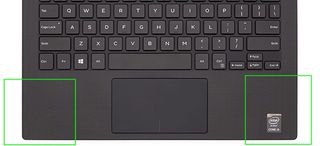
The palm rest has as much impact on the typing experience as the keyboard. The deck has to be long enough to actually support an adult-size wrist. If I can't lean my hands on the palm rest, then my shoulders get sore from holding my arms aloft.
Use soft-touch material on the deck so my wrists feel like they're sitting on a gel pad and, while you're at it, use the same texture on lid and bottom so I enjoy touching those. Don't give me rock-hard plastic that grinds against my tendons, or metal, which is both hard and a great conductor of heat. And don't even think of giving me a sharp front lip. I don't need my laptop to double as a shiv.
Keep it Cool
The palm rest, keyboard and bottom of the notebook should remain at 90 degrees Fahrenheit or below, because a warm notebook is both uncomfortable to the touch and distracting. While most nongaming notebooks do a decent job of staying cool these days, charging seems to be their Achilles' heel. My ideal notebook would stay ice cold even when plugged in.
Removable Battery with Long Life

Even if you're using your notebook primarily at home and work, you need long battery life. Every night, I sit on the couch and use my laptop. If it's low on juice, I have to sit near the outlet and hope my 3-year-old doesn't trip over the wire and pull the computer down with him. If I'm at an airport or roaming the halls at CES, I don't want to worry about where the nearest socket is. My ideal laptop should last more than 12 hours on a charge.
More importantly, the laptop has to let me change batteries so I can carry extra batteries with me. On a day when I'm crunching video or performing other demanding tasks, a 12-hour battery may only last 5 hours, even on the most power-efficient notebook. Make the battery hot-swappable so I don't need to turn off the computer to make the change. Lenovo's X250 and T450 series have this capability today, thanks to a second, internal battery that provides juice while you swap.
High-Res, Matte Screen with Vibrant Color

Whether you're coding apps, writing a term paper or reading a Web article, you want to fit more text on the screen. The 1366 x 768 displays that still come standard on low-end laptops are an abomination because they give you so little vertical real estate. My laptop must have at least a 1920 x 1080 display, but having even more pixels is preferable. Even though text needs to be blown up to be legible on its 13- or 14-inch screen, my ideal computer would have a full 4K resolution so I can watch ultra-HD videos on it without any loss of detail.
The ideal laptop screen can display a really wide spectrum of colors, allowing it to show at least 100 percent of the sRGB gamut. I want true blacks and rich reds and blues, not whitewashing from the backlight.
Almost as important, my laptop must have a nontouch, matte display. When I stare at a computer screen, I want to see the programs and media, not my own reflection.
Bonus: Side Displays
When I'm at my desk, I'm twice as productive because I have two monitors. A couple of times over the past five years, manufacturers have experimented with multiscreen laptops, but these haven't succeeded because they're bulky and expensive. I'd like my laptop to have two 7- or 8-inch vertical displays hidden in its lid, which pop out to give me a cockpitlike experience. These extra screens wouldn't be large enough for editing documents, but would give me a place to dock my email inbox, chat windows and social feeds. Lenovo had a single side screen on its ThinkPad W700ds a few years ago, but that 17-inch system was way too big.
PCIe SSD on Board
These days, every high-end notebook comes with an SSD instead of a hard drive. However, my ideal laptop would have a high-speed x4 PCIe SSD that more than doubles the transfer rate, going from 550 MBps to 1,200 MBps or higher. A few high-end laptops, such as the Asus G501 and Apple MacBook Pro 15 inch, already have this technology built in.
Easy RAM and SSD Upgrades
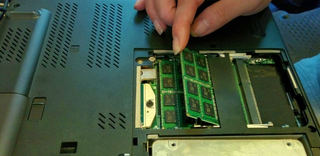
Speaking of the SSD, it should be easily upgradeable. It used to be so easy to access the RAM and hard drive bays on most notebooks, but with the majority of systems today, you practically have to take them apart and hope these components aren't soldered into the motherboard. Bring back the upgrade panel on the bottom. Once I pay for it, that laptop belongs to me and I should be able to upgrade just by unscrewing and opening one door.
Status Lights
Where the heck did the hard drive light disappear to? A few years ago, most laptops had indicator lights, but today they're not that common. My ideal laptop would have a storage activity light that blinks when the SSD is reading or writing. If my computer appears to be stuck in the middle of an operation — sitting at 15 percent on a Windows install for 10 minutes, for example — I can tell whether the system is frozen or just taking a long time to copy something. Wi-Fi and caps-lock lights would also be very helpful.
External Video Card Support

The ideal laptop should prioritize long battery life over performance so it doesn't need a built-in, discrete graphics card. However, it should connect to an external video card so you can get more oomph for gaming or CAD work when you're at your desk. Alienware's gaming notebooks connect to its graphics amplifier, a powered box you can fill with any desktop video card you want. MSI is also adding this ability to the dock for its GS30, but this feature should be available on nongaming laptops as well.
