Nvidia G-Sync: Everything You Need to Know
Nvidia is the most well-known name in graphics cards, but the company has also become synonymous with something else: G-Sync. Launched back in 2013, G-Sync is a piece of Nvidia tech housed in certain computer monitors and gaming laptops to increase their performance, with a focus on reducing input lag and eliminating screen tearing.

If you're in the market for a new PC monitor or a G-Sync gaming laptop, you'll want to know the benefits of G-Sync — as well as how it compares to AMD's FreeSync alternative.
What is screen tearing?
One of biggest benefits of a G-Sync monitor or laptop display is its ability to resolve an issue known as screen tearing. In certain cases, the video signal from the graphics card will output to the monitor at a rate the display is not capable of handling, which results in a horizontal line or "tear" across the screen.
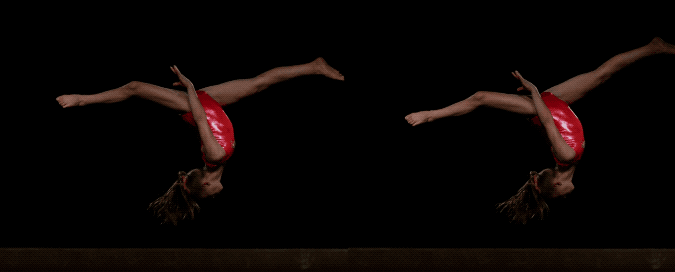
Traditionally, this is helped by enabling V-Sync within a game's settings menu to throttle the output from the graphics card to match the monitor and avoid screen tearing. However, enabling V-Sync can introduce input lag and put a greater strain on your graphics card, which in turn, can affect overall performance during gameplay.
How is G-Sync better than V-Sync?
While V-Sync makes the graphics card change its output to work better with your monitor, G-Sync works by directly controlling the display to handle the video signal from the graphics card. This eliminates the drawbacks of V-Sync while still avoiding screen tearing.
Because monitors have a fixed refresh period and graphics cards have inconsistent output based on the image they're rendering, problems arise when graphics cards output too quickly or too slowly to the monitor. G-Sync changes the monitor's refresh rate so that it works best with what the graphics card is delivering, including making real-time predictions of the graphics card output based on recent performance.
Does G-Sync work in 4K?
Previously, G-Sync only worked with 1080 panels and then with only a 60-Hertz refresh rate. Nvidia has steadily improved on the technology, bumping up the refresh rate from 60 to 120 to 144Hz for 1080 screens while bringing 4K (3840 x 2160) panels into the fray. Currently, the refresh rate is capped at 60Hz, but we wouldn't be surprised if Nvidia's working on increasing the refresh rate as we speak.
Stay in the know with Laptop Mag
Get our in-depth reviews, helpful tips, great deals, and the biggest news stories delivered to your inbox.
What are the best laptops with G-Sync support?
Nvidia brought G-Sync support to gaming laptops in 2015, delivering all of the benefits of a G-Sync monitor to a laptop display. Interestingly, Nvidia makes use of its G-Sync tech without relying on the same chip needed in stand-alone PC monitors, instead makes use of the graphics card to control output and avoid screen tears or input lag.
MORE: The Best Gaming Laptops
The Alienware Area-51m starts at $2,549, and is currently the laptop to beat when it comes to gaming laptops. The base G-Sync model comes equipped with an RTX 2070 GPU and an Intel i9-9700K CPU, but those can be bumped up to an RTX 2080 GPU and an i9-9900K CPU for $5,149. Both systems offer a 1920 x 1080 panel with a 144Hz refresh rate.

But if you're looking for a 4K panel, check on the newest MSI GT75 Titan (starting at $2,299). In addition to its 4K G-Sync panel with a 60Hz refresh rate, it offers an Intel Core i9-8950HK processor with an Nvidia RTX 2080 GPU.
What are some good G-Sync monitors?
Among our top picks for PC monitors over at sister site Tom's Guide, we reviewed three G-Sync displays worth considering.
The Dell 24 S2417DG comes in at a remarkably low $469 for a 1440p, 24-inch screen with G-Sync support. But you can go further up the scale with the $1,290 Acer Predator X34, a 34-inch, 1440p, curved display designed to fill your field of view.

If you're looking for a 4K G-Sync experience, the Acer Predator XB321HK is our pick. This 32-inch display lists for $1,399 and represents a high end for gaming monitors, coming equipped with onboard software extras and strong built-in speakers.
How does G-Sync differ from FreeSync?
Nvidia's G-Sync and AMD's FreeSync accomplish a lot of the same things, just through different methods. Both of them combat screen tearing by employing "adaptive sync" technology to avoid the input lag of traditional V-Sync. However, G-Sync does hold an edge when working with low frame rates that can arise during graphically intense moments.
Lower frame rates will cause a FreeSync monitor to fall back on traditional V-Sync methods, which brings back the old issues of either input lag or screen tearing if you choose to disable V-Sync. A G-Sync monitor doesn't make the same use of V-Sync, instead of handling low frame rate issues on its own.

Another major difference is the proprietary nature of G-Sync, which requires a special Nvidia chip to be installed in the monitor or laptop. Nvidia calls these panels G-Sync Ulitmate AMD FreeSync is an open standard that makes use of pre-existing DisplayPort technology, which helps keep the cost down compared to equivalent G-Sync monitors.
However, Nvidia recently announced that it would start playing nice with all adaptive sync monitors (even FreeSync) by launching its "G-Sync Compatible" validation program. This new initiative is basically Nvidia's stamp of approval on monitors the company has actually tested that offer an acceptable baseline variable refresh rate with the company's GTX 10-series GPU and new RTX cards. If you happen to purchase a G-Sync compatible monitor, the graphics card will automatically enable its VRR features, allowing for an optimized gaming experience out the box and greatly expands the number monitors that fall under the G-Sync umbrella.
What does G-Sync mean for 4K and HDR?
When you get a new G-Sync monitor, you're not just getting a display capable of handling issues with frame rates, screen tearing and input lag. According to Nvidia, you're also getting the latest perks of 4K and HDR gaming, including minuscule instances of input lag, refresh rate overclocking, ultra low motion blur and a wide color gamut.
New G-Sync monitors come outfitted with the latest improvements to make the most of 4K and HDR (high dynamic range), with features like better backlighting and quantum dot technology to increase the color depth delivered by the latest standards in HDR. The company 65-inch BFGD monitors like the HP Omen X Emperium average 1,000 nits of brightness as well as an integrated Nvidia Shield TV. The company's G-Sync HDR displays are not only useful for the latest graphics cards; they're also a good fit for HDR-enabled gaming consoles such as the PS4, PS4 Pro and Xbox One S.
Is G-Sync worth it?
If you're looking for a display that won't get in the way of visual fidelity or gameplay performance, you should strongly consider a G-Sync monitor or laptop. It'll help you take full advantage of the rest of your hardware without forcing compromises like input lag. For competitive gaming and best-in-class visual fidelity, a G-Sync display is an essential part of the package.
