Nvidia GTX 1070 vs. 1080: What's the Best Value?
Nvidia's GeForce GTX 10-Series GPUs have gone a long way in closing the gap between laptop and desktop graphics cards. Aside from a few tweaks, the 10-Series laptop GPUs are pretty similar. In the case of the GTX 1080 graphics card, both the laptop and desktop GPUs possess 2,560 CUDA cores.

Both the GTX 1070 and 1080 are much more powerful than their lower-tier cousins (GTX 1050, 1050 Ti and 1060), but you're going to pay a pretty penny for all that performance. So when you're searching for that perfect gaming laptop, should you throw caution (and cash) to the wind and go for 1080 or exercise a bit of restraint and go for the less expensive, but still plenty powerful 1070? The following guide will help you find the right gaming powerhouse for you.
Specs Compared
As the upper echelon of the Nvidia mobile GPUs, the GTX 1070 and GTX 1080 both have 8GB of VRAM, which is double what you get on a GTX 1050. Both cards support Nvidia's G-Sync, BatteryBoost, Optimus and Ansel technologies. Each GPU is also VR-ready and can be used in SLI configuration. Of course, there are some key differences. The 1080 has more CUDA cores and a higher clock speed (2,560 and 1,556 MHz) compared to the 1070 (2,048 and 1,442 MHz).
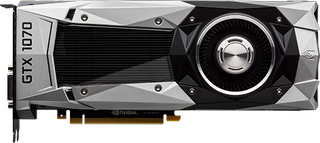
Those added CUDA cores mean the 1080 can handle a higher workload capacity than any mobile card. But while the 1080 should definitely outperform the 1070 GPU, both GPUs can run popular AAA titles at the highest settings when set to 1920 x 1080. The GTX 1080, however, will have an easier go of things if you crank the resolution up to 4K.
Performance
The GTX 1080 has the cards firmly stacked in its favor, and it consistently edged out its less powerful counterpart in our tests. For these comparisons, we chose the Razer Blade Pro (GTX 1080), Asus ROG G701VI (GTX 1080), Alienware 15 (GTX 1070) and Lenovo Legion Y920 (GTX 1070) for their respective GPUs. Each laptop also has the same 2.9-GHz Intel Core i7-7820HK processor.
Stay in the know with Laptop Mag
Get our in-depth reviews, helpful tips, great deals, and the biggest news stories delivered to your inbox.

During the Rise of the Tomb Raider benchmark, the Razer Blade Pro and Asus ROG G701VI, with their 1080 GPUs, scored 73 and 71 frames per second, respectively. The Lenovo Legion Y920 and Alienware 15 hit 59 fps and 52 fps.
| Row 0 - Cell 0 | Razer Blade ProGTX 1080 | Asus ROG G701VIGTX 1080 | Alienware 15GTX 1070 | Lenovo Legion Y920GTX 1070 |
| GTA V (fps) | 81 | 90 | 68 | 71 |
| Hitman (fps) | 116 | 109 | 98 | 107 |
| Metro Last Light (fps) | 71 | 105 | 68 | 69 |
| Rise of the Tomb Raider | 73 | 71 | 52 | 59 |
On the Hitman test, the Blade Pro achieved 116 fps, but the Legion Y920 and Alienware 15 weren't too far behind, at 107 and 98 fps. Switching over to Grand Theft Auto V, the G701VI obtained 90 fps, while the Blade Pro reached 81 fps. With their 1070 GPUs, the Legion Y920 and Alienware 15 notched 72 and 68 fps.
When we ran the Metro: Last Light benchmark, one of our most graphically taxing tests, the G701VI delivered a whopping 105 fps while the Blade Pro scored 71 fps. The Legion Y920 and Alienware 15 produced 69 and 68 fps.
MORE: The Best Gaming Laptops
To further test graphics performance, we ran the 3DMark Fire Strike test, on which the Blade Pro hit 14,120 while the Legion Y920 and Alienware 15 notched 13,803 and 13,523. The G701VI was an outlier, at 9,494.
During the SteamVR Performance test, which measures how VR-ready a system is, the G701VI, Blade Pro and Alienware 15 maxed out the test, at 11. The Legion Y920 was only slightly behind, at 10.6.
Which GPU Offers the Best Value?
Both the 1070 and 1080 are on the higher end of the GPU spectrum, which means both graphics cards can be expensive. To give you a little perspective, let's take a look at the Alienware 17. The starting configuration is priced at $1,299 and has an Nvidia GeForce GTX 1050 Ti GPU; the next model has a GTX 1060 and costs $1,479, while the 1070 GPU raises the price to $1,749.

The GTX 1080 iteration of the Alienware 17 costs a whopping $2,299, partly due to its top-of-the-line graphics card and partly because of the system's overclockable CPU. The other systems rely on 2.8-GHz Intel Core i7-7700HQ processors. But since you won't find a GTX 1080 GPU without an overclockable processor, the top-tier Alienware 17 is a good representative of pricing for other high-end systems.
MORE: Which GPU is Right For You
Ultimately, consumers looking to split the baby between performance and price will want to select a gaming laptop equipped with a GTX 1070.
So Which GPU Should I Choose?
When you're on the hunt for a gaming laptop, both the Nvidia GeForce GTX 1070 and 1080 GPUs are great choices. Gamers with deeper pockets and a thirst for power should invest in a gaming notebook with a GTX 1080. If your budget isn't as large, get a 1070 laptop. Although it's not as powerful as the 1080, it can still pack a punch on the gaming front. And if a single GPU isn't satisfying your power cravings, check out laptops that offer SLI configurations. But whichever card you choose, don't be afraid to crank the settings up to the max.
Laptop Guide
- Laptop Buying Guide: 8 Essential Tips
- The Best & Worst Laptop Brands
- Laptop Tech Support Showdown: Undercover Report
- Should I Buy a Chromebook? Buying Guide and Advice
- Laptops with the Longest Battery Life
- Chromebooks vs. Windows 10 Laptops: What Should You Buy?
- Why You Shouldn't Buy a Touch-Screen Laptop
- Out of the Box Tips: Set Up Your New Laptop Like a Pro
- The Best Time to Buy a Laptop
- Chromebook vs. Tablet: Which Should You Buy?
- Laptop Buying Tips for Students
- 10 Key Features to Look for in Your Laptop
- How to Buy a 2-in-1 Laptop Hybrid
- USB Type-C FAQ: Everything You Need to Know
- How to Get Rid of Your Old Laptop
- Laptop Warranties: What They Cover
- Which CPU is Right For You?
- Which Laptop Features Are Worth the Money?
- Gaming Laptop Buying Guide: Find the Right Rig
- 10 Reasons Why Consumers Should Buy Business Laptops
- Which MacBook is Right for You?
- 5 Things to Look For in Your Next Laptop Keyboard
- How to Configure Your Laptop: Specs That Matter
- Which Graphics Card Do You Need?
- The Perfect Laptop? Here’s What It Should Have
- Why 78 Percent of Laptop Screens Suck
- A Guide to Computer Ports and Adapters
- 13 Ways to Make a Slow Laptop Faster
- How to Tell If You Can Upgrade Your Laptop
- Laptop Locks Guide: Do You Need One?
- 10 Features You Can Skip to Save Money

Sherri L. Smith has been cranking out product reviews for Laptopmag.com since 2011. In that time, she's reviewed more than her share of laptops, tablets, smartphones and everything in between. The resident gamer and audio junkie, Sherri was previously a managing editor for Black Web 2.0 and contributed to BET.Com and Popgadget.