How to Open Websites from the Windows 10 Taskbar
Opening web directly from the Taskbar may not sound like the biggest deal, but it'll save you at least one click, and all of those clicks add up. Also, you've probably got the space to spare in your Taskbar, unless you've got a ton of applications open all the time.
Another trick that you gain by adding an address field to the taskbar is that you'll be able to open file directories from that field, as long as you know their path. Here's how to add an address field to open websites from the Windows Taskbar.
1. Right-click the unused space in the Taskbar.

2. Select Toolbars.
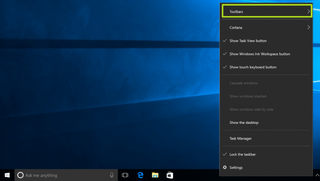
3. Select Address.
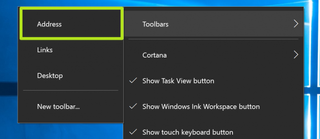
4. Type an address into the Address toolbar and hit Enter. Pages open using your default web browser, and you can click the downward arrow to show your history.
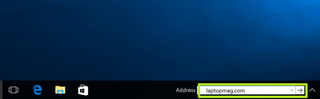
You've opened a website from the Windows Toolbar.
Stay in the know with Laptop Mag
Get our in-depth reviews, helpful tips, great deals, and the biggest news stories delivered to your inbox.

Windows 10 Performance and Productivity
- Best Windows 10 Keyboard Shortcuts
- MIrror Your Screen to a TV or Monitor
- Speed Windows 10 Boot Time
- Get Superfast Mouse, Touchpad Speeds
- Calibrate Your Monitor
- Activate 'God Mode'
- Defragment Your Hard Drive
- Measure the Time it Takes for Apps to Load at Boot
- Use Maximum CPU Power
- Enable Swipe to Delete in Email
- Copy and Paste at the Command Prompt
- Record Video of an App
- Use Offline Maps
- Get the Full Layout in Windows 10’s Touch Keyboard
- Create a .Reg File for Easy Registry Hacks
- Record PC Gameplay on the Xbox App
- Perform a Clean Install of Windows 10
- Uninstall Windows 10 and Roll Back to 7 or 8
- Enable the Linux Bash Shell
- Generate a Detailed Battery Report
- Turn a PC into a Wireless Display
- Open Folders in the Taskbar
- Open Sites in the Taskbar
- Import Gmail Contacts
- Get Android Notifications
- Use Multiple Desktops
- Use Eye Control
- Use the Timeline Feature to Resume a Task
- Send Web Pages from Phone to PC
- All Windows 10 Tips
- Increase your Battery Life



