PPLConnect Lets You Access Your Smartphone From the Cloud

As portable as smartphones are, there are times when picking up your handset is simply an inconvenience. You might not be able to pull out your smartphone at work to answer an important text, or you simply might be too lazy to answer your ringing device in the next room. Whatever your reason is, PPLConnect is providing a solution by sending your smartphone to the cloud.
Currently in beta on Google Play, PPLConnect syncs with your phone number to allow you to make calls and texts from any external device running the app. We went hands-on with the upcoming program at SxSW 2014, where we were able to use PPLConnect to communicate across several platforms using the same phone number.

The PPLConnect mobile app has a sleek and minimal look, featuring white text over a pink and purple-hued background. The home screen consists of little more than a search bar, as you can browse your existing contacts to call and text right out of the gate. Unlike apps like WeChat, which requires both users to have the app installed, PPLConnect allows you to contact any phone number you wish. PPLConnect does, however, note which of your contacts is also using the app with a small logo next to that party’s name.
MORE: 25 Best Android Apps
PPLConnect might look and feel like other communication apps when used on a mobile device, but we got a taste of its true potential once we got to use it on a laptop. You can open PPLConnect in Chrome, where you’ll get a vastly extended version of the mobile app’s interface. When using the app in this format, you’ll see your main menu, search bar, texts, and notifications laid out left to right.
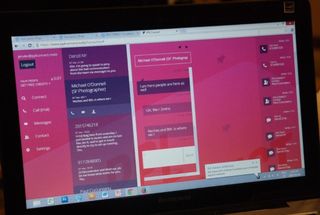
Want to text discreetly from work without reaching into your pocket? You can simply answer the message right from your desktop. We tested this feature by sending a text from our mobile device to a PPLConnect representative, who was using the desktop app with her phone number. The text only took a few seconds to send, and the app worked just as quickly when she answered us from her laptop. All text conversations you have on your browser will still live in your phone’s inbox, should you need to reference them later.
Every time you receive a message on the desktop version of PPLConnect, you’ll see a red notification towards the top right of the screen as you would on a site like Facebook. You can change the background color of PPLConnect on your browser, whether you want a stylish shade of light blue or a more work-friendly gray.
Stay in the know with Laptop Mag
Get our in-depth reviews, helpful tips, great deals, and the biggest news stories delivered to your inbox.
You can try the public beta build of PPLConnect right now on Google Play for free, with an official launch set sometime in the next few weeks. The company plans to monetize select features, such as texting and calling users that don’t have the app, and it plans to roll out new functions such as picture and video sharing throughout the year. There are currently no plans for an iOS or Windows Phone version of the PPLConnect app, but the software maker noted that you can use the service from each respective OS’ web browser.
