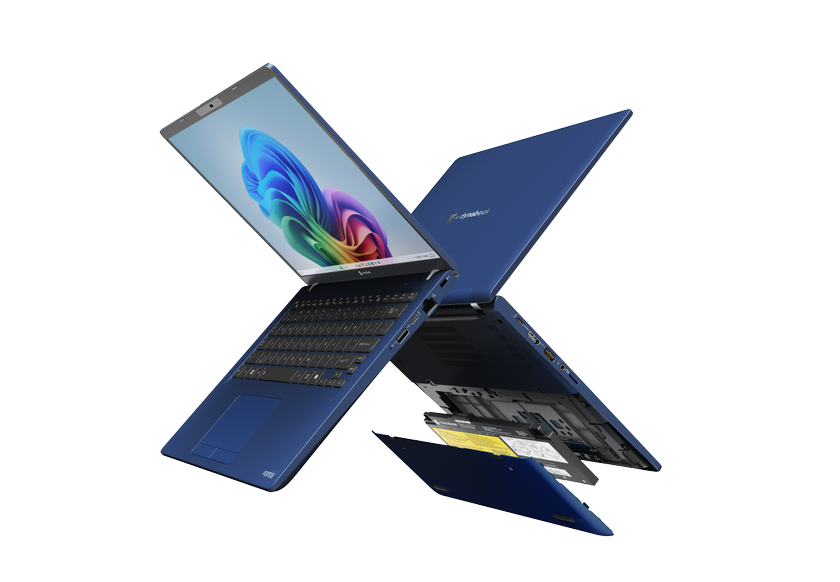How to Rename a Favorite in Microsoft Edge Browser
So you’ve got a big list of favorites in Microsoft's Edge browser, but now you want to tighten up that list by renaming a few entries. Or maybe you just want to hide the fact that you need quick access to Zombo.com at all times. If so, here’s quick guide on how to rename your favorites in Microsoft Edge.
1. Open Edge.

2. Hit the Hub menu button in the top right.

3. Hit the Star button to open up your favorites list if it isn’t already selected.

4. Right-click on the favorite you want to select and hit Rename.

5. Edit the entry, then hit Enter to save.

Edge Browser Tips
- Share a Web Page
- Disable Flash
- Change Download Folder
- Send a Web Note
- Disable or Enable Cookies
- Stop Restoring Tabs After a Crash
- Change Search Engine to Google
- Pin a Website to Windows 10’s Start Menu
- Enable Do Not Track
- Set Homepage (or Homepages)
- Enable Dark Theme
- How to Enable Do Not Track in Microsoft Edge Browser
- How to Import Favorites into Edge From Another Browser
- Clear Your History and Cookies in Microsoft Edge
- Print in Microsoft Edge
- Add a Page to the Reading List in Microsoft Edge Browser
- Rename a Favorite in Microsoft Edge Browser
- How to Add a Favorite Site/Bookmark in Microsoft Edge
- How to Open an InPrivate Window in Microsoft Edge
- Turn On Reading Mode in Microsoft Edge
- Enable and Use Cortana in Microsoft Edge
- Block Pop-ups in Microsoft Edge Browser
- Manage or View Saved Passwords
- Set Aside Tabs
- Increase Your Privacy
- All Windows 10 Tips
Stay in the know with Laptop Mag
Get our in-depth reviews, helpful tips, great deals, and the biggest news stories delivered to your inbox.

Microsoft doesn't want to tell you how to uninstall Microsft Edge
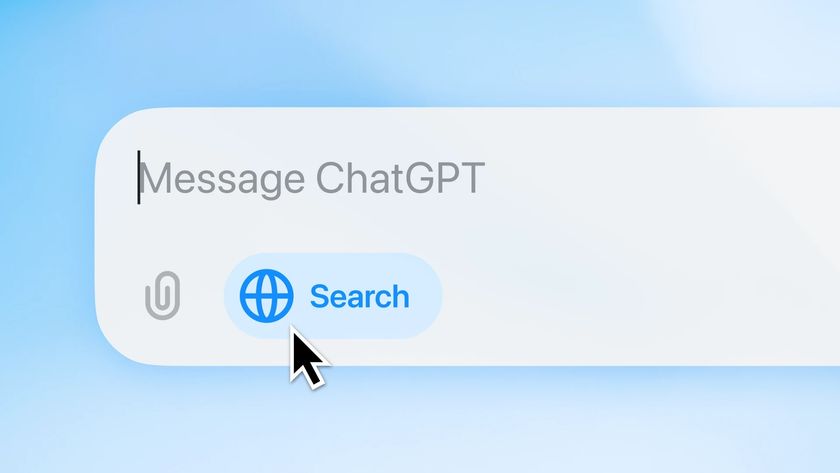
There are now 3 great reasons to switch from Google Search to ChatGPT Search