Samsung Laptops Still Can't Handle Windows 10 Upgrades
Windows 10 may be installed on over 300 million devices, but it appears that Samsung isn't than keen on upgrading. This is according to an email obtained by the UK-based Register, where a Samsung tech support rep revealed the company's unreadiness for the nearly-year-old operating system.

When a Samsung NP-R590 laptop owner tried and failed to upgrade to Windows 10 due to an incompatibility issue with his Broadcom wireless card, he was told that he -- and all Samsung laptop owners -- would have to wait.
The rep bluntly explained, “Honestly speaking, we don't suggest installation of Windows 10 to any Samsung laptop or PC and we are still coordinating with Microsoft regarding to this matter."
MORE: Why We're Heading Towards a World Without Windows
Why is Samsung still behind the times? The tech support rep told the customer that its current drivers "are not yet compatible to the latest version of Windows." This might have been a good excuse last year when other companies' tech support reps advised against updating to Windows 10, but today it feels too late for excuses.
The Samsung agent continued, writing, "What we usually recommend is to keep the current Windows version and we'll update you once the Windows 10 have no more issues on any Samsung laptops and computers or even monitors." While Samsung is right to prepare its drivers for compatibility, we're not sure its definition of the word "current" is up to date.
In a statement to the Register, Microsoft tried to put on a good face, saying "Microsoft and Samsung are committed to Windows 10, and are working closely together to provide the best possible Windows 10 upgrade experience."
Stay in the know with Laptop Mag
Get our in-depth reviews, helpful tips, great deals, and the biggest news stories delivered to your inbox.
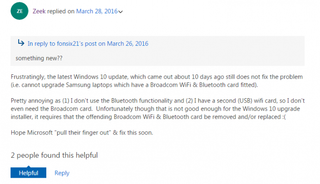
This problem isn't exclusive to one customer and one tech support agent, as there is a 67-page long Microsoft Community post dedicated to troubles installing Windows 10 on Samsung notebooks. The thread contains a total of 661 replies at this moment, and not much hope for those struggling with the upgrade.
Some Samsung notebook owners commenting on the thread reported success after buying a new Wi-Fi card, but other users claim that's not enough. The full fix appears to require removing the existing Wi-Fi card, a step that may be too difficult for some laptop owners.
We've reached out to Samsung for comment and will update this story if and when we receive it.
Windows 10 Performance and Productivity
- Best Windows 10 Keyboard Shortcuts
- MIrror Your Screen to a TV or Monitor
- Speed Windows 10 Boot Time
- Get Superfast Mouse, Touchpad Speeds
- Calibrate Your Monitor
- Activate 'God Mode'
- Defragment Your Hard Drive
- Measure the Time it Takes for Apps to Load at Boot
- Use Maximum CPU Power
- Enable Swipe to Delete in Email
- Copy and Paste at the Command Prompt
- Record Video of an App
- Use Offline Maps
- Get the Full Layout in Windows 10’s Touch Keyboard
- Create a .Reg File for Easy Registry Hacks
- Record PC Gameplay on the Xbox App
- Perform a Clean Install of Windows 10
- Uninstall Windows 10 and Roll Back to 7 or 8
- Enable the Linux Bash Shell
- Generate a Detailed Battery Report
- Turn a PC into a Wireless Display
- Open Folders in the Taskbar
- Open Sites in the Taskbar
- Import Gmail Contacts
- Get Android Notifications
- Use Multiple Desktops
- Use Eye Control
- Use the Timeline Feature to Resume a Task
- Send Web Pages from Phone to PC
- All Windows 10 Tips
- Increase your Battery Life
