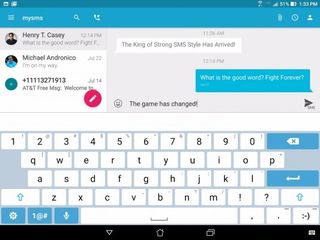How to Send SMS Messages on an Android tablet with mysms
You could juggle your Android phone and tablet when you're multitasking between apps and SMS texts. Or you could make life easier by setting up the free mysms service to allow SMS texting on your Android tablet.
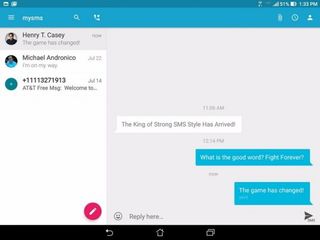
One of the perks of mysms is that it will automatically match phone numbers of senders and recipients to your contacts in your Google account. Here's how to send SMS Messages on a Tablet:
1. On your Android phone, install mysms SMS Text Messaging Sync from the Google App store.

2. Tap Open.

3. Tap Sign in with Google.
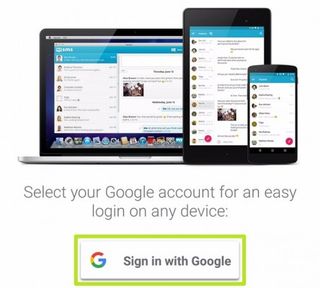
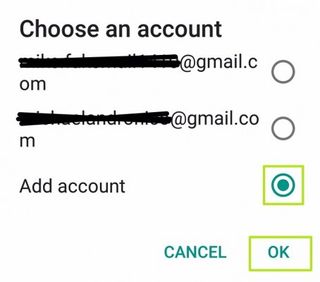
5. Tap Allow.
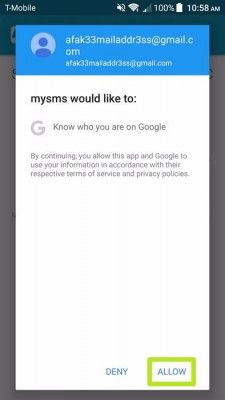
6. Tap Later. Unless you find these features worth your money.
Stay in the know with Laptop Mag
Get our in-depth reviews, helpful tips, great deals, and the biggest news stories delivered to your inbox.

7. Tap Next.

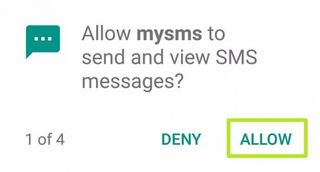

10. Tap Open.

11. Tap Login.

12. Tap Sign in with Google.

13. Select the Google account used in step 4 and tap OK. If that account isn't there, tap Add account and sign in.
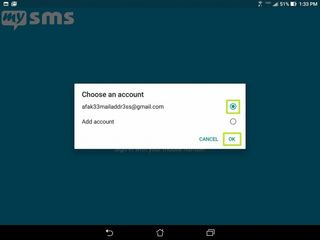
You've now enabled your Android tablet to send and receive SMS texts!