Surface Pro 4 vs. Pro 3: Worth the Upgrade?
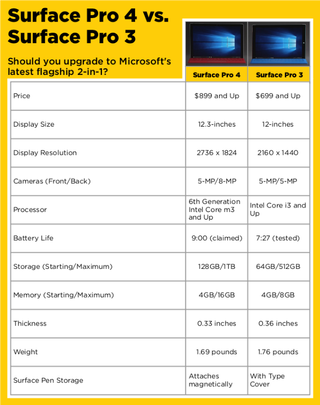
Microsoft has taken the wraps off the Surface Pro 4 (starting at $899), the newest version of its flagship 2-in-1, which promises to be thinner, faster and lighter than the Surface Pro 3. The Pro 4 also boasts an improved display: Microsoft VP Panos Panay says that the Pro 4's 12.3-inch PixelSense screen (2736 x 1824) has 60 percent more pixels than the Pro 3. The screen is also optimized for greater use with Microsoft's new Surface Pen ($60).
The Surface Pro 4 and its accessories are available for pre-order today (Oct. 6). Microsoft says they should arrive by Oct. 26.
Surface Pro 3 owners will be happy to hear that the new Surface Pen — as well as Microsoft's new and improved Surface Pro 4 Type Cover ($130) and its Surface Dock ($200) — will work with the older tablet. This means shoppers can simply buy the new accessories if they want to give their Pro 3 an improved keyboard layout, backlit keys and a 40 percent larger trackpad. It also makes the question of whether a Pro 3 user should upgrade center solely on the core features of the tablet.
MORE: Microsoft Unveils 12.3-inch Surface Pro 4
More demanding, power-hungry users may have readied their credit cards when they saw that the Pro 4 features Intel's 6th generation Skylake Intel Core processors. While those chipsets may do more to prepare your device for the years to come, the entry level Pro 4 still comes with the same 4GB of RAM (upgradable to 16GB) featured in the Pro 3.
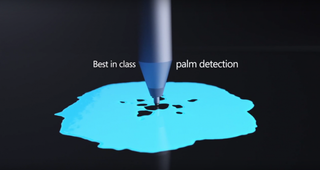
Customers who love using the Surface Pen with their Pro 3 will likely want to upgrade to the Pro 4, as its new PixelSense display is optimized for less stylus latency and better palm detection when drawing. When we reviewed the Surface Pro 3, we lamented its ability to store or hold onto the Surface Pen without a type cover, a problem that has been remedied with the Pro 4. The Surface Pen attaches to magnetically to the new tablet.
If you bought an entry level Pro 3, you may be hitting a wall with the 64GB of local SSD storage, so you'll be relieved to hear that the Pro 4 starts out with a 128GB SSD drive. If you're willing to pay for storage, the Pro 4 can be upgraded to a 1TB internal drive, though that's only available in the steeply priced $2,700 configuration, which also has an Intel Core i7 processor and 16GB of RAM.
Stay in the know with Laptop Mag
Get our in-depth reviews, helpful tips, great deals, and the biggest news stories delivered to your inbox.
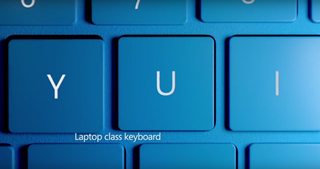
Users frequently draining their Pro 3's battery — which lasted between 7 hours and 27 minutes and 7:42 in our Laptop Mag Battery test — may be excited to hear Microsoft's claims of 9 hours of battery life with the Pro 4. Still, that's the same life Microsoft promised on the Pro 3, so wait for our testing to verify just how long the Pro 4's battery will last.
Pro 3 owners looking to unlock their devices with their face may need to upgrade to the Pro 4, as its front-facing camera adds support for Windows Hello. Since the Pro 4 Type Covers can include a fingerprint reader for an additional still-to-be-announced price, users looking for biometric logins may not need to buy a whole new 2-in-1.
Tablet Guide
- Kids Tablets to Buy (or Avoid)
- 10 Tablets with the Longest Battery Life
- Tablet Buying Guide: 8 Essential Tips
- The Best Tablets for Less Than $200
- Chromebook vs. Tablet: Which Should You Buy?
- Why 4G Tablets Are a Total Rip-Off
- How to Sell, Trade In or Donate Your Old Tablet
- iPad Buying Guide: Which One is Right for You?
- How to Use Your iPad as Your Only PC
