How to Sync Your iPhone with Windows 10
Just because iPhones play better with MacBooks doesn’t meant that they can’t work with Windows 10 laptops. Syncing your data requires a little more know-how on Windows 10 (as opposed to macOS’ plug-and-play syncing, or how you can just drag and drop files with Android on Windows 10), but with a couple clicks and a little patience, you’ll have everything up to date.
Copying to an iPhone
Syncing music, photos, movies and TV shows means getting comfortable with iTunes. If you’re already using it, you’re good to go. If you’re not, you can download that here and import your music by going to File > Add Folder to Library to move your current music into iTunes. Once you’re ready to sync, follow these steps.
1. Connect your iPhone to your laptop with a Lightning cable.
2. Click Continue when asked if the computer can have access to the phone.
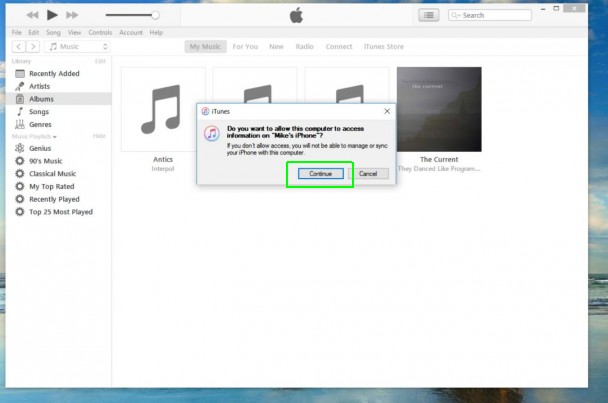
3. Click the phone icon in the top bar.
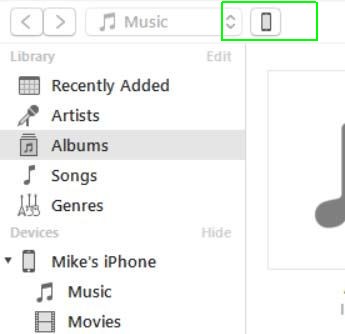
4. Click Sync.
Stay in the know with Laptop Mag
Get our in-depth reviews, helpful tips, great deals, and the biggest news stories delivered to your inbox.
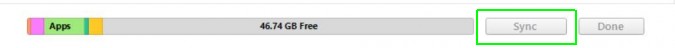
This should sync the two devices. If it doesn’t, go to the sidebar and enable the Sync checkboxes under Music, Apps, Movies, TV Shows and Photos and click Sync again.
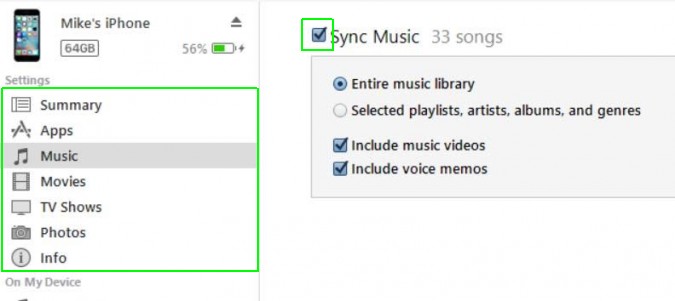
Depending on how much data you’re syncing, this may take awhile. Get a drink or a snack and come back later.
5. Check your photos, music, apps and videos to confirm that they arrived on the phone from Windows 10.
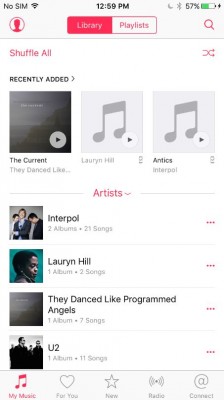
MORE: How to Use Windows 10
Copying From an iPhone
This is where things get tricky. In an attempt to avoid piracy, syncing from an iPhone isn’t as easy and sending data to it. Luckily, there are some workarounds.
- Music and Movies: This keeps you stuck in Apple’s wheelhouse. Though you can move non-iTunes media files to your phone from your PC, you can't send them from the handset to the computer. However if you buy media from iTunes on your iPhone, you can get it on your desktop via the cloud. As long as you maintain one Apple ID, you’ll be able to download all your songs and movies again from iTunes on your PC at no extra cost.
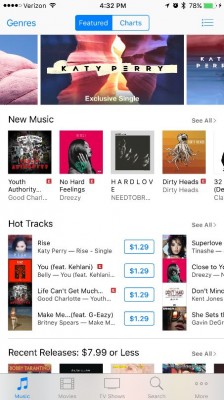
- Photos: To learn how to import photos from an iPhone to Windows 10, see our guide here.
Files: The cloud is your friend for syncing files. While I personally use Dropbox, you can also use iCloud.
Here’s our guide to using iCloud on Windows. It’s great for users who like Apple’s software, including Pages, Numbers and Keynote.
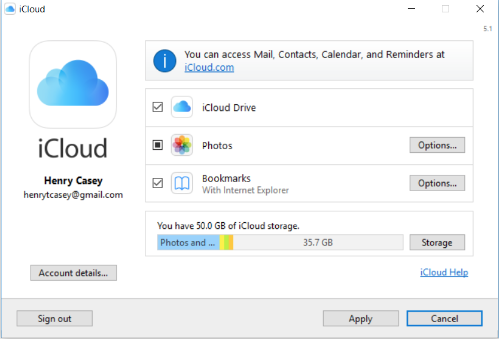
If you’re a Dropbox user, you can use the iPhone app and desktop app to view files or photos on either device. If you’re a Google user, you can use Sheets, Slides and Docs.
