Things to Do With Your Many Aging Netbooks

Oh, mini-notebooks. Whence first you hit the scene a year ago, even at 7-inch screens and 4GB HDDs, you were a dream. Now there seems to be a demand for larger systems with bigger displays, more voluminous hard drives, and an increasing emphasis on lasting battery power (like the 12-inch Dell Inspiron Mini 12).
Now, many early-adopters are sitting in their offices with liliputian machines they've no idea to do with. Our initial recommendation: blend them. But that was hasty and after some thought (and some time combing the web for other folks' modifications and tweaks), we realized there was still quite a bit of use to be squeezed out of the old guard of netbooks.
Use It as a Wi-Fi Frame
If you're already using your netbook as a paper weight, you might as well use the machine to show off some pretty pictures while it's mama-birding all that looseleaf. The Acer Aspire One with Linpus Linux Lite already comes with a built-in slideshow maker. To use it open up PhotoMaster and gather the images you want to show off in a folder, then hit the slideshow button and, viola, instant Wi-Fi photo frame.

If you have a Linux-based netbook that's not an Aspire One, try downloading digiKam, a feature-filled photo editor for Linux users that includes an option to sync up your pictures in a slideshow. Once you've got the order set up, add your favorite nostalgia-drenched tunes and start watching the memories.
Windows XP-based netbooks can create all kinds of slideshows with Microsoft Photo Story 3, a free download.
Put an Arcade in Your Bag
Stay in the know with Laptop Mag
Get our in-depth reviews, helpful tips, great deals, and the biggest news stories delivered to your inbox.
Turn your former mobile workhorse into an instrument of child-like delight by making it your primary gaming machine. Sure netbooks are known for their limited storage capacity and easy-going processors, but that just means you can't play a resource-intensive game like Call of Duty 4 on that 7-to-8 inch screen. Other lightweight diversions are a totally viable option. If you've got an HP 2133 Mini--with its ample 120GB hard drive--you've got more than enough memory to install Game Tap's 5GB video player. This web portal (gametap.com) contains hundreds of video games ranging from basic RPGs to classic arcade-style games like Street Fighter II. You can play most for free or pay $9.95 a month (currently there's a deal that drops the first month down to $.99) for premium games like Sonic the Hedgehog II or Tomb Raider: Anniversary.

We know not all the netbooks come with such a roomy hard drive or a mainstream OS, and for those of you who hopped on the Eee-wagon waaay back in the days of the Eee Pc 701, the good team at Eeeuser.com felt your pain and posted instructions on how to install emulators--a program that emulates your favorite old school gaming system, be it the Sega Genesis or the Super Nintendo--onto that Linux-toting Eee PC.
Use your Netbook as an E-reader
The Kindle and Sony E-Reader are great machines for mobile reading, but what if you want to do your Web surfing and book worming on the same device. If you've got an Eee PC with Windows XP, then turning it into an e-reader isn't hard at all. Try adding Adobe's free reading software, Digital Editions, which works with PDFs and EPUB files to the Eee PC for an even clearer digital read.
Our friends at JKOnTheRun even found a useful program called EeeRotate that allows users to change the Eee PC's display orientation from landscape to portrait. For those who like a good read on the go, that translates into less time scrolling per page.
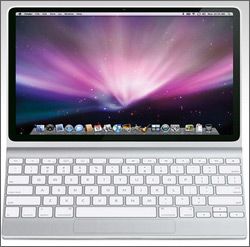
Make Your Own Apple Netbook
That Dell Inspiron Mini with the Linux OS not all it's cracked it up to be? Tired of hacking Linux every time you want to do something as simple as add an icon? Well, another Mini 9 owner felt the same way and decided to hack his Dell mini-notebook and install Mac OS X. Surprisingly the most complicated part of the process was fixing the wireless adapter and the audio chipset. Once the related patches were installed, the Mini 9 worked like a Mac lover's dream: even OS updates could be downloaded and installed without much hassle.
Make a GPS Receiver Out of It
Though bigger than dashboard GPS units, an Eee PC or a Dell Inspiron Mini 9 are both adequately compact to be practical portable GPS units. You might not want the cops to catch you with a laptop in your lap while doing 80 mph on the highway, but if you want added GPS functionality on your notebook companion, here are two options to make your dreams come true, one for an Eee PC and another for a Dell Inspiron Mini 9 (be warned, the later requires you to manual install a GPS receiver into the Dell Mini 9 and could become a regrettable decision for novice modders).

Make it Naughty
Let's be honest, glossy surfaces aren't for everyone. All those fingerprints require constant polishing and glossy lids are so vanilla anyway. Some machines need to be dressed up in something a little more sexy so that their inner gritty, dominant nature can shine out. How this amateur leather designer from Russia stretched and glued leather across his Eee PC 901 we'll never know, but he did it, so there's a way for you to do it too. If you need leather-covered electronics to match your skin tight leather pants, that fringed leather motorcycle vest and those whips you stash in your laptop bag, this is for you.
Make it Sensitve to Your Touch
This one's not for Doms, but still useful. When a savvy engineer modified his Aspire One last month with a touch-capable display. It was a distinct achievement, but we're not sure the tweaking was worth the trouble. Why? Cause it looks like the modified Acer Aspire one lost its keyboard in the process!
Web surfing? Not without entering a Web address. Writing an email? Pretty impossible without the ability to type! If the modder customized the system with a touch typepad, we at least wish he could confirm it with pictures. Still, despite the fact that you could be rendering your machine useless, a tiny portable touch screen still looks cool and makes us just a smidge jealous.
We don't know if its the same guy but some enterprising modder brought this touch-tweaking technology to the masses. With the Acer Aspire One Easy & Fun Solderless Touch Screen Kit, available on eBay, you too can be the coolest kid on the blog, even without a soldering gun.
This is what we came up with; what do you want to do--or have you already done--to your aging netbook?
