Toshiba Tech Support Rating

Last year, Toshiba earned a 81.25, which showed improvement after three straight 78.75 scores for overall tech support. This year, we ran into new problems, with troubles centering on unfamiliarity with Windows 10 and lagging attention on social media. That keeps the brand’s score at an unspectacular 77.5.
Toshiba offers phone support for up to 90 days after purchase. Our device was under warranty, but if it were not, we would have needed to pay $40 per tech support problem. You can also seek help via social channels, including Toshiba's Twitter account (@ToshibaUSAhelp) and a Facebook page.
For this evaluation, I used a Toshiba Satellite Radius P55W-C5212-4K running Windows 10, and asked how to set up "Hey Cortana," reverse the touchpad scrolling direction and improve the audio quality on my notebook.
Web and Social Support
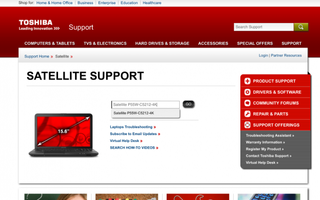
Toshiba's support page is mostly the same as it was last year — it's clean and easy to navigate, and the company placed a link for Contact Toshiba Support on the right side of the page. Toshiba could do a better job of making this link stand out.
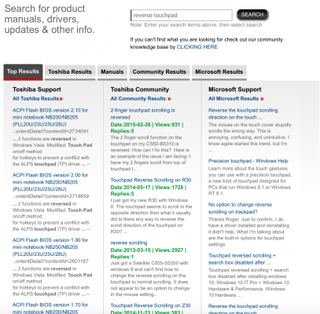
At the page's center is a search box, where users can enter their Toshiba product's model or serial number. This brings up a page for the specific product's driver software, community forums, entries in the Toshiba Knowledge Base, and manuals and specs.

Toshiba had two Knowledge Base articles available for the Toshiba Satellite P55W-C, one was about failed pixel problems (a display with 10 or more dead pixels is designated worthy of a repair) and the other was a tutorial on where to get tech support.

Below the search box on the homepage are links to Toshiba's troubleshooter, community forums, repair services and how-to videos. Navigating to the How-To videos brought me to Toshiba's YouTube page, which has a search field in it for just its videos.
Stay in the know with Laptop Mag
Get our in-depth reviews, helpful tips, great deals, and the biggest news stories delivered to your inbox.
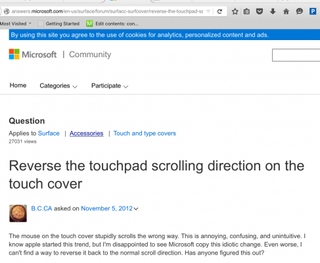
Using the search box, I found articles in the Toshiba forums on how to use Hey Cortana and a YouTube video that explains the process well, as well as articles that try to explain how to reverse the Touchpad scrolling setting. While the Cortana tutorial correctly explained how to set up the voice-assistant and have it listen for commands, the latter posts were not as helpful. One was only correct for Windows 8 and older versions; another was far too complicated for the average user; and the third was a Microsoft Support document that was specific to Surface devices. Searching for audio quality help in the forums led me to zero helpful pieces of advice.
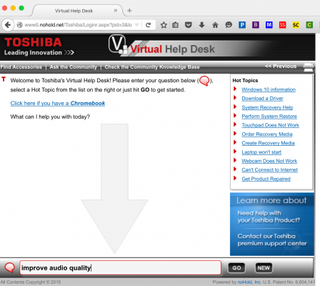
Toshiba's Virtual Help Desk, accessible from a menu on the right of the screen, lets you chat with a bot that is reminiscent of the worst phone-tree experiences I've ever had. Asking for help to change touchpad settings, it asked if I was using "Windows 7 and earlier" or "Windows 8." When I clicked "None of the above," it looped me back to the list of touchpad issues that brought me to the Windows 7 or 8 question.
MORE: Best Laptop Brands — Toshiba Lands 8th Place
Asking for help regarding Hey Cortana, I was given links to the YouTube video I found earlier and Microsoft's Cortana FAQ page. The Virtual Help Desk was unable to find me help to improve the P55W's audio, only giving me prompts for fixing audio problems.
Toshiba's Twitter support was helpful, yet a little slow. I tweeted at @ToshibaUSAhelp at 11:30 a.m. ET, asking how to set up Hey Cortana, and I got a reply more than 3 hours later. Rather than give me instructions over a series of tweets, the account directed me to the instructions I found on the support Web page earlier.

To test Toshiba’s Facebook support, I posted a question — How do I make it so the laptop doesn't turn off when I close the lid? — to the Toshiba US Support Facebook page on a Friday at 12 p.m. ET. My question went unanswered for 7 hours, and then I received instructions that were fitted for Windows 7 or 8. Two hours later I replied, explaining that I wasn't seeing those options.
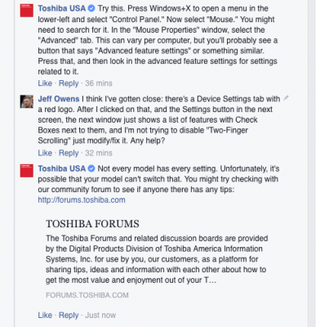
After two days, I commented again, listing the options I saw. Two days after that, Toshiba’s Facebook account commented again on the thread, giving better — though still incomplete — instructions. When I asked for further help, the account explained that models differ and directed me to Toshiba’s Support Forums page.
Phone Support
Toshiba has two phone lines: a toll-free 800 number and a priority-access number. When you call the toll-free number, an automated operator picks up, requiring users to navigate a tree of options before speaking to a live person.
On my first call, at 3:52 p.m. ET on a Friday afternoon, I was connected with Ryan in less than 2 minutes. He registered the laptop with my name and my contact information. I then asked Ryan how to fix the touchpad so it would scroll in the traditional direction, not the smartphone way. First, Ryan had me hold the laptop's power button while he silently counted to 30, which he didn't realize would restart the laptop. Next, Ryan walked me through the steps to get to the BIOS screen, to reset the notebook's drivers. At the end of that process, I told him I wasn't trying to restore the notebook to how I got it, but to fix a problem that had been there since I opened it up.
MORE: Best Toshiba Laptops
Before we tried the next steps, Ryan explained that my Satellite P55W was so new that it qualified for a discount on McAfee software. After I declined the offer, he walked me through the start menu, to the control panel, to the mouse properties window, and the window for the Synaptics ClickPad driver settings. When we finally got to the preference window we were looking for, he didn't give me directions for which box to uncheck, but since "Enable reverse scrolling direction" was so plainly written, I was able to change the setting.
At the end of the call, Ryan asked if I could rate the quality of his service on a scale of 1 to 10. The call took 22 minutes in total.
I placed my second call around 10:45 a.m. ET on a Monday. After navigating the phone tree again — which meant almost yelling "tech support," "Windows 10" and my serial number at an interruption-happy pre-recorded operator on the other end of the line — I was connected with Jessica in the Philippines in less than 2 minutes. After I asked Jessica about how to enable Hey Cortana, she asked me to repeat my laptop's serial number over the phone, after which she asked if she could remotely control my computer.
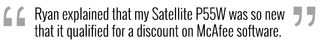
Through the website support.me, I downloaded the LogMeIn program, which appeared as a very small window that was almost impossible to read. Jessica navigated the Start menu to enable Hey Cortana, but ran into trouble when we had to make a Microsoft account. An error message regarding my "old password" baffled both of us, since the account I made was brand new. She eventually figured out that Windows was asking for my laptop login password, since I was using a local account. After that, Jessica walked me through training Cortana to listen for my specific voice. In total, the call took 23 minutes.
Later that afternoon, I called Toshiba Tech Support again to ask my brand-specific question: How can I improve the sound quality on my laptop? I was trying to get reps to show me the pre-installed DTS sound application for adjusting audio presets. Calling at around 3:15 p.m. ET, I was connected to Bon in the Philippines in 2 minutes and 8 seconds.
I explained my audio-quality situation to Bon, who asked when I noticed a change in the amount of volume. I explained that my problem was not about volume, but that the audio was a bit below the standards I had for a $1,585 notebook. He then asked if the audio problems had persisted through other external speakers, and I said no, this was not an issue with my home stereo.
The first instructions Bon gave me brought me to the Device manager, where he had me uninstall the microphone and speaker device drivers. When I informed him that didn't change the sound quality, he asked for 2 minutes to investigate the matter further. In a minute and a half, Bon returned to the call and had me type "Realtek" — the name of the laptop's audio manager — into the search box. Once we arrived at the window for changing Realtek settings, Bon told me this would be the space for me to change settings to find the best sound for me.
While most of the settings in the Realtek Audio Manager don't do much for audio quality, there was a tab for DTS in this window, and inside that tab was a link to the app I had been waiting for Bon to direct me to. Before the call was over, Bon asked me — just like Ryan did — to rate the quality of his service on a scale of 1 to 10. Again, I declined. That call took 19 minutes.
All told, these three calls took 64 minutes, with an average call time of 21 minutes and 20 seconds. The representatives were friendly and well-meaning, even if they were being asked to sell things that I didn't want or need.
Bottom Line
While Toshiba entered this year trending upward in its ratings — earning a 81.25 in 2014 after three straight 78.75 scores for overall tech support — our service was not substantially better or worse than last year. The support on social media was not as strong as it was before, and reps ended some calls or experiences by bringing us to a page and telling us to figure out what works right for us. Just like last year, agents tried to sell us on products we did not ask for. While we were able to get the solutions we needed most of the time, these factors keep Toshiba at a 77.5.
