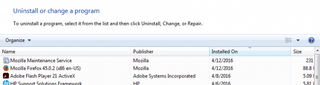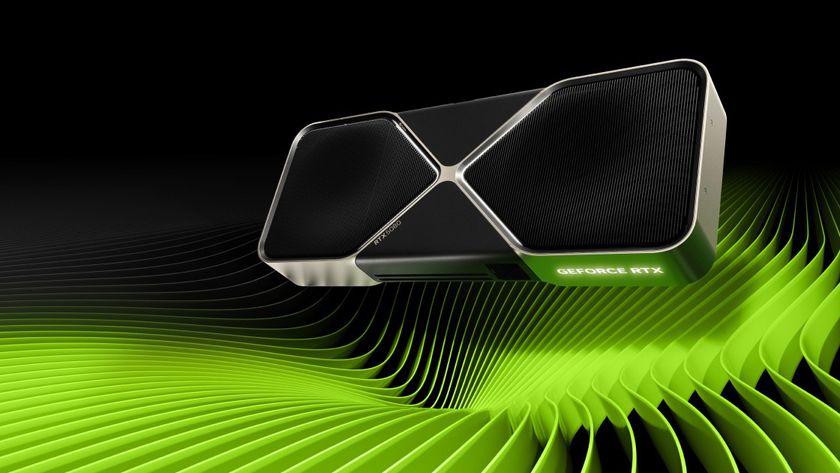You Need to Uninstall Windows QuickTime Now: Here's How
PC users who hate Apple have yet another reason to be upset with the tech giant. Apple has reportedly decided to stop updating QuickTime for Windows, putting users of the multimedia software at risk of attack. Two new QuickTime vulnerabilities have been found that open up users to remote attacks, and Apple's apparent recommendation is that Windows just uninstall QuickTime.

In a blog post yesterday (April 14). Tokyo-based security firm Trend Micro disclosed two QuickTime for Windows flaws that could let a malicious website or email attachment hijack a PC. Normally such flaws would be quickly patched, but Trend Micro says Apple told it that QuickTime for Windows has been deprecated -- tech talk for "abandoned" -- and that there are no plans to update it at all.
These QuickTime vulnerabilities do not affect Mac users, and the software is presumably still being developed for OS X and iOS. We've reached out to Apple for comment and will update this story if and when we receive it.
MORE: Best Antivirus Protection for PC, Mac and Android
The QuickTime vulnerabilities are so concerning, and Apple's video codec so widely distributed, that the United States Computer Emergency Readiness Team (US-CERT), part of the Department of Homeland Security, jumped in with an alert yesterday advising Windows users to uninstall QuickTime.
US-CERT stated that keeping QuickTime for Windows installed risks a "loss of confidentiality, integrity, or availability of data, as well as damage to system resources or business assets."
QuickTime has been around for 25 years, and for much of that time was essential for playing certain types of media files on both Mac and Windows. But it's largely been supplanted by more advanced, more flexible software on all platforms in the past few years.
Stay in the know with Laptop Mag
Get our in-depth reviews, helpful tips, great deals, and the biggest news stories delivered to your inbox.
The QuickTime for Windows bugs were found by the Zero Day Initiative, a long-running bug-bounty program that was recently transferred from HP to Trend Micro.
Here are step-by-step instructions for uninstalling QuickTime for Windows, using Windows' own Programs and Features management tool for Windows 7.
1. Click the Start button.

2. Select Control Panel. If you're running a later version of Windows, type in "Add or Remove Programs" to the search prompt and click on that result.

3. Select Uninstall a program.
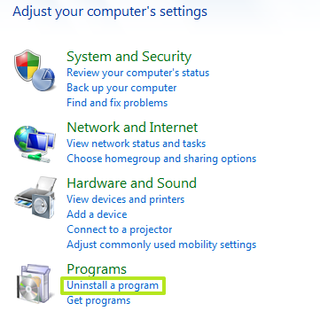
4. Select QuickTime.
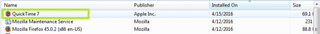
5. Click Uninstall.
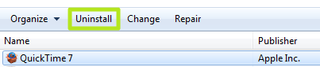
6. Click Yes.
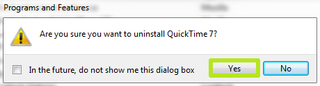
QuickTime for Windows has been uninstalled.