How to Upgrade Your ThinkPad T460s' RAM
When we reviewed the Lenovo ThinkPad T460s, we found that its 8GB of RAM were part of a configuration that provided strong performance. Power users, though, might want to eke out a bit more potential by upgrading to 16GB of DDR4 RAM. To start, you'll need to grab a Phillips head screwdriver and back up everything before you begin.
Here's how to upgrade the RAM in your ThinkPAD T460s.
1. Shut down and close your ThinkPad T460s.
2. Loosen the five screws on the bottom of the case with a Phillips head screwdriver. These don't come out.

3. Pry the bottom off. The T460s is easy, and you shouldn't need any tools. Just use your fingers.

4. Place the bottom casing to the side and locate the RAM.
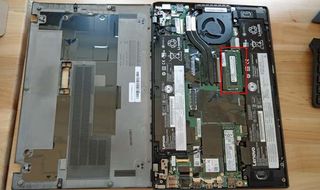
5. Press on the clips holding the RAM in place to release it.
Stay in the know with Laptop Mag
Get our in-depth reviews, helpful tips, great deals, and the biggest news stories delivered to your inbox.

6. Pull the old RAM out at an angle and place it in an anti-static bag. Make sure you don't touch the contacts.

7. Place in the new RAM at a slight angle.

8. Press down to flatten the RAM flush with the motherboard. It will click beneath the holding clips.

9. Place the cover back onto the laptop. Make sure it snaps all the way around and tighten the screws.

10. Boot up your ThinkPad T460s and go to Settings > System > About or the Device Manager to see if your computer registers the new RAM.

Laptop Guide
- Laptop Buying Guide: 8 Essential Tips
- The Best & Worst Laptop Brands
- Laptop Tech Support Showdown: Undercover Report
- Should I Buy a Chromebook? Buying Guide and Advice
- Laptops with the Longest Battery Life
- Chromebooks vs. Windows 10 Laptops: What Should You Buy?
- Why You Shouldn't Buy a Touch-Screen Laptop
- Out of the Box Tips: Set Up Your New Laptop Like a Pro
- The Best Time to Buy a Laptop
- Chromebook vs. Tablet: Which Should You Buy?
- Laptop Buying Tips for Students
- 10 Key Features to Look for in Your Laptop
- How to Buy a 2-in-1 Laptop Hybrid
- USB Type-C FAQ: Everything You Need to Know
- How to Get Rid of Your Old Laptop
- Laptop Warranties: What They Cover
- Which CPU is Right For You?
- Which Laptop Features Are Worth the Money?
- Gaming Laptop Buying Guide: Find the Right Rig
- 10 Reasons Why Consumers Should Buy Business Laptops
- Which MacBook is Right for You?
- 5 Things to Look For in Your Next Laptop Keyboard
- How to Configure Your Laptop: Specs That Matter
- Which Graphics Card Do You Need?
- The Perfect Laptop? Here’s What It Should Have
- Why 78 Percent of Laptop Screens Suck
- A Guide to Computer Ports and Adapters
- 13 Ways to Make a Slow Laptop Faster
- How to Tell If You Can Upgrade Your Laptop
- Laptop Locks Guide: Do You Need One?
- 10 Features You Can Skip to Save Money



