How to Upgrade Your ThinkPad T460s' SSD
If you need a little extra storage space in your Lenovo ThinkPad T460s, you'll want to opt for a larger hard drive. Because the notebook is fairly easy to open, the M.2 SATA SSD in the notebook can be swapped in just a few step. First things first, you'll want to make a backup and clone your current hard drive. Grab your Phillips head screwdrivers and you'll be on your way to expanded storage.
Here's how to upgrade your ThinkPad T460s' SSD.
1. Loosen the five screws on the underside casing. These don't come out all the way.

2. Pry the base off. It should come off easily, and you won't need any tools besides your fingers.

3. Place the cover to the side and locate the M.2 SATA SSD.
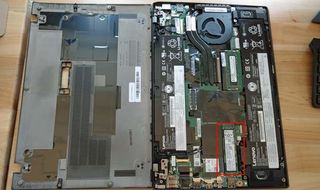
4. Remove the screw holding the SSD in place with a Phillips head screwdriver.

5. Pull out the SSD at an angle. Store it in an anti-static bag.
Stay in the know with Laptop Mag
Get our in-depth reviews, helpful tips, great deals, and the biggest news stories delivered to your inbox.

6. Place the new SSD in the slot at an angle, then lay it flat.

7. Replace the screw to secure the new SSD.

8. Snap the cover back onto the bottom of the laptop and tighten the screws.

If you have already cloned the drive, it should boot up to Windows when you turn the laptop on.
Laptop Guide
- Laptop Buying Guide: 8 Essential Tips
- The Best & Worst Laptop Brands
- Laptop Tech Support Showdown: Undercover Report
- Should I Buy a Chromebook? Buying Guide and Advice
- Laptops with the Longest Battery Life
- Chromebooks vs. Windows 10 Laptops: What Should You Buy?
- Why You Shouldn't Buy a Touch-Screen Laptop
- Out of the Box Tips: Set Up Your New Laptop Like a Pro
- The Best Time to Buy a Laptop
- Chromebook vs. Tablet: Which Should You Buy?
- Laptop Buying Tips for Students
- 10 Key Features to Look for in Your Laptop
- How to Buy a 2-in-1 Laptop Hybrid
- USB Type-C FAQ: Everything You Need to Know
- How to Get Rid of Your Old Laptop
- Laptop Warranties: What They Cover
- Which CPU is Right For You?
- Which Laptop Features Are Worth the Money?
- Gaming Laptop Buying Guide: Find the Right Rig
- 10 Reasons Why Consumers Should Buy Business Laptops
- Which MacBook is Right for You?
- 5 Things to Look For in Your Next Laptop Keyboard
- How to Configure Your Laptop: Specs That Matter
- Which Graphics Card Do You Need?
- The Perfect Laptop? Here’s What It Should Have
- Why 78 Percent of Laptop Screens Suck
- A Guide to Computer Ports and Adapters
- 13 Ways to Make a Slow Laptop Faster
- How to Tell If You Can Upgrade Your Laptop
- Laptop Locks Guide: Do You Need One?
- 10 Features You Can Skip to Save Money
