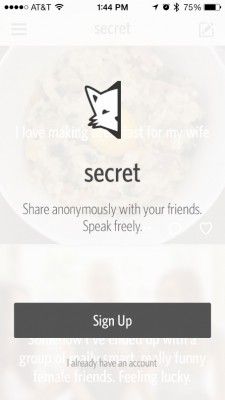
Do you ever get the feeling that all your friends are in on some secret and you’re left in the dark? It’s quite possible they’re all using the new Secret app for iOS, and they’re waiting for you to join. Secret allows users to anonymously post their innermost thoughts and feelings, and the most popular posts travel between friends to friends of friends and beyond.
You have a secret buried deep inside that’s just itching to get out, and Secret is the outlet. But, it can be a little confusing to start using. If you’re ready to begin your anonymous sharing adventure, here’s how to get set up with Secret.
1. Download the Secret app. Visit the Apple App Store and search for Secret. You may need to browse through a few apps to find the right one — the full name is Secret - Speak Freely by Secret, Inc. Click the button that says Free and enter your password to download and install.
MORE: Pay it Forward: 7 Ways to Give Back on Twitter and Facebook
2. Sign up for an account. Even though Secret is completely anonymous, it still needs some information from you in order to verify your identity and find your friends. Enter your name, phone number, and a password and click Sign Up. You’ll then receive an email and text message to confirm your information.
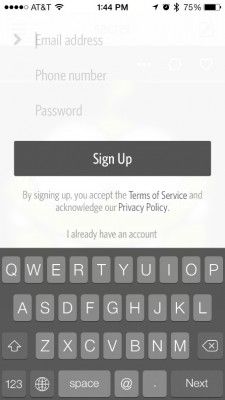
3. Find your friends. Secret doesn’t allow you to manually add your friends since that would make the service less anonymous. Instead, you’ll need to approve the app’s access to your contact list and Secret will automatically connect you to your friends. You can see how many friends are using secret, but you’ll never know which friends they are.
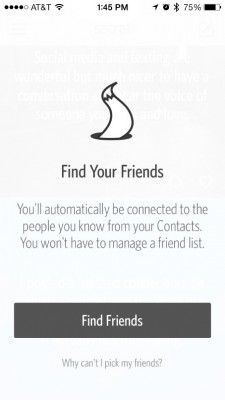
4. Browse through existing secrets. Your feed will immediately be populated with secrets from your friends, friends of friends and popular secrets across the platform. As you browse through the app, Secret will stop and teach you about interacting with different secrets.
Stay in the know with Laptop Mag
Get our in-depth reviews, helpful tips, great deals, and the biggest news stories delivered to your inbox.
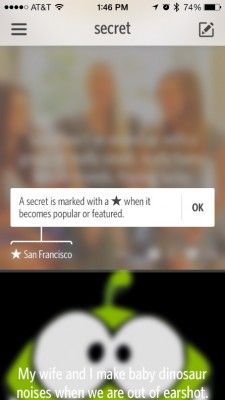
If a secret has a star in the lower left, then it’s a featured secret, which means it’s received a large number of likes or traveled across multiple circles to end up in your feed.
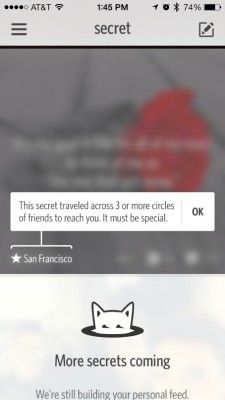
5. Like a secret. If you enjoy a specific secret, you can tap the heart icon at the lower left of the picture. When you like a post, that secret will then be shared with each of your friends, although they’ll never know that you were the one who liked it.

6. Leave a comment on a post. Tapping the speech bubble icon, in the lower right next to the heart icon, shows the comments associated with a specific secret. Each commenter is assigned a unique icon, allowing users to see if the same person commented multiple times all while keeping everything anonymous. The poster of the original secret is assigned a crown icon so he or she can be easily identified.

If you’d like to write a comment, tap the text field at the bottom of the screen when viewing other comments. Type your message and press Post.
7. Create a new Secret post. When you’re ready to create a post of your own, tap the pencil and paper icon at the top right of the screen. A keyboard will immediately open and you can start typing your secret.

8. Create a background for your Secret post. Post backgrounds can either be a solid color selected from the app or an original picture you pick or take. If you’d like to choose a solid color, use your finger in the text field to swipe left or right to change the color. You can swipe up or down to select a different texture for the color.

To select your own picture, tap the gray camera icon in the middle left of the screen and choose to either take a picture or select one from your library. Once a picture is selected, you can blur the image by swiping left or right. Tap the Post button when you’re ready to share.
9. Subscribe to a post. If you find a particularly juicy secret, you can subscribe and get post updates. Tap the three-dot icon at the bottom of the image and choose Subscribe. You’ll be subscribed to your own posts by default, so you’ll always get notifications about any activity.
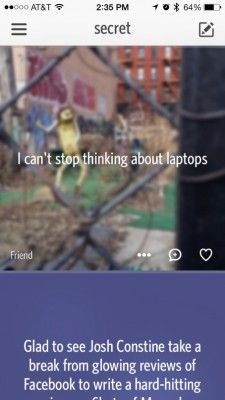
10. View your notifications. If you’re subscribed to a post, you’ll receive notifications about activity such as new comments and likes. Tap on the menu icon at the top left corner of the screen to open notifications. Tap on a specific notification to view it.
MORE: 10 Weirdest Social Networks
11. Remove or flag a Secret post. If you change your mind about sharing your most private thoughts, or see a secret that’s flat-out inappropriate, you can remove or flag the post. Tap the three-dot icon at the bottom of the image and choose to either flag or remove the post. Users can also subscribe to a particularly juicy secret to get updates.
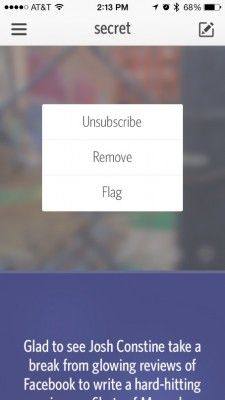
12. Disappear forever. Finally, if you’re done with Secret and want to completely remove yourself from all of your activity, you can unlink your posts. Tap on the menu icon at the top left of the screen to open notifications, and then the gear icon at the top right to enter settings. At the bottom of the screen in a button to Unlink My Posts, which will undo all ties to your posts.




