How to Save Vine Videos for Later Editing with Sessions
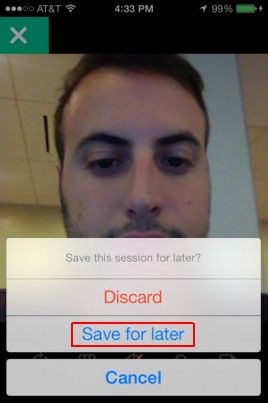
Vine works great for sharing on-the-spot videos, but until recently the app forced users to finish their work in a single session. Fortunately this is no longer the case for Vine virtuosos, as the new Sessions feature will store your incomplete clips for later use. If you're looking to document your entire day within a six-second video without leaving the app running for hours, here's how to utilize the new function.
1. Open the Vine app for iOS or Android. You'll need version 1.4 to use Sessions.
2. Tap the Record icon at the top right of the screen.
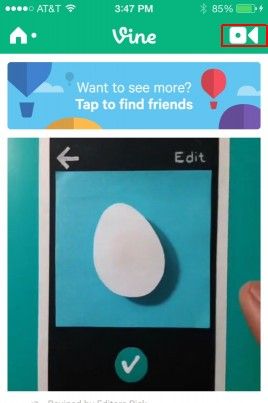
3. Hold down on the screen to record your video.

4. Tap the X icon at the top left of the screen.

MORE: iOS 7 Essential Tips and Tricks
5. Select Save for Later.
Stay in the know with Laptop Mag
Get our in-depth reviews, helpful tips, great deals, and the biggest news stories delivered to your inbox.
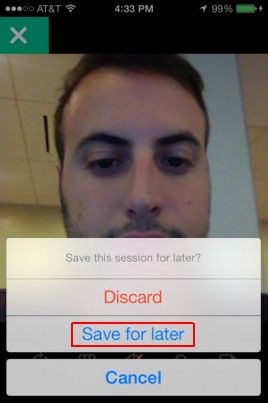
6. Tap the Record icon again.
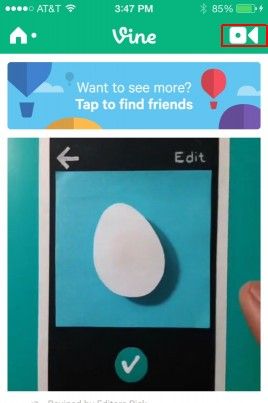
7. Tap the small page icon at the bottom right of the Record screen.

8. Swipe left or right to sift through all of your saved sessions.

9. Tap any session to resume working on it.
- iPhone 6 Features: What We Want From Apple
- Best Smartphones 2013
- Best Apps 2013


Instagram, Facebook, and Messenger are down: Everything you need to know about Meta's outage

Best education apps in 2025
Most Popular


