Macs for Business: Everything You Need to Know

For years, the business world has belonged to Windows. As recently as 2008, technology research firm Forrester Research was telling companies that Windows PCs were the only machines they needed to worry about. Macs were a non-issue—but not anymore.
Today, organizations are openly accepting and deploying Macs on their networks. What’s more, Forrester Research has reversed course on its previous claim that the enterprise was no place for Macs, and is advising businesses to prepare for the coming Mac invasion, as more employees call on their employers to let them use Macs on the job.
According to the firm’s senior analyst David Johnson, 22 percent of companies surveyed have seen an increase in the use of employee-owned Macs. Yet, 41 percent of those firms don’t allow employees to access either their corporate network or email from Macs.
So how did Apple make so much progress in such a seemingly short amount of time? And how can IT mangers better manage Macs in a Windows environment?
iOS Halo Effect
Macs are gaining a foothold in the enterprise thanks to superior industrial design, fewer security headaches, and built-in Exchange support. But it’s also because iPad and iPhone users want to pair their devices with other Apple products.
“When people buy an iPad, it’s common for them to start considering a Mac next,” Johnson said. With an increase in sales and requests by employees to use MacBooks on a company’s corporate network, BYOD (Bring Your Own Device) policies are necessary.
Stay in the know with Laptop Mag
Get our in-depth reviews, helpful tips, great deals, and the biggest news stories delivered to your inbox.
Just two years ago, requests to use Macs at work mostly originated from creative teams, but now the same corporations are fielding requests from all departments. “Executives, road warriors, sales reps, highly paid people, and high performers are the ones that have increased [the demand for Macs in the workplace] and we think that’s important,” Johnson said. Still, many corporations are woefully underprepared.
This has led some enterprising Mac users to develop workarounds to their companies’ network roadblocks, setting corporations up for some potentially dangerous security risks. As a result, analysts are urging businesses to get their networks ready and their IT departments up to speed.
Choose Your Inbox
The first—and perhaps easiest—step in bringing your Mac-loving employees into the corporate fold is by giving them access to your company’s email system. Microsoft Outlook is available for both Windows and Mac through Microsoft Office 2011 and provides comparable functionality. However, according to Johnson, there have been some complaints from Mac users about occasional stability issues.
IT managers can choose to save themselves a little coin and allow Mac users to use Apple Mail as their primary mail client. The software saw some major improvements with the release of OS X Lion, and can now be considered a viable alternative to a Microsoft Exchange server.
Like Outlook, Mail for OS X Lion includes threaded messaging, a two-column view, and message previews. And it’s free with OS X Lion. However, the software has some drawbacks, including an inability to view multiple users’ calendars at once.
Organizations have also turned toward web-based email offerings such as Google’s Gmail. Since the mail client is hosted in the cloud, it is platform-agnostic. As long as your employees have a web connection, they can access their corporate email. Gmail has the added benefit of allowing users to collaborate on documents in real time via Google Docs.
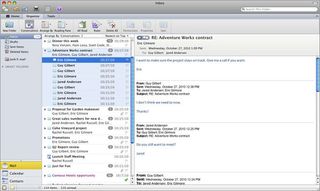
Business App Gap?
One of the biggest problems enterprises face in allowing employees to use Macs on the job is that many legacy applications are Windows-dependent. “We believe the typical organization has around one application for every 10 users and a little bit more than half of their applications require Windows to run,” explained Michael Silver, research vice president and distinguished analyst with Gartner Research. “So if a 10,000-user organization has 1,000 applications and 500 of them require Windows and each user requires two or three random applications from these 1,000, making sure the user has the capability to access the application they need to do their job can be a little tricky.”
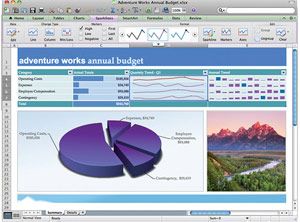
Moving away from Windows-dependent software, modernizing your infrastructure, and adopting platform-agnostic web-based programs running off of HTML 5 can go a long way toward making your network more Mac-friendly.
Unfortunately, legacy software seems to have a shelf life comparable to your average Twinkie’s. These aging programs are a major point of concern for the financial sector and engineers, as well as pharmaceutical and other industries. Some applications, such as Intuit’s QuickBooks, just plain don’t run on Macs, nor do they have a Mac-friendly equivalent.
Lean on the Cloud
The cloud is one place you wouldn’t expect compatibility between operating systems to be an issue. But that isn’t always the case. Take, for example, Microsoft Office 365, a cloud-based enterprise productivity solution that allows employees to collaborate on projects online. While the web-based component of Office 365, known as Office Web Apps, is Mac-compatible, the offline component, Office Pro Plus, is not.
“The problem is they have maybe 20 percent of the functionality of Microsoft Office 365, so there are significant limitations to using just Office Web Apps,” Silver said.
Apple’s iWork productivity suite offers some compatibility with Microsoft Office, and with Apple’s iCloud employees can access their iWork documents from any web-connected Apple device. But just because iWork can read Office files doesn’t mean Office will read iWork files. “You’ll be saving your documents or exporting them and keeping them in the Microsoft format a lot if you are exchanging them with Microsoft Office users,” Silver said.
Google Docs and OpenOffice also serve as decent cloud-based productivity software offerings for Mac users. But, Silver pointed out, neither truly offers the kind of functionality that Office does. “They don’t have all of the features of Microsoft Office, and they certainly don’t have 100-percent compatibility [with Office].
Running Windows on Macs
If you’re a Mac user stuck on a Windows network, Apple’s Boot Camp lets you partition a section of the hard disk for use as a full-fledged Windows machine. The problem with Boot Camp is that it can’t run Windows and Mac OS X simultaneously, meaning every time employees want to switch between Windows and OS X, they’ll have to restart their machines.
Virtual solutions as Parallels and VMWare Fusion 4 have helped to alleviate this problem by giving users access to both a Windows and Mac environment at the same time. The Mac environment serves as the base operating system, while the Windows OS sits in a window on the user’s desktop.
However, each of these solutions requires a Windows license key to function properly and can put significant stress on a company’s IT department. That’s because each user running either of these solutions is working with two operating systems. “There’s a lot of overhead to this, although it’s certainly a good alternative,” Silver said.

Establish Security Guidelines
One common belief about Macs is that they are inherently more secure than Windows-based PCs. The truth is, Apple’s OS X is still vulnerable to Trojans and malware. “Organizations need tools to make sure employees’ Macs are as compliant with whatever their IT requirements are for security as Windows or any other device,” Silver said. Additionally, organizations should require Mac users to install identity and access software, as well as make sure their storage drives are encrypted,
“Macs don’t get a lot of viruses, but there are corruptions and other malware. Organizations should have anti-malware on their Macs, and then make sure that they’re patched and up to date. Organizations might use network access control products to try to understand what’s going on with the Macs on the network and make sure that they are compliant,” said Silver. Software such as Trend Micro’s Security for Mac provides enterprise-class protection against malicious software and can prevent users from accessing harmful web content.
At the same time, Johnson advises companies to temper their desire to completely lock down employees’ Macs. “In my opinion, the corporate PC—the Windows environment—in most companies is being far overmanaged. Most companies have said it’s enough to be able to do software delivery, to be able to do remote control, maybe some basic inventory, and being able to put an image on a Mac that’s standardized.”
Johnson says companies should above all be sure that any security software they install on employees’ Macs doesn’t degrade the devices’ best asset, their performance. “You don’t want to have anything that’s going to impact performance, and frankly, data loss prevention is one of the worst offenders, as is hard drive encryption in many cases.”

Prep for Tech Support
It may seem like a given, but before bringing Macs into your organization you’ll want to have at least one person on staff who has a comprehensive knowledge of the Mac environment. Having just a handful of Mac users won’t require you to bring in a specialist, though. Silver suggests that the typical IT technician-to-machine ratio is between 200 to 1 and 400 to 1. That means that the average organization would need somewhere between 200 and 300 Macs before it can justifiably hire someone to provide support specifically for Mac users. Johnson, however, pegs the number at a more manageable 130 employees.
If your company doesn’t have enough Mac users to warrant hiring another IT technician, Johnson said the next-best approach may be to establish a database of some of the most common fixes to Mac specific issues. SharePoint sites, he explained, can be used to provide employees with communal knowledge about using Macs in the enterprise.
Get Started
Waiting to get your network and IT department ready for Macs is a poor plan of attack. Your best bet is to begin planning now, because when your employees start clamoring to use their Macs on the job, they will expect that you have the ability to let them. And if you follow the above steps, you will.
