Why You Shouldn't Worry About Windows 10 Privacy
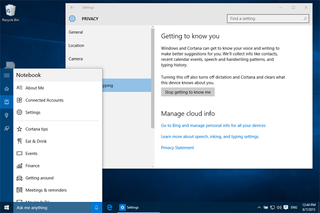
Holy tin foil hat, Batman! If you've been reading the tech news lately, you'd think that Windows 10 was a giant piece of spyware rather than the latest version of the world's most popular PC platform. Now that tens of millions of users have installed the new operating system, some people have noticed that Microsoft collects certain user data and they're freaking out. Slate's David Auerbach calls Windows 10 "a privacy nightmare," while Rock, Paper, Shotgun writes that "Windows 10 is spying on you." Zero Hedge, a conspiracy-focused news site, writes that "big brother is very much here . . . and we invited him into our homes for free."
Should you be concerned? In a word, "no." By default, Windows 10 sends some information about you and your activity to Microsoft, but the data it collects is largely designed to improve your user experience. Better still, if any or all of these features concern you, you can turn them off. Let's take a closer look at what's really going on here.
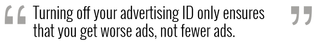
Microsoft is Collecting Data for Targeted Ads
Each Windows 10 computer is assigned a unique advertising ID so that programs that have ads can provide more targeted marketing messages to you. First of all, this feature is not unique to Windows; most Web advertisers track user activity for the purpose of serving relevant messages later. Ever browse Amazon and then go to an unrelated website and see an ad for the product you were just looking at? With everything they know about you, Facebook and Google are particularly good at reaching you.

Second of all, you want targeted advertising. Turning off your advertising ID only ensures that you get worse ads, not fewer ads. Would you rather see flashing banners for miracle belly fat cures and get-rich-quick schemes, or promotions for a video game you're likely to play or a gadget you might need? Windows 10 does not show you ads, by the way. Individual apps can show ads just as they do on Android and iOS.

Cortana Knows About You
Microsoft's digital assistant, Cortana, uses data it collects about you to present timely, targeted information. When you click on the search box, Cortana shows you a series of cards with your upcoming appointments, local weather and sports scores. In order to match this information to your lifestyle, the software needs to know your location, access your calendar and gather data about what interests you.

You can't have a context-aware operating system if you're not willing to provide the context. If you want Cortana to track your flights, it needs to read your email to look for an itinerary message. If you'd like it to "show me all the emails from Mark that I haven't read," it has to see your contact lists to know who Mark is.
Unlike Google Now, which has been doing the same thing for Android users since 2011, Cortana makes it really easy to adjust or delete what it knows about you. You can go directly into the Notebook and set your favorite sports team or decide to delete your location. You can also decline to share any particular type of information (email, calendar, flights) with the assistant. That's pretty granular control.
Stay in the know with Laptop Mag
Get our in-depth reviews, helpful tips, great deals, and the biggest news stories delivered to your inbox.
MORE: Windows 10 Settings You Should Change Right Away
Keyboard, Handwriting and Voice Tracking
In two places within its privacy settings, Windows 10 says that it can collect your handwriting, typing and voice. In the "getting to know you" section of the privacy settings, Microsoft says: "Windows and Cortana can get to know your voice and writing to make better suggestions for you. We'll collect info like contacts, recent calendar events, speech and handwriting patterns and typing history." (Emphasis mine.)
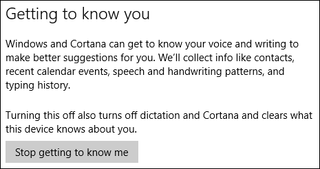
While the idea of capturing speech and writing sounds bad, this data can help the company improve its next-word prediction, voice interpretation and handwriting recognition for everyone. Also, if you take Microsoft's word (and I will on this point), it doesn't take any personally identifiable information and carefully anonymizes what it does take. In response to my questions about the "getting to know you" feature, the company said:
"Some of this data is stored on your device and some is sent to Microsoft to help improve these services. Data sent to Microsoft for product improvement is put through rigorous, multi-pass scrubs to remove sensitive or identifiable fields (such as email addresses, passwords and alphanumeric data) and strings are chopped into very small bits and stripped of sequence data to prevent the information from being identified or put back together."
Windows Update Shares Bandwidth with Other Computers
When Windows 10 launched, 14 million people downloaded it in the first 24 hours and yet there were no system crashes. I was able to grab it four times in the first day and, in all cases, the 3- to-5GB download took 30 minutes or less. Microsoft achieved this strong performance by distributing the load among its users, in much the same way BitTorrent hosts files across hundreds or thousands of individuals' computers. So, with this system in place, your computer may help send some of Microsoft's Windows update files out to the Internet and you'll benefit from other people doing the same. You can turn this feature off, but it doesn't jeopardize your privacy.
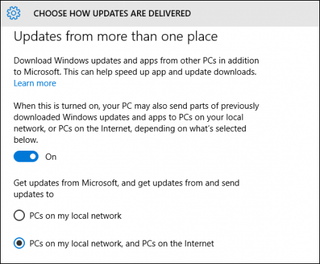
Microsoft Accounts Sync to the Cloud
From the moment you install it or run it for the first time, Windows 10 wants you to use a Microsoft account as your login. You can set up a "local" account that lives only on the computer, but then you lose the ability to install apps from the Windows Store, among other key functions. By default, the account syncs settings to the cloud so that, if you log into another computer, preferences such as your Start menu, wallpaper, email account settings, calendar and contacts list come with you.
If you ask Cortana to "remind me to clean the toilet when I get home," and you have the digital assistant on your phone, it will tell you to clean the moment you arrive, but that only works if you have a Microsoft account. If you have more than one device in your life -- and who doesn't -- the benefits of using your free Microsoft account are obvious. Google's accounts provide a similar experience syncing your Chrome browser settings between different computers and your phone.
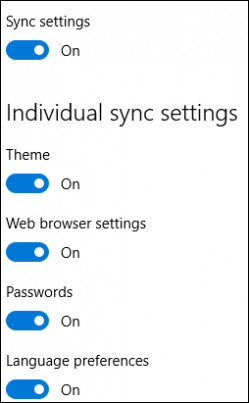
It is a little bit ridiculous that your kids need Microsoft accounts if you want to set them up as "child" users in Windows 10. If you don't want your elementary school student to have email, you can always register the child account yourself or you could give the kid a local account. However, the child accounts have really granular parental controls you won't get elsewhere. Having that account tied to Microsoft allows parents to log in, set restrictions and view a list of every website the kids have visited, every app they've used and what times they were on the computer.
Bottom Line
Yes, by default, Windows 10 sends some information back to Microsoft, but every piece of data it collects provides a tangible benefit to the user. Even collecting data to use in advertising is a user service, because it leads to higher quality ads. To its credit, Microsoft provides a way to turn off any of the data-collecting features, but you'd be better off leaving them in place.
