Blue Screen of Death Delays Windows 10 Update
Microsoft was planning to release its latest major update, codenamed Redstone 4, to users in April, but the company has since delayed the update.
There had previously been reports suggesting the delay had occurred, but now we know for sure. And the reason, at least partially, is all too familiar.
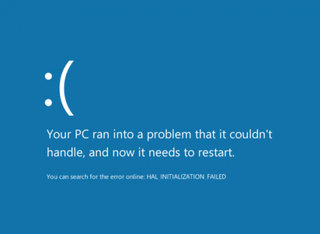
Windows Insider head Dona Sarkar noted on the Windows Insider blog that "[i]n certain cases, these reliability issues could have led to a higher percentage of (BSOD) on PCs for example." She did not note exactly what caused this bug.
Instead of releasing Redstone 4 as is, the company is releasing an entirely new build to Insiders with the fixes built in instead of issuing fixes over Windows Update.
Additionally, Microsoft still hasn't officially named Redstone 4. We've seen Spring Creators Update floated while some Microsoft watchers have found references to an April 2018 update. If it is the latter, Microsoft may have to update its branding if they don't get this update through soon.
Redstone 4, whatever it ends up being called, will bring new features like Timeline, Sets (a temporary name for tabbed applications) and even more of the Fluent Design language to Windows 10.
Image: Microsoft
Stay in the know with Laptop Mag
Get our in-depth reviews, helpful tips, great deals, and the biggest news stories delivered to your inbox.
Windows 10 Annoyances and Problems
- Repair Windows 10
- Remove the Lock Screen
- Disable or Enable Grayscale Mode
- Set Compatibility Mode for Apps
- Access the BIOS on a Windows 10 PC
- Stop Windows Update from Automatically Restarting Your PC
- Turn Off App Notifications
- Fix a Slow-Opening Windows Downloads Folder
- Disable Personalized Ads on Microsoft Sites and Apps
- Stop Skype’s Annoying Auto Updates
- Fix a 'Boot Configuration Data File is Missing' Error
- Clear the Run Command's History
- Disable Cortana
- Uninstall and Restore Built-in Apps
- Restore a Missing Battery Icon
- Fix a Boot Configuration File Error
- Get to the Advanced Startup Options Menu
- Delete a Locked File
- Restart without Rebooting
- Roll Back Windows 10 to an Earlier Version
- Disable Automatic Driver Downloads
- Disable Internet Explorer
- Pause Windows Updates for Up to 35 Days
- Use Battery Saver
- Downgrade to Windows 10 S
- Save Netflix Videos for Offline Viewing
- All Windows 10 Tips
- Worst Windows 10 Annoyances
- Disable Password Prompt on Wake
