Windows 7 Tips to Save You Time

Microsoft's finances are looking pretty enough to put a ring on it, or at least start investing. We know the company's not pulling in 22-percent more profit than the same quarter last year for no reason. It's the 175 million licenses for Windows 7! That means there's a lot of upgraded Windows users out there, and if any of them are like us, they love the OS. They've also probably got things to do and little time to them (like buying those precious MSFT shares, cha-ching). So, to all those busy-body Redmond fans, these time-saver tips and apps are for you.
Windows 7 Tips to Save You Time
- Shutdown Windows 7 Faster
- Create Your Own Keyboard Shortcuts
- Use the Search Box to Launch Programs
- Set Auto-play Behavior
- Disable Special Effects to Make Windows 7 Performance Snappier
- Set Default Programs to Open Particular File Types
Windows 7 Apps to Save You Time
KeyText
If there’s a piece of text you frequently type, or just a series of keys you usually hit, KeyText will let you assign it to a keyboard shortcut. We save time by assigning our signature, URL, and other frequently e-mailed phrases to keys using KeyText.
$29.95; www.mjmsoft.com
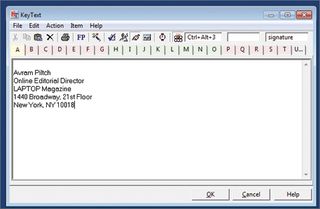
KeePass Password Safe
Stay in the know with Laptop Mag
Get our in-depth reviews, helpful tips, great deals, and the biggest news stories delivered to your inbox.
You can’t live online without accumulating dozens of usernames and passwords for everything from your e-mail to your bank account. And since they’re all different for security purposes, remembering them can be a real challenge. Install KeePass to securely store all of your usernames and passwords. The app will autofill them when you hit Ctrl + Alt + A. Best of all, with the program remembering your information, you can use really strong 20-character passwords that no one can guess.
Free; keepass.info
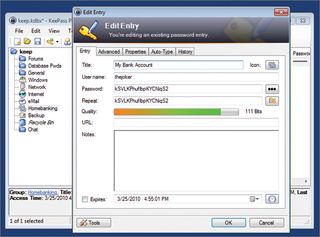
Foxit Reader
Adobe Reader can take a long time to start, especially when you just need to open a PDF file quickly and move on. Fortunately, Foxit Reader cuts down open times dramatically, allowing you to get to your documents without lingering on the Acrobat splash screen.
Free; www.foxitsoftware.com
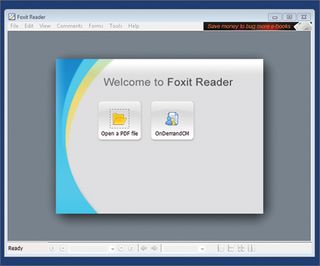

FlashHacker
If you have dual monitors and have tried to play a Flash-based movie on one while working on another, you’ve likely noticed that the video will not run at full screen. This small freeware utility allows you to hack Flash so that your show stays at full screen even as you work in another window.
Free; www.jmaxxz.com
SuperbarMonitor
Save yourself the trouble of opening up a separate window or tray icon to see your battery level, disk use, memory use, volume, and other status indicators. SuperbarMonitor allows you to turn any of these statuses into a taskbar icon that sits next to the Start button.
Free; superbarmonitor.de

