Windows 10 Is Freezing Chrome: What to Do
The latest update to Windows 10 brings a lot of features, but it may also bringing a major headache to some users in the form of productivity-crippling system freezes.
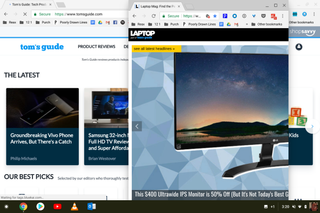
A community forum post from Microsoft explains the company is aware of this situation, wherein "some devices running the Windows 10 April 2018 Update (version 1803) may hang or freeze when using certain apps, such as 'Hey Cortana' or Chrome."
MORE: 41 Best Google Chrome Extensions
Microsoft says it is working on a fix that it hopes to issue on this month's Patch Tuesday (May 8). For now, there's no way to simply cure a system of this bug, but Microsoft shared some workarounds:
1) On laptops and desktops with connected keyboards, use the keyboard shortcut Windows + Ctrl + Shift + B.
2) If that doesn't work, try closing and opening the laptop lid.
3) On a tablet, simultaneously click the volume-up and volume-down buttons, three times within 2 seconds.
Stay in the know with Laptop Mag
Get our in-depth reviews, helpful tips, great deals, and the biggest news stories delivered to your inbox.
There's also a last-resort measure, reported by a thread from the r/Windows10 subReddit: Hold down the power button until your system shuts down, and then click it again to wake it up. The British news site The Register reports claims of similar freezing hitting Slack and Firefox users.
Credit: Andrew E. Freedman/Laptop Mag
Chrome Browser Tips
- How to Reduce Memory Usage in Chrome
- How to Silence Noisy Tabs in Chrome
- Hide Your Chrome Browsing From Your Boss
- Enable Guest Browsing in Chrome
- How to Make Chrome More Touch-Friendly
- How to Enable Do Not Track in Chrome
- How to Put Chrome in High Contrast Mode
- Remove Extensions from Chrome
- How to Resume an Interrupted Download in Chrome
- Protect Yourself from Spoilers with the Chrome Browser
- How to Create Desktop Shortcuts for Web Pages Using Chrome
- How to Use Chrome Extensions in Incognito Mode
- Disable (and Enable) Notifications in Chrome
- How to Use Chrome's Built-in Task Manager
- Add a Home Button to Chrome
- How to Change Your Default Search Engine in Chrome's Omnibox
- Show Frames Per Second in Chrome
- Get Gmail Notifications in Chrome
- How to Clear Your Internet History in Chrome
- How to Stop Pop-Ups in Chrome
- How to Prevent Scrollbar Jumping
- Change the Download Folder
- Firefox Quantum versus Chrome



