XCom Global's New HSPA+ Hotspot Tested: Unlimited 4G in 175 Countries

Americans traveling broadband have few good mobile broadband options. You can spend a fortune on international roaming charges with your current phone or, in the case of T-Mobile, settle for unbearably-slow 2G connections. You can buy a local prepaid SIM when you arrive, provided you have an unlocked phone and can find a helpful sales clerk who speaks English and a prepaid plan that provides enough data. Or you can rent a hotspot from XCom Global that comes with unlimited 4G HSPA+ Internet access for $15 a day. We had to chance to test XCom's new 4G HSPA+ ZTE MF60 hotspot on a recent trip to Barcelona, Spain and came away impressed with its speedy performance and simple design.
For years, XCom Global has been providing rental hotspots and USB modems for U.S. travelers who want to visit any of 175 different countries. When ordering on xcomglobal.com, you list your travel days and which countries you plan to visit. XCom then sends you a device that's been preloaded with a local SIM card a day or two before you leave, along with a prepaid envelope to send it back upon your return. The country makes deals with local carriers in all of the countries it covers that include unlimited data so you don't have to worry about running out of bytes, or purchasing service when you get there. Our test modem came with a SIM card for Movistar, one of Spain's largest broadband carriers.
MORE: 8 Best Business Laptops Now
Though XCom's service is well established, the company's ZTE MF60 hotspot just replaced the company's original 3G Novatel MiFi 3352 units this past fall and the Barcelona trip was our first opportunity to go hands-on with the new high-speed hardware. The first thing we noticed about the MF60 is how compact it felt in our hand and in a pocket of our laptop bag. At 3.9 x 2.1 x 0.54 inches and 2.6 ounces, ZTE's hotspot is both smaller and lighter than Novatel's 3.9 x 2.4 x 0.72-inch, 2.9-ounce unit.

More important than its weight is the MF60's blue OLED screen, which shows the battery status, connection status, carrier and signal strength. Displaying that information provides a big improvement over the MiFi 3352, which uses a single, cryptic multicolored light that flashes red, amber, green, blue or violet to let you know its status. We have used XCom's MiFi 3352 on many international trips during the past few years and were always confused about whether it was connected or not and how much battery was left. Below the LED screen, XCom places a label with the device's unique SSID and password.

The ZTE MF60 charges via a microUSB port, which also allows it to connect to your PC as a standalone modem. XCom Global includes a cable and a very convenient AC adapter, which has a slider that lets you select U.K., European or U.S style plugs. The device also has a slot of a microSD card so you can share data with other people who are connected to the same hotspot.

Ease of Use
Connecting to the XCom ZTE MF60 was a breeze, both from our laptops and our smartphones. After powering on the hotspot, all we had to do was log on to it using the provided name and password. There was no need to install or configure the service. Unfortunately, the default SSID and password were random sets of letters and numbers that were not particularly memorable, but we could have changed them in the browser-based configuration software, if we had wanted to.
Stay in the know with Laptop Mag
Get our in-depth reviews, helpful tips, great deals, and the biggest news stories delivered to your inbox.
MORE: 12 Surprising Things Your Android Phone Can Do
Speed and Reliability
Our mobile broadband experience in Barcelona depended a lot more on Movistar's local HSPA+ network than ZTE's hardware. While we usually were able to get a strong four or five bar connection, we hit dead spots or mysteriously lost our connection a few times. Then we had to hit the WPS button on the right side of the device to reset it. This was particularly frustrating when we were uploading large videos and had to start over.
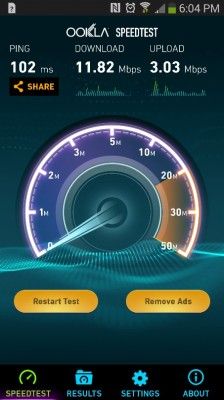
Using Ookla Speedtest, a synthetic benchmark that measures mobile broadband throughput, we regularly got download speeds as high as 11.82 Mbps and upload speeds of 3.03 Mbps. That is much faster than those we received in the past with MiFi 3352, which is limited to a theoretical maximum of 7.2 Mbps down and 5.76 Mbps up. At these speeds, we uploaded 250MB or larger videos to our servers in a matter of minutes. A Skype audio call was clear and steady.
However, at a few points, we had upload and download speeds that fell below 1 Mbps in the same hotel room, particularly when connected to our old ThinkPad X301 laptop. Generally the speeds were somewhere in between these two extremes and considerably faster than the free Wi-Fi service our hotel provided.
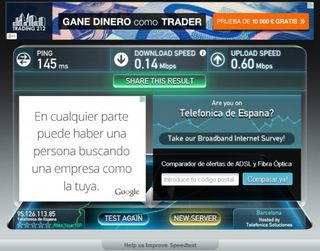
The ZTE MF60 was useful at press conferences we attended, because the press Wi-Fi provided by companies such as Intel and Huawei was often overloaded with other users. Because it fit easily in a pocket of our laptop bag, we could carry it with us throughout the day and keep our phone connected to it as well. However, if we did not use the hotspot for long period of time and we connected to it again, we would sometimes need to reset the connect by hitting the WPS button.
Battery Life
XCom provided two, 1,500 mAh batteries with the ZTE MF60, both of which were fully charged. Unfortunately, we found that the device would run out of juice fairly quickly when stuck in our bag all day. ZTE specs the MF60 for 4 to 5 hours of endurance, though many online users report 2.5 to 3-hours per battery, which is closer to our experience. We definitely needed both batteries to make it through even part of a day.

We connected the hotspot to our giant Energizer XP18000A external battery and to our laptop often. When in our hotel room, we kept the MF60 plugged into the wall, where it served us reliably all day long. You'll want to bring an extra battery with you.
MORE: 12 Gadgets Ahead of Their Time
Verdict
While we wish the hardware had better battery life and that the local Movistar connection we used in Spain was more consistent, XCom Global's ZTE MF60 hotspot provides the best solution for travelers who need mobile broadband when they go abroad. Nearly every time we try to buy SIM cards for our phones after landing, we have problems finding a store that sells reliable prepaid SIMs and a salesperson who can help us. On one trip to Germany, we bought three different SIM cards from stores, none of which worked. Simply being able to log on to the Internet just minutes after stepping off the plane in a foreign country would have been enough for us to plunk down $15 a day.
However, the ability to surf the Web, conduct Skype calls or conduct file transfers at HSPA+ speeds makes this a must-have tool for business users on the go. The new hotspot makes us feel even more strongly that we wouldn't leave home without it.
