Why Your Next Laptop Should Be a 2-in-1
According to data from The Wall Street Journal, crossovers and SUVs are the only car segments with strong growth year over year. The reason? More and more, consumers are choosing versatile, multi-function vehicles to make their lives easier and more comfortable. So why shouldn't people do the same thing with laptops?
The best-selling systems on the market are traditional laptops, which have a screen on top, keyboard on bottom and not a lot of flexibility in between. But it doesn't have to be this way. 2-in-1s aren't new tech anymore. With four generations of Microsoft Surfaces and over a dozen Yogas from Lenovo, consumers today no longer have to cut their teeth on the bleeding edge to get a taste of transformational hybrid computing. So here are some important reasons why your next laptop should be a 2-in-1.
MORE: Laptop Mag's Top 2-in-1s
Flexibility
The obvious adaptability of 2-in-1s can't be emphasized enough. Whether it's flipping around into presentation mode to turn a quick discussion into an impromptu showcase or going from laptop to tablet mode for quick movie screening, 2-in-1s are at their best in situations that you didn't foresee.

It's true that 2-in-1s are rarely as light as dedicated tablets (although systems like the Lenovo Yoga Book come pretty close). But try to remember the last time you held a tablet suspended in the air for any length of time, or, if you're like a majority of iPad users, the last time your tablet actually ventured outside your house. If weight is a real concern, you can still choose from a growing number of devices in which the keyboard can be removed completely to provide a true tablet experience, such as with the Surface Pro 4 and Lenovo Miix 510.
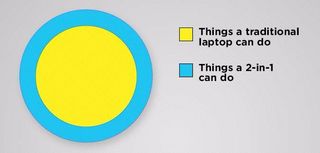
When compared to traditional laptops, a detachable keyboard or 360-degree hinge makes everything better. There's nothing a traditional laptop can do that a similarly priced 2-in-1 can't do. I've even created a helpful Venn diagram to illustrate my point. Some particularly well-crafted hybrids, such as the 13.3-inch Lenovo Yoga 910, even weigh less than their clamshell-only counterparts, including the MacBook Air 13, which is often associated with the pinnacle of laptop lightness. The only caveat is that for high-end gamers and graphics pros (video editors, 3D modelers, etc.), 2-in-1s rarely feature the latest and most powerful mobile GPUs. But the needs of those professionals are often so demanding that anything you'd get in a regular laptop wouldn't pass muster either.
Fewer Gadgets to Worry About
One of the biggest benefits of hybrid design (aside from the flexibility, of course) is that a 2-in-1 cuts the number of devices in your life from three to two. Currently, a lot of people have a smartphone for when they're out and about, a tablet for relaxing on the couch, and a laptop for when they need to get some real work done. It's time to cut out the dead weight from that equation, or better yet, avoid buying another gadget you don't need.
Stay in the know with Laptop Mag
Get our in-depth reviews, helpful tips, great deals, and the biggest news stories delivered to your inbox.
A good 2-in-1 can easily perform the latter two tasks, meaning that you have one less system to break, or at the very least, one less device you need to keep charged up. So the next time you are packing for a flight, don't forget your convertible. Not only will it be the perfect tray-table movie-watching device, but also, when the mood strikes, you can go from entertainment to productivity at the drop of a hat.
Savings
There are clear monetary gains to be had from not buying both a laptop and a tablet, particularly as the price of 2-in-1s has fallen. Early hybrids were priced to reflect the pioneering attitudes companies had to adopt while figuring out how to combine a laptop and a tablet, and early adopters were the ones paying the price. Now, there are 2-in-1s available starting as low as $200 all the way to $3,000, with options for discrete GPUs and your choice of a 360-degree bend-back hinge or detachable tablet body.
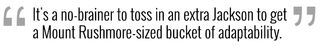
But then, you might ask how much a 2-in-1 costs compared to a regular laptop. As it turns out, not that much more, with price differences often less than $50. Take, for example, the HP Spectre x360, which is one the 2-in-1s on the market right now, and its nonconvertible sibling the HP Spectre. For $1,199, the Spectre x360 features an Intel Core i7 CPU, 8GB of RAM and a 256GB SSD. Meanwhile, the cheapest Spectre notebook comes out to $1,169, and has a less powerful Core i5 CPU.
Yes, the standard Spectre is a good deal thinner and lighter, but it sacrifices a lot of battery life for that sleekness, something you don't need to do with the x360. And with the x360's significantly more flexible design, it's a no-brainer to toss in an extra Jackson or two to get a Mount Rushmore-sized bucket of adaptability.
Touch
For better or worse, it's a touch-screen world now. The device that people are most comfortable using today is often a phone, which is equipped with a touch screen. Using a nontouch computer is like going backward in time, especially now that lot of things can be done more easily by putting your fingers on the screen, such as swiping right to open the Action Center.
Try to capture the feeling the next time you instinctively reach out to touch a laptop screen on a system without a touch-enabled display. That's what stagnation feels like.
Then you might consider purchasing a regular laptop that has a touch screen, but that would be almost as bad. It's like putting a spoiler on a Lincoln Town Car. You can do it, but it's not worth the trouble.
Windows 10
Although one could argue that the iPad Pro is a 2-in-1, it's not really one at all. Because it lacks a touchpad and is powered by iOS 10, the largest iPad ever is still just a really big tablet. On the other hand, Microsoft specifically designed Windows 10 with hybrids in mind. I'm sorry for those who got bitten by a bad experience using Windows 8 or 8.1, but those were some of the growing pains necessary to get the touch-friendly interface that's available now.
Windows 10 makes transforming your 2-in-1 super simple, with automatic switching from laptop to tablet mode. Then there are the Universal Apps, which work like a dream in either mode. It's true they are in short supply now, but with big companies such as Netflix, Twitter and Dropbox already having update their apps for the UAP experience, things are getting better every day.
On Android and iOS, you'll run into difficulty with things like multitasking, interfaces and file systems that might work on a smartphone but feel woefully inadequate for anything more than switching between a Web page and a game of Plants vs. Zombies.
So unless you're a graphic pro or hardcore gamer, the next time you're looking to upgrade your digital arsenal, do yourself a favor and check out some 2-in-1s.
Photo credit: Samuel C. Rutherford/Laptop Mag
