The best MSI laptops in 2024
The best MSI laptops as tested by Laptop Mag

1. The list in brief
2. Best overall
3. Best all-around laptop
4. Best gaming laptop
5. Best MSI workstation
6. Best 13-inch laptop
7. Best budget gaming laptop
8. How to find the best laptop
9. How we test
10. Why trust Laptop Mag
MSI laptops are renowned for their performance, but the best MSI laptops are like computing supercars, finely tuned to deliver unrivaled excellence in graphics, processing power, and speed.
It's no wonder the MSI shield shares similarities with Lamborghini and Ferrari, its laptops are equally packing a ton of horsepower under the hood. It's one of the reasons MSI is so well known for making some of the best gaming laptops around. However, the brand is also more than capable of producing excellent workstations and creator-class laptops too.
If you're in the market for a new laptop and you want to give one of MSI's incredible clamshells a go of things, then we've got you covered. We know how hard it can be to sort through the catalog of any manufacturer when you aren't familiar with what they typically offer. Don't know your Raiders from your Stealths? Don't worry about it! We've rounded up some of our best-reviewed and top performing MSI laptops to date to help you narrow down your shortlist. Read on for our selection of the best MSI laptops.
Quick List

Best overall
Powered by a godly Intel Core i9-13950HX with 32GB of RAM and 2TB of NVMe SSD storage the Raider is already something to behold, thanks to an Nvidia GeForce RTX 4080 GPU with 12GB of VRAM.

Best all-around laptop
The Stealth 14 Studio is powered by a mighty 13th Gen Intel Core i7-13700H processor with Nvidia GeForce RTX 4060 graphics, 16GB of RAM, and 1TB of rapid NVMe SSD storage on hand. Top this with a dazzling QHD+, 240Hz 14-inch display.

Best gaming laptop
This desktop replacement is a 17-inch behemoth tricked out with enough high-spec components to generate enough power to stun-lock Godzilla. If ultimate performance is what you’re looking for, your search is over.

Best workstation
Under its hood, the Creator Z16P sports a powerful 12th Gen Intel Core i9-12900H processor, 64GB of RAM, 2TB of rapid SSD storage, and Nvidia GeForce RTX 3080Ti graphics with 12GB of VRAM in tow.

Best 13-inch laptop
MSI’s Prestige 13 Evo is a powerful business fronting laptop outfitted with a 13th Gen Intel Core i7 processor offering all the performance you could need for blitzing through your daily workload with ease.

Best budget gaming laptop
You get a powerful 13th Gen Intel Core i7 CPU with 16GB of RAM, 1TB of SSD storage, and staggering Nvidia GeForce RTX 4070 graphics. That combination of components and cost is enough to drive anybody to the buy now button.
Best Overall
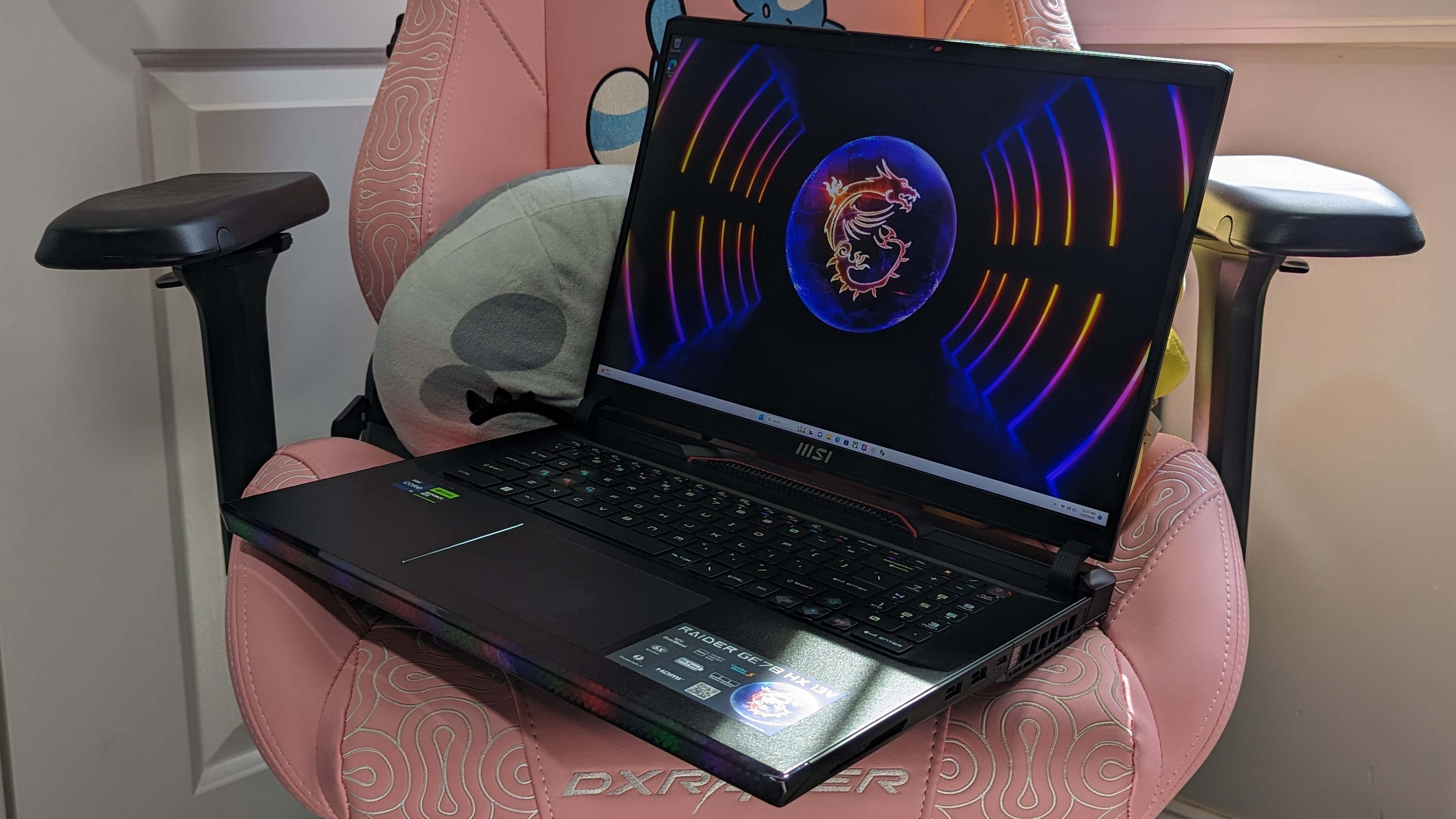
Specifications
Reasons to buy
Reasons to avoid
MSI makes some of the best gaming laptops around, and if you’re looking for a laptop that dominates with its sheer brute force then you’re going to want to take note of the aptly named Raider GE78 HX. Powered by a godly Intel Core i9-13950HX with 32GB of RAM and 2TB of NVMe SSD storage the Raider is already something to behold.
However, add to this awesome array an Nvidia GeForce RTX 4080 GPU with 12GB of VRAM and you have a machine with enough power to laser engrave your name across the surface of the moon — the one around Neptune.
For every Yin, there is a Yang, and the Raider’s incredible power comes alongside an equally formidable price tag of $3,000. That price might convert impressively well into performance but it’s still a huge amount of cash to part with.
Thankfully, that’s the price of the MSI Raider GE78 HX at one of its most stacked configurations, and you can shave a fair amount off this gargantuan figure by pulling back on some of its more outlandishly powerful components.
See our full MSI Raider GE78 HX (13VH-070US) review.
Best All-Around MSI Laptop

Specifications
Reasons to buy
Reasons to avoid
The MSI Stealth 14 Studio is a portable powerhouse that pairs punchy performance with a polished presentation. This 14-inch content creator companion is packed from core to case with some top-tier components with one or two crux points standing in the way of an otherwise incredible showing.
The design of the Stealth 14 Studio alone lets you know you’re in for something special with its profile looking similar to that of a Superyacht. However, looks are only half the magic here with the laptop being powered by a mighty 13th Gen Intel Core i7-13700H processor with Nvidia GeForce RTX 4060 graphics, 16GB of RAM, and 1TB of rapid NVMe SSD storage on hand. Top this with a dazzling QHD+, 240Hz 14-inch display and you have an awesome machine that runs as good as it looks.
The Stealth 14 Studio’s biggest downside is its battery life, however, if you’re looking for something portable enough to carry between workspaces, and you’re not too fussed about toiling away on the commute between the two, then MSI’s laptop makes for a solid desktop companion.
See our full MSI Stealth 14 Studio review.
best MSI gaming laptop

Specifications
Reasons to buy
Reasons to avoid
Titan by name, titan by nature. The MSI Titan GT77 HX is a monster in many aspects power, performance, size, weight, and price. This desktop replacement is a 17-inch behemoth tricked out with enough high-spec components to generate enough power to stun-lock Godzilla. If ultimate performance is what you’re looking for, your search is over.
Nothing but the most top-tier tech is featured in the Titan GT77, its ferocious Intel Core i9-13980 HX processor delivers unrivaled power and is backed up by 64GB of RAM and dual 1TB SSDs. When it comes to graphics, expect nothing but the best visuals possible from its Nvidia GeForce RTX 4090 GPU.
The list of premium specs continues through to the Titan’s dazzling 17.3-inch, 4K, Mini LED display. Not only does this panel deliver an incredible range of colors, but fantastic HDR1000 compatible contrasts and a rip-roaring 144Hz refresh rate also.
The overall experience is one of sheer adrenaline-pumping performance that few gaming laptops can best — probably because of the whopping price tag a machine like this commands.
See our full MSI Titan GT77 HX (2023) review.
Best MSI Workstation laptop

Specifications
Reasons to buy
Reasons to avoid
A solidly performing laptop can get just about anything done — just about anything. When you need a machine to perform responsively and rapidly when editing high-resolution media, compiling large amounts of code, or dense and detailed rendering what you really need is a solid workstation laptop — and the MSI Creator Z16P is about as solid as they come.
Under its hood, the Creator Z16P sports a powerful 12th Gen Intel Core i9-12900H processor, 64GB of RAM, 2TB of rapid SSD storage, and Nvidia GeForce RTX 3080Ti graphics with 12GB of VRAM in tow. The combination of these powerful components results in phenomenal performance across the board, setting up the Creator Z16P as a fantastic companion for content creators and power users of all disciplines.
It’s customary that powerhouse workstations that pack this much punch are paired with an equally potent price tag and the Z16P is no exception, with its performance coming at a substantial premium.
The configuration we’ve described costs $4,299, and even lower configurations start at $2,899. However, in terms of price-to-performance, the Creator Z16P is up there with the best of them and is the ideal solution to just about every computing conundrum.
See our full MSI Creator Z16P review.
Best 13-inch MSI laptop

Specifications
Reasons to buy
Reasons to avoid
Telling you about MSI's fantastic gaming laptops is akin to preaching to the choir. It's easy to see that MSI's bread and butter is made in delivering incredibly powerful machines with impressive graphical prowess. However, you might be caught off guard to know that MSI is also a big time player in the business market.
The MSI Prestige 13 Evo (A13M) is an absolute workhorse of a machine, packing serious performance and power inside of a relatively unassuming chassis. This 13-inch laptop is a delight for business and all-around use with it's 13th Gen Intel Core i7 processor backed up by 32GB of RAM, 1TB of SSD storage and Intel Iris Xe graphics.
Its Intel Evo certification is well earned, with MSI's laptop proving itself to be a dependable asset in terms of performance and power. The Prestige 13 also features an awesome 12-hour battery life, solid thermal management, and a comfortable, clicky keyboard that feels great to to get to grips with.
See our full MSI Prestige 13 Evo A13M review.
Best budget MSI gaming laptop

Specifications
Reasons to buy
Reasons to avoid
The balancing act of delivering a powerful machine at a price that won’t burn holes in your pockets is one that not too many manufacturers manage to pull off, however, MSI has somehow managed to deliver amazing gaming and productivity performance at just $1,599.
For that price, you get a powerful 13th Gen Intel Core i7 CPU with 16GB of RAM, 1TB of SSD storage, and staggering Nvidia GeForce RTX 4070 graphics. That combination of components and cost is enough to drive anybody to the buy now button, but to be fair, MSI’s laptop is by no means flawless.
Gaming laptops are a peculiar breed, and the MSI Katana 15 is further evidence of that claim. For every good thing you can list about a gaming laptop, you’re equally as likely to encounter something bad.
For the Katana 15, this comes in the form of a pretty lackluster display with middling brightness, and the seemingly unbreakable curse of the abysmal gaming laptop battery life. That being said, these issues aren’t something that can’t be overcome.
Poor battery life? Don’t expect to play on the go. Weak display? Invest in an external monitor. While these only sidestep the Katana’s actual flaws, they are sidesteps that still leave you with a powerful machine for gaming that can be the heart of any decent battle station.
See our full MSI Katana 15 review.
How to Choose the best MSI laptops
Do your intensive daily workloads require more RAM than the average Joe? Are you a video editor who needs extra storage? Are you a power user who wants a beefy GPU? Sorting through the best laptops to fit your lifestyle is a tricky business.
To make your shopping process a little easier, our Editor-in-Chief Sherri L. Smith has put together some tried-and-true guidelines to help you choose the best laptop.
Budget: What you get for the money.
You can find decent Windows laptops and high-quality Chromebooks for under $500. However, better mainstream laptops usually cost more than $700 and premium Ultrabooks can run over $1,000. The best gaming laptops can cost $2.000 and up, but you can play the latest titles at decent frame rates on gaming laptops under $1,000.
Screen Size: 12 to 14 inches for Portability
Knowing a laptop's screen size tells you a lot about its portability overall. If you want to use your computer on your lap or carry it around a lot, go for one with a 12, 13 or 14-inch display. If you want to use the computer on tables and desks and won't carry it around much, a 15-inch model may give you more value. Some gaming rigs, media machines and workstations even have 17 or 18-inch screens, but those are hardest to carry.
2-in-1 or Clamshell?
More and more of today's laptops are 2-in-1s with screens that either bend back 360 degrees or detach so you can use them as tablets. If you like the idea of using your laptop in slate mode for drawing, media consumption or just using it standing up, a 2-in-1 could be for you. However, you can often get better features or a lower price by going with a traditional clamshell-style laptop.
Battery Life: 8+ Hours for Portability
Unless you only plan to use your laptop on your desk, battery life matters. Even within the home or office, having plenty of juice enables you to work on the couch or at the conference table, without being chained to the nearest outlet. For the best portability, we recommend getting a laptop that lasted over 8 hours on the Laptop Mag Battery Test. The longest-lasting laptops endure for over 10 hours.
Specs: 1080p / Core i5 / 8GB Are Best Bets
You can spend a lot of time delving into specs, but here are the key components to think about. If you just want really good mainstream performance, go for a Core i5 CPU, 8GB of RAM, a 256GB SSD and a 1080p screen.
How We Test the best MSI laptops
We put each laptop through extensive benchmark testing — both synthetic and real-world — before they end up in the hands of our reviewers. We evaluate each aspect of the laptop, including its performance, battery life, display, speakers and heat management.
In our benchmark testing, we use a Klein K10 colorimeter to detect the brightness and sRGB color gamut of the laptop's display. For performance testing, we run the laptop through a gauntlet of benchmarks, including Geekbench 4.3 and 5.0 and 3DMark professional graphics tests.
To determine real-world performance, we task the laptop to convert a 4K video to 1080p resolution and to duplicate a 4.97GB multimedia file. Our real-world graphics test is the Dirt 3 benchmark with medium settings at 1080p resolution.
We also run heat tests by playing a 15-minute full-screen video and measuring temperatures in different areas of the laptop. Last but not least, our battery test consists of continuous web surfing over Wi-Fi at 150 nits of brightness. For MacBooks and premium Windows 10 laptops, a runtime of over 9 hours is considered a good result whereas gaming laptops and workstations that can stay powered for longer than 5 hours deserve praise.
These tests are complemented with extensive hands-on testing from our reviewers who critique everything from the laptop's materials to the feel of its touchpad.
See this page on How We Test Laptops for more details on our benchmarking procedures.
Why Trust Laptop Mag
Laptop Mag reviews over one hundred different laptops every year, from paperweight ultralights to everyday workhorses to lumbering gaming notebooks that scorch the frame rates of even the hottest AAA games. We're not just experts in the laptop field, as we go one step further by meticulously testing smartphones, tablets, headphones, PC accessories, software, and even the latest in gaming.
We are 100% independent and have decades of experience to help you buy with confidence. In fact, Laptop Mag has been testing and reviewing products for three decades, and we continue to deliver trustworthy reviews you can rely on.
Our experienced team of writers and editors scour the available information about the laptop and put it through its paces to determine which is best for you. But before they start, the testing team subjects each system to a rigorous regimen of synthetic and real-world tests to see how a system handles the type of work and games you’re most likely to throw at it.
Our editorial trustworthiness is enforced by one of the world's largest technology publishers, Future Publishing. As a company, we have unrivaled experience across every tech sector — and we're the group's specialist for all things mobile tech.
Stay in the know with Laptop Mag
Get our in-depth reviews, helpful tips, great deals, and the biggest news stories delivered to your inbox.

Rael Hornby, potentially influenced by far too many LucasArts titles at an early age, once thought he’d grow up to be a mighty pirate. However, after several interventions with close friends and family members, you’re now much more likely to see his name attached to the bylines of tech articles. While not maintaining a double life as an aspiring writer by day and indie game dev by night, you’ll find him sat in a corner somewhere muttering to himself about microtransactions or hunting down promising indie games on Twitter.
