M1 MacBooks: Everything you need to know
Apple’s M1 MacBooks explained

Apple just refreshed the MacBook Air and the 13-inch MacBook Pro with its new M1 chip and needless to say, it’s a game changer. The highly anticipated Apple Silicon has lived up to just about all the hype, creating laptops that are faster, stronger and have more endurance than just about every thin-and-light premium laptop on the market. And if you’ve read the reviews, you might be wondering which of these MacBooks are right for you?
To answer that question, you need to understand who Apple is targeting with both laptops. For the MacBook Air, the answer is people who prize mobility. With its svelte dimensions, the Air makes for an ideal travel companion which is why it’s a top choice for students and educators. The laptop is also recommended for people with general computing and multimedia needs as the Air remains the cheapest option for a Mac.
If you need a machine to edit photos and videos, create music or any type of content creation, the MacBook Pro is the laptop du jour. It’s built for those demanding tasks and as a bonus, it can do some light gaming. And weighing only 2.8 pounds, the laptop is a great mix of power and portability.
But not so fast, with Apple’s new M1 chip, the Air is now serving up almost the same amount of power as the Pro. That means that the Air now has the ability to reliably edit 4K video and all those formerly unheard of heavy-duty tasks. But since it lacks a fan like the Pro, it’s only a matter of time before things heat up and performance takes a hit.
We’ve pitted the new M1 MacBooks against each other to see which laptop reigns supreme. Read on to find out the winner.
MacBook Pro (13-inch, M1, 2020) vs MacBook Air (M1, 2020) specs
| Row 0 - Cell 0 | MacBook Pro (13-inch, M1, 2020) | MacBook Air (M1, 2020) specs |
| Price | $1,299 (starting), $1,899 (reviewed) | $999 (starting), $1,249 (reviewed) |
| Display | 13.3-inch, 2650 x 1600 | 13.3-inch, 2650 x 1600 |
| CPU | Apple M1 SoC | Apple M1 SoC |
| RAM | 8GB/16GB | 8GB/16GB |
| SSD | 256GB/2TB | 256GB/2TB |
| Ports | Two Thunderbolt 4, headset jack | Two Thunderbolt 4, headset jack |
| Colors | Space Gray, Silver | Space Gray, Silver, Gold |
| Size | 12 x 8.4 x 0.6 inches | 12 x 8.4 x 0.2~0.6 inches |
| Weight | 3.0 pounds | 2.8 pounds |
MacBook Air vs. MacBook Pro pricing and configurations
The $999 base model of the MacBook Air has an M1 SoC (System on a Chip), 8GB of RAM, a 256GB SSD, a 7-core M1 GPU and a 13.3-inch display. The midtier version costs $1,199 and bumps the RAM up to 16GB and the storage to 512GB. The 1TB SSD option raises the base price by $400 while 2TB of storage is $800 extra.

If you want the 8-core GPU model, it will cost $1,249 and features an M1 SoC, 8GB of RAM and a 512GB SSD. Upgrades for this iteration are the same as the 7-core GPU model: $200 for 16GB of RAM, another $200 for 1TB of storage or an additional $600 for a 2TB SSD.
Stay in the know with Laptop Mag
Get our in-depth reviews, helpful tips, great deals, and the biggest news stories delivered to your inbox.
The base model of the MacBook Pro understandably costs more at $1,299 and has the Apple M1 SoC, 8GB of RAM and a 256GB SSD. The $1,899 configuration upgrades the RAM and storage to 16GB and 1TB SSD, respectively. The $2,299 version bumps the storage up to 2TB. Each laptop comes with a 13.3-inch, 2560 x 1600 Retina display.
Winner: MacBook Air
MacBook Air vs. MacBook Pro design
Neither the Air nor the Pro are reinventing the wheel when it comes to MacBook design. Both laptops keep their iconic looks with the Air retaining its wedge design and the Pro with sleek rounded corners. Each laptop has a unibody all-aluminum chassis with the reflective chrome half-eaten Apple on the lid surrounded by a sea of matte aluminum.

No matter the color of the aluminum, opening the lid on both notebooks reveals a black backlit keyboard. Speaking of color, the Air is available in three colors: Gold, Silver and Space Gray. You can get the Pro in Silver in Space Gray.
The MacBook Air measures 12 x 8.4 x 0.2~0.6 inches and weighs 2.8 pounds, while the MacBook Pro (12 x 8.4 x 0.6 inches) is just slightly heavier at 3 pounds.
Winner: MacBook Air
MacBook Air vs. MacBook Pro security
Thanks to the M1 chip, both notebooks have a host of security features designed to ensure your precious data remains for your eyes only. You have Touch ID fingerprint scanner cleverly hidden in the power button for quick, secure logins. The M1 chip also provides data encryption, hardware-verified secure boot, automatic high-performance encryption and advanced runtime protections as part of its Secure Enclave software.

However, I do wish Apple would use an IR camera. Now that both laptops wake from sleep instantly, the login process needs to be just as immediate.
Winner: Draw
MacBook Air vs. MacBook Pro ports
I feel like I’m Christopher Walken on Saturday Night Live, because I’ve got the fever –– the fever for more ports. The Air and Pro only have a pair of Thunderbolt ports located on the left side.

There is a silver lining in that the Thunderbolt ports support USB 4, which can dole out speeds of up to 40Gb/s and a maximum of 15W of power. Wondering how the MacBook Air supports Thunderbolt 3 despite the standard being an Intel technology? It goes back to over a decade ago when Intel and Apple collaborated to create Thunderbolt.
You’ll find a headset jack along the right side of the laptop.
Winner: Draw
MacBook Air vs. MacBook Pro display
Both the Air and the Pro have 13.3-inch, 2650 x 1600 Retina displays with TrueColor technology. TrueColor intelligently and almost imperceptibly adjusts the display’s color temperature based on how well or poorly lit the environment is, creating an optimal viewing experience at all times. However, this is the first time the MacBook Air features P3 wide color gamut, which is a wider color spectrum than sRGB. That means more vibrant colors which is always a good thing.

When we tested the MacBook Pro’s color reproduction capabilities, it registered 78.3% on the DCI-P3 gamut. The Air proved to be slightly more vibrant at 80.9%. However, the Pro was the brighter of the two at 435 nits to 386 nits.
But as good as each display looks, there’s still the matter of those unsightly thick bezels. In this age, where everyone is doing everything in their power to shrink those chunky borders to the point of non-existence, it’s weird for Apple to be so behind the times.
Winner: MacBook Pro
MacBook Air vs. MacBook Pro keyboard
Apple put the uncomfortable Butterfly keyboard out to pasture and the world’s a better place for it. Instead we have the company’s Magic keyboard to comfortably type out emails and reports. The island-style keyboard delivers bouncy, firm feedback and combines that with large keycaps and generous key spacing.
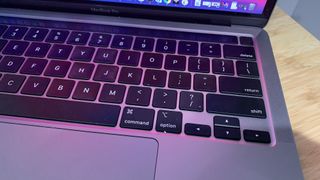
The keyboard layout is cool as well. The inverted-T arrow keys are separated from the rest of the numbers and letters, making them easier to find by feel. Apple also swapped out some of the function keys on the Air. The keyboard backlighting brightness keys (backlighting can be adjusted via a slider in the Control Center) and Launchpad keys are gone, in their place are keys for Dictation (voice-to-text dictation), Do not disturb (turns off notifications) and Spotlight (system-wide desktop search).
The backlighting underneath the keycaps is bright enough to use in darkened settings, which is good for the hunt-and-peck typists out there. And if you’re so inclined, the MacBook also has the TouchBar, which can serve up helpful shortcuts depending on the app currently running.
I easily surpassed my 70 words per minute average, hitting 76 wpm on the 10fastfingers typing test on the MacBook Pro. My colleague, who is testing out the MacBook Air, reached 113 words per minute, which is faster than his 109-wpm average.
Winner: Draw
MacBook Air vs. MacBook Pro performance
Apple’s M1 custom SoC marks the first step in Apple’s conscious uncoupling from Intel, which Apple says will take two years to complete. The chip, in a word, is a revelation. The ARM-based 5-nanometer chip has 16 billion transistors, which is the most the company has ever put into a chip. In addition to all those transistors, the SoC features an eight-core processor, integrated graphics, a unified memory architecture, Apple’s Neural Engine, an improved image signal processor, and Apple’s Secure Enclave just to name a few.
Because the M1 uses a different architecture (arm64) from Intel (x86-64), apps need to be optimized by developers for ARM. You can still run non-native Intel apps but they are fed through a translator called Rosetta 2.

The upside? This process is automatic, meaning all the apps you've been using still work on the new MacBook Air. The downside? Emulation generally results in a hit to performance. However, that hit isn’t so drastic to make it a non-starter. But while we expect the MacBook Pro to serve up big numbers, the story here is the Air. With M1, the Air has suddenly transformed from a middling lightweight to a serious powerhouse.
Neither system had any problems running multiple tabs in Google Chrome or Safari. And both notebooks tore through our synthetic benchmarks, starting with the Geekbench 5.0 overall performance test where the Pro scored 5,882 while the Air delivered a surprising 5,924.
When we ran the Handbrake video transcoding test, the MacBook Air took 9 minutes and 15 seconds to convert a 4K video to 1080p using the Handbrake beta, which runs natively on M1. Running the Rosetta 2 version of the benchmark, prolonged the time to 14:56. Both times are fast, but the Pro was even faster with 7:44 on Silicon beta and 13:38 on Rosetta 2.

On the Puget Photoshop test, which loops through 21 different Photoshop tasks three times per run, the MacBook Pro obtained 649, but the Air’s score was just a bit higher at 653. The Pro struck back on the AfterEffects test with 707.7 while the Air only reached 586. And when we ran the Premiere Pro test, the MacBook Pro retained the upper hand 354.3 to 341.
When we ran the BlackMagic Disk Speed Test to test the MacBook Pro’s 1TB SSD speed, it got 2,824.9 megabytes per second on the read portion of the test compared to 2,897.8 MBps of the Air. During the write portion of the test the Pro obtained 2,752.4 MBps and the Air reached 2,692.9 MBps
Winner: MacBook Pro
MacBook Air vs. MacBook Pro graphics
With its integrated M1 GPU, the MacBook Pro and Air can do something a little unexpected: run games. While it won't replace a discrete graphics card for gaming, the eight-core M1 GPU outperforms Iris Xe, Intel's long-hyped integrated graphics accompanying 11th Gen processors.
When we ran the Rise of the Tomb Raider benchmark, we saw a frame rate of 29 frames per second at Very High on 1400 x 900 on both laptops. During the Sid Meier’s Civilization Gathering Storm (1400 x 900) test, the MacBook Pro notched 38 fps. But the Air was only a frame behind at 37 fps.
Winner: MacBook Pro
MacBook Air vs. MacBook Pro battery life
One of Apple’s biggest claims about the M1-laden MacBooks is the battery life. The company claims the M1 MacBook Pro will last 20 hours if it’s straight video playback and 17 hours of web browsing. The MacBook Air is rated for 18 hours video playback and 15 hours of web browsing.

When we ran the Laptop Mag Battery test, the Pro lasted an incredible 16 hours and 32 minutes while the Air clocked a time of 14:41.
Winner: MacBook Pro
MacBook Air vs. MacBook Pro heat
One of the key differences between the MacBook Air and Pro is that the former has gone fanless, making for an inordinately quiet system. Instead of a fan, the Air relies solely on an aluminum heat spreader to keep cool. The four high-efficiency cores help keep the laptop relatively cool. That means the Air can do anything the Pro can do, within reason.

The Air can absolutely run demanding tasks, but after a while that heat spreader won’t have the ability to keep things cool enough to sustain the activity. And once it surpasses the temperature, performance will suffer the longer the task continues.
But when we ran our heat test (15 minutes of a fullscreen HD video), the Air’s touchpad, middle and bottom measured 79, 81 and 84 degrees Fahrenheit. The Pro and its active cooling system was slightly cooler at 78, 81 and 83 degrees.
Winner: MacBook Pro
Overall winner
| Row 0 - Cell 0 | MacBook Pro (13-inch, M1, 2020) | MacBook Air (M1, 2020) specs |
| Pricing and Configurations (10) | 7 | 10 |
| Design (10) | 8 | 8 |
| Ports (10) | 8 | 8 |
| Display (15) | 14 | 12 |
| Keyboard (10) | 9 | 9 |
| Performance (20) | 19 | 17 |
| Graphics (15) | 14 | 12 |
| Battery Life (15) | 15 | 13 |
| Heat (5) | 4 | 3 |
| Overall (100) | 98 | 92 |
What a difference some silicon makes. Apple’s ARM-based SoCs are the beginning of a new era, one where Intel will have to get off its laurels and come up with a new way to compete. Apple’s M1 chip has elevated the MacBook Pro to true juggernaut status displaying impressive power while smacking down some of Intel’s new 11th Gen processors.
The integrated GPU even has the chops to surpass Intel’s new Xe Graphics. Plus, with over 16 hours of battery life, the Pro is now our longest-lasting MacBook. And as more apps make the jump over to native silicon, including Adobe Photoshop, the laptop is only going to get better.
But where the M1 really makes its power felt is the MacBook Air. What was once a middling, entry-level system has now become a powerhouse in its own right, Not only is it more powerful than leading competitors, the Air can now hang with the likes of its more expensive brother. Apple even made sure the screen was more vivid for content creators. Is it as powerful as the Pro? No, but it can do a lot of the same things within reason for a much lower entry point.
Overall, the MacBook Air is the everyman’s laptop while the Pro continues to be the system for power users.

Sherri L. Smith has been cranking out product reviews for Laptopmag.com since 2011. In that time, she's reviewed more than her share of laptops, tablets, smartphones and everything in between. The resident gamer and audio junkie, Sherri was previously a managing editor for Black Web 2.0 and contributed to BET.Com and Popgadget.