PS5 backward compatibility failed me so I used my dusty PS3 to play Ratchet & Clank
PS3 and PS2 emulation is a bit of a nightmare, and Sony is only making things worse

Both the PS5 and PS4 are lacking one critical feature that fans have been asking for since 2013: backwards compatibility. Sure, the PS5 can play most PS4 games, but if you’re planning on inserting a PS3, PS2, or PS1 disc into either console, you’re out of luck. Digital game purchases from the PlayStation Network on PS3 are also unusable on both modern consoles.
The ramifications of these missing features impacted me recently when I began binging a beloved series from my childhood: Ratchet & Clank. I own the entire collection on PS3, but my console was trapped deep within the recesses of a messy closet (and I was too lazy to pull it out). Instead, I listlessly sat in my chair like the little gremlin I am, downloaded PCSX2 (PS2 emulation software) onto my PC, and dove right in!
Except... that didn’t work. My desktop — equipped with an Nvidia GeForce GTX 970 GPU and Intel Core i7-6700K CPU — can run Grand Theft Auto V at 50fps, Doom Eternal at 60fps and Sekiro at 60fps, yet it could not handle a PS2 game from 2002.
- See the best PC games and best Xbox Game Pass PC games to play now
- Check out the Xbox Series X games and PS5 games confirmed so far
- See our reviews of the Xbox Series X and PS5
Previous emulation troubles
I knew emulating Ratchet & Clank wouldn’t be perfect. I’ve experienced plenty of issues with PCSX2 in the past, including a pitch-black skybox, missing textures and significant frame-rate drops.
Thankfully, most complications caused by emulation have some sort of solution. With enough tinkering, you should be able to bypass the problems plaguing your experience. However, it can be very difficult to discern the issue; PCSX2 has dozens of settings that can be put together in thousands of different ways, and unless you’re willing to dedicate lots of time toward troubleshooting, it might not be worth it.
Sometimes Google has the answer; most issues have already reached a solution due to players facing and solving them years ago. When Shadow of the Colossus put me up against constant frame-rate drops, a YouTube guide showed me the importance of messing around with the EE Cyclerate and VU Cycle Stealing settings. These options have the potential to increase frame rates and reduce slowdowns, but often cause instability in more intense sections of a game. This yielded a smoother experience, but even after hours of troubleshooting, Shadow of the Colossus still didn’t run perfectly.

With all that, my emulation was still poorly reproduced. The sky was lacking bloom, and after watching videos of how Shadow of the Colossus originally ran on PS2, I realized this wasn’t how it should be. I couldn’t find a solution, as the game constantly jumped between so much bloom that the sky was blinding or absolutely no bloom at all. I decided to stick with the latter. In reality, I should’ve pulled out my PS3 instead of enduring the technical issues.
Stay in the know with Laptop Mag
Get our in-depth reviews, helpful tips, great deals, and the biggest news stories delivered to your inbox.
Emulation can also make a game unplayable. When going through PaRappa the Rapper 2, certain models glitched in front of rhythm prompts. Since this is a game about pressing the buttons shown on screen, them not being visible made it difficult to play. Extensive troubleshooting didn’t fix this issue, either. Like a naive child, I hoped Ratchet & Clank would be different. After all, the game seemed nowhere near as hardware-demanding as Shadow of the Colossus.
Emulating Ratchet & Clank
I booted up the first Ratchet & Clank game and noticed that the sides of the main menu were glitching and stretching across the screen. I sighed and carried on, hoping that the game itself would be fine; I was wrong. As I moved Ratchet, nearly every on-screen model turned into spaghetti, flinging around as if a toddler was having a fit.
It was so unbearable that I went into PCSX2’s options menu and randomly switched between the values within texture filtering, hack levels, anisotropic filtering, interlacing, texture offsets and render settings until my issue was fixed. I have no clue what did the trick, but at the time, I didn’t care and just went back to playing. I hopped back in and breathed a sigh of relief; I no longer suffered graphical issues.
However, I was experiencing low frame rates and frequent slowdowns whenever I tossed a bomb or when expansive vistas came into view. I went back into the settings and continued moving stuff around. Eventually, I changed EE Cyclerate to -2, EE Cycle Skipping to 0 and Texture Offset to 320 (x) by 320 (y). With this configuration, the slowdowns in the first area of the game were infrequent enough for me to keep my sanity.

My sanity didn’t last very long, though. When I travelled to highly-detailed areas of Novalis (the game's second planet), frame-rate drops came back to haunt me. This is when I resorted to Google, where I found a thread of ideal settings for running Ratchet & Clank. This guide was vague, but I tried following it anyway. However, instead of helping, these changes made the game even more demanding and intensified the slowdowns. I kept trying new things; I moved other settings around and looked at YouTube guides on how to prevent frequent frame rate drops, but nothing worked.
I was ready to give up at this point, but I had a couple more ideas. The version of PCSX2 that I currently use is a 1.7.0 build used for development. In other words, it could have been unstable compared to other versions. I decided to open my older 1.40 PCSX2 and run Ratchet & Clank.
Again, the game’s textures were buggy, causing an obvious discoloration in nearly everything on screen. This was unbearable, and after a few seconds, I began editing the settings to find a solution. Once again, I messed with texture filtering, hack levels, anisotropic filtering, interlacing, texture offsets and renderers, but found no answer.

So I gave up. I’m sure I would eventually have figured it out if I kept trying, but at that point, I had already put hours into troubleshooting. I was wasting my time, especially since I could have easily pulled out my PS3 and played my physical collection on it. I don’t have the patience to go through this much trouble for every Ratchet & Clank game.
Keep in mind: issues like these don’t plague emulation as a whole. I’ve never had to mess with any settings when emulating the PS1, GameCube or Wii. Since the PS2 uses a different machine code than PC, it can be difficult for a computer to emulate those games accurately. This is also true for PS3 emulation.
So, I decided to finally stop being a little gremlin. I opened up my closet and dug out the dusty PS3 buried deep within. Now, I could finally begin my binge!
Pulling out the PS3
In a hilarious turn of events, not even a PS3 could handle Ratchet & Clank. It was a far smoother experience than emulating, but I was shocked at how often the original trilogy would stutter when many effects triggered at once. I felt a semblance of relief knowing that not even the official port could find a solution for the slowdown issues, although it did do a much better job than I could. It was also frustrating that the Ratchet & Clank Collection lacked the option to switch to its original 4:3 aspect ratio. I’m pretty particular about games not being forced into 16:9.
It wasn't just the process of getting the game to play that gave me trouble, the PS3's software was also a hassle. Full Frontal Assault was the only Ratchet & Clank game I didn’t own, so I went through the process of trying to purchase it for $9.99 on the PlayStation Store. However, I had problems logging into my PlayStation account. I inserted my email and password three times, yet my entry kept getting denied.
On my third attempt, I noticed an error was appearing with information regarding the issue. Because I have 2-step authentication active, I needed to go to the PlayStation website and generate an access key for the PS3 and PS Vita. I initially didn’t read this error, primarily because I often input my password incorrectly anyway, and I assumed that’s what was happening. I logged into my PlayStation account on my mobile device, input the 2-step authentication code and generated a temporary access key for use on my PS3.

I logged in, and after a hardware update, added Full Frontal Assault to my cart and selected “purchase.” Except, something went wrong, and my PS3 provided very helpful information (I'm being sarcastic) on what I needed to do next: “an error has occurred.” I tried six more times and received the same error, entirely unsure of what the problem was. I gave up and came back the next day.
But… it kept happening. I didn’t know what to do, so I logged into my PlayStation account online to make sure all my information was accurate. And… whoops! My debit card had expired and I completely forgot to update it. I felt like an idiot, but I was glad I found a relatively easy solution.
But… that didn’t work either. I kept getting the same error. I shut down my PS3 and tried again, but still couldn’t purchase Full Frontal Assault. I had the idea to add funds to my account and then purchase it without needing a card at all. However, I couldn’t do this from the PlayStation website on my desktop. Sony also offered generous information on what the issue was: “An error has occurred. Please try again.”
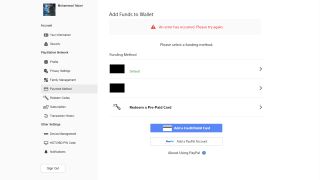
I’m baffled at how difficult it is to give Sony my money. Thankfully, after a few more tries, I added funds to my PlayStation account and was able to purchase Full Frontal Assault. Keep in mind, I went through all this trouble for what is considered the worst Ratchet & Clank game in the series.
PlayStation Store shutdown
This situation gets even more frustrating: Sony plans to shut down the PlayStation store for PS3, PSP, and PS Vita during the summer. This announcement sparked concerns within the PlayStation community about the preservation of old games, especially those on the PS3.
My desktop can handle nearly every modern game I throw at it, but it couldn’t even manage an early PS2 title. PS3 emulation is significantly more taxing on my hardware, bordering on unplayable.
When the PS3’s PlayStation Store goes down, people will have trouble playing games they don’t already own. They will be forced to either pay for an overpriced physical copy (assuming the game even has a physical release), or to emulate it. Unless they’re sporting powerful hardware and the willingness to go through a ludicrous amount of troubleshooting, that latter option isn’t realistic.
If I started binging Ratchet & Clank a year later, I would have spent $36.94 on a physical copy of Full Frontal Assault from Amazon. To further showcase the ridiculousness of these prices, Ratchet & Clank: Into the Nexus is $115.99 at Amazon. These games will only get more expensive once the PlayStation Store shuts down.

Self-described art critic and unabashedly pretentious, Claire finds joy in impassioned ramblings about her closeness to video games. She has a bachelor’s degree in Journalism & Media Studies from Brooklyn College and five years of experience in entertainment journalism. Claire is a stalwart defender of the importance found in subjectivity and spends most days overwhelmed with excitement for the past, present and future of gaming. When she isn't writing or playing Dark Souls, she can be found eating chicken fettuccine alfredo and watching anime.