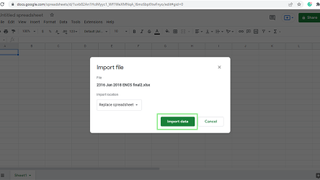How to convert Numbers files to Google Sheets
Open your Numbers file on Google Sheets easily
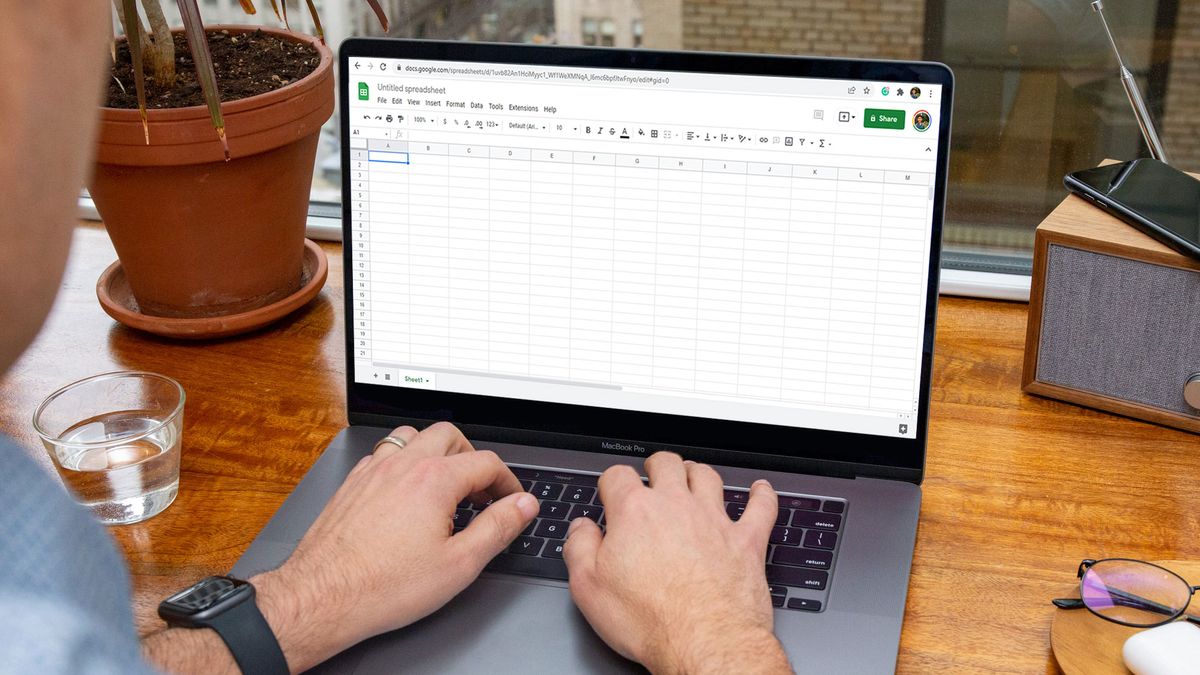
Most people have several devices, all of which typically allow users to create spreadsheets. Despite the universality of spreadsheet functions, the formats often differ among devices. This can make it difficult to transfer information from one device to another. Numbers files are no exception to this challenge.
Numbers is the primary spreadsheet application on Mac computers. It is similar to Microsoft Excel in that it uses tables, charts, formulas, etc. to organize data. Apple launched Numbers as part of the iWork package; it serves as macOS’ Google Sheets equivalent.
Although .number files are similar to Google Sheet files, they are not readable by Google Sheets. In order to open the document, users must convert these files to Excel spreadsheets. Luckily, there are free programs online that allow users to do this. Follow the steps below to learn how.
How to convert Numbers to Google Sheets
1. The first step in this process is converting the Numbers file into an Excel document. The most common tool for this is Cloud Convert.
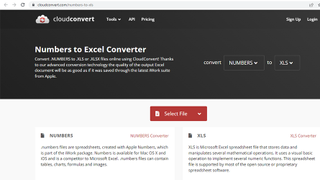
2. Upload the .numbers file to the aforementioned program and proceed with the conversion. Once complete the file should have a .xlxs file extension.
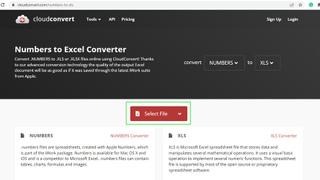
3. Now that you have an Excel version of your file, proceed to Google Sheets.
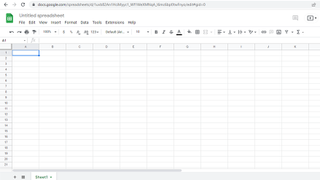
4. On the menu bar, go to File > Import. This action will open an Import file window.
Stay in the know with Laptop Mag
Get our in-depth reviews, helpful tips, great deals, and the biggest news stories delivered to your inbox.
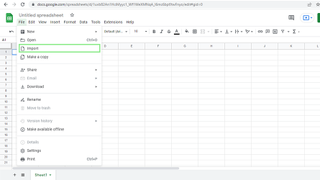
5. From that window, select the “Upload” subtab and click “Select a file.”
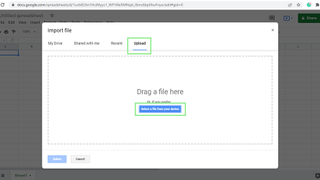
6. Next, wait for Google to upload the file. Then click the “Import data” button. You should have a new Google Sheets file with your imported data.