How to convert a stereo audio file to mono using Audacity
Use Audacity to hear your music in mono
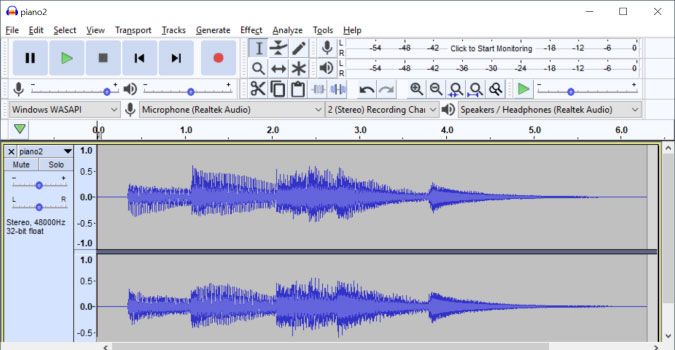
Stereo audio files have left and right channels to be heard through different speakers. If your device is incapable of handling stereo audio, it is easy to convert a stereo file to mono in Audacity so that both channels can be merged and heard as one.
- Best wireless headphones in 2022
- Best noise-cancelling headphones in 2022
- The best headphone deals available today
1) Click the down arrow on the track to open the menu.
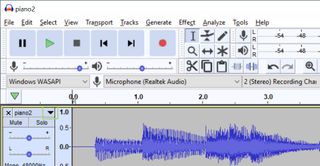
2) In the menu that drops down, select Split Stereo to Mono.
3) Click X to delete one of the two tracks.
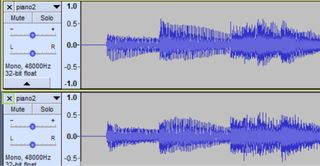
4) To save the new mono audio file, click File.

5) Click Export to save file in a specific format.
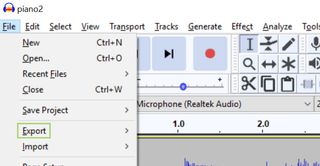
6) Select a format to export. In this case WAV.
Stay in the know with Laptop Mag
Get our in-depth reviews, helpful tips, great deals, and the biggest news stories delivered to your inbox.

7) Click Save to save with the desired filename.




