How to block a number on Android
Here is how to block a number on Android in just a few steps
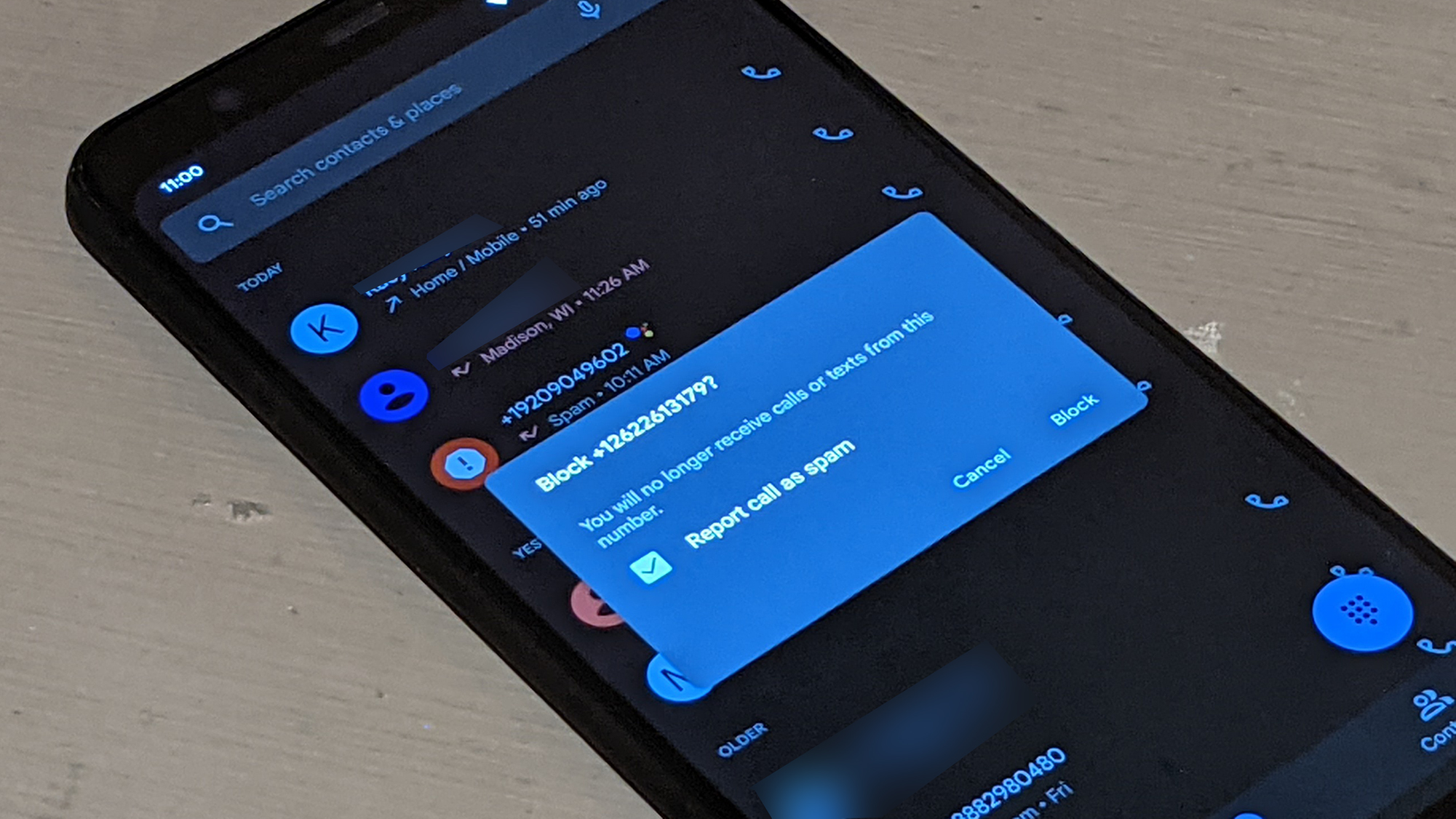
Knowing how to block a number on Android can help you dodge a spam caller or anyone you don't want to hear from at that moment.
No matter which Android phone you use, this feature will be available in the phone app and it just takes a few taps to get a number on your block list.
- Best smartphones in 2021
- Pixel 6 and Pixel 6 Pro: Price, release date, specs, and all the latest details
- The best phone deals in August 2021
How to block a number on Android - Pixel, OnePlus, TCL
The default phone app on most Android phones offers the fastest method for blocking numbers; it should take you just a few seconds to complete.
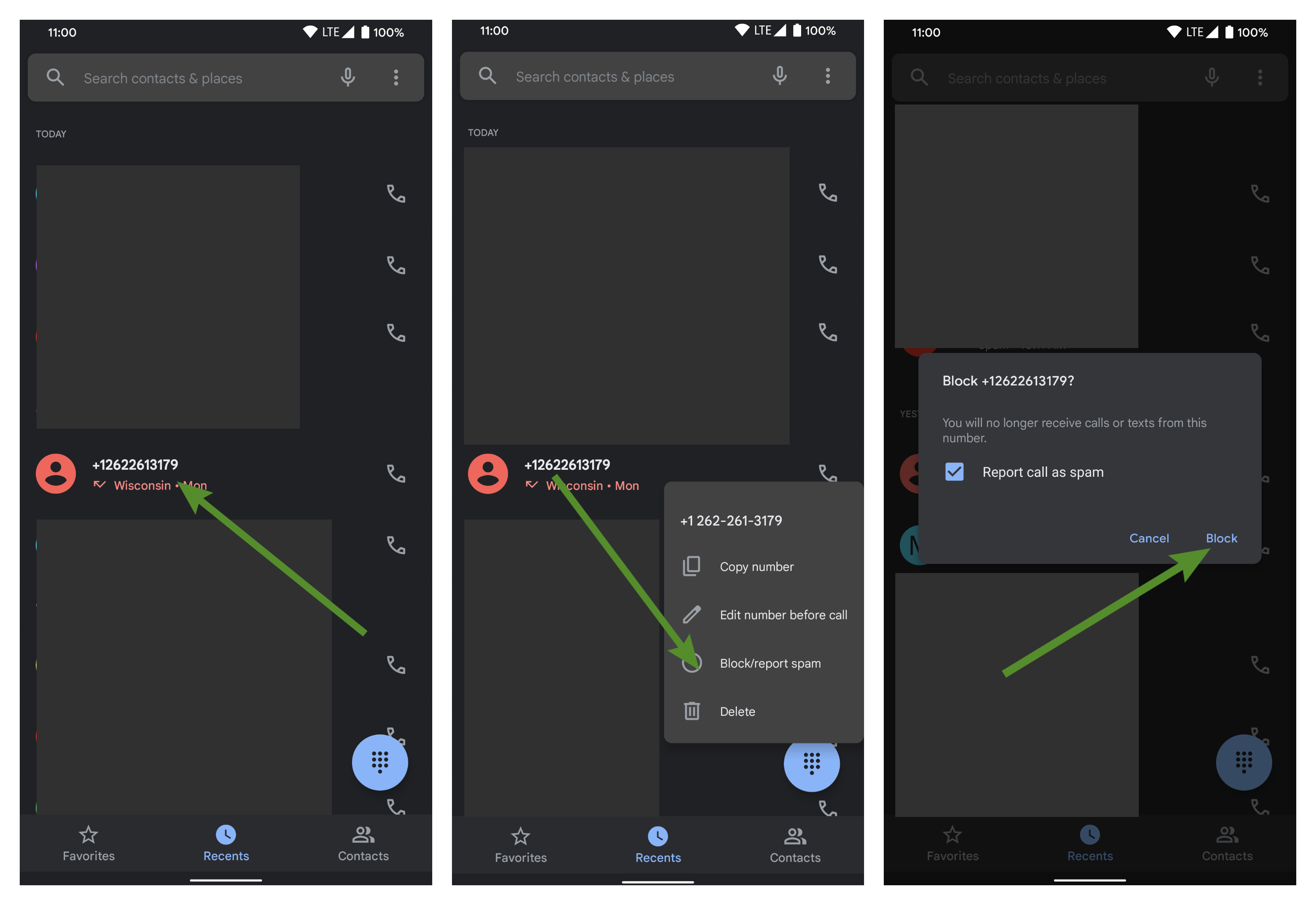
- Open the Phone app
- Find the number that you want to block and long press on it
- Tap Block/report spam
- Uncheck Report call as spam if this is just a person you want to block
- Select Block
How to block a number on Android - Samsung
Samsung uses its own phone app. It isn't quite as straightforward as the previous method, but it's really just one extra step so you'll still be done in seconds.
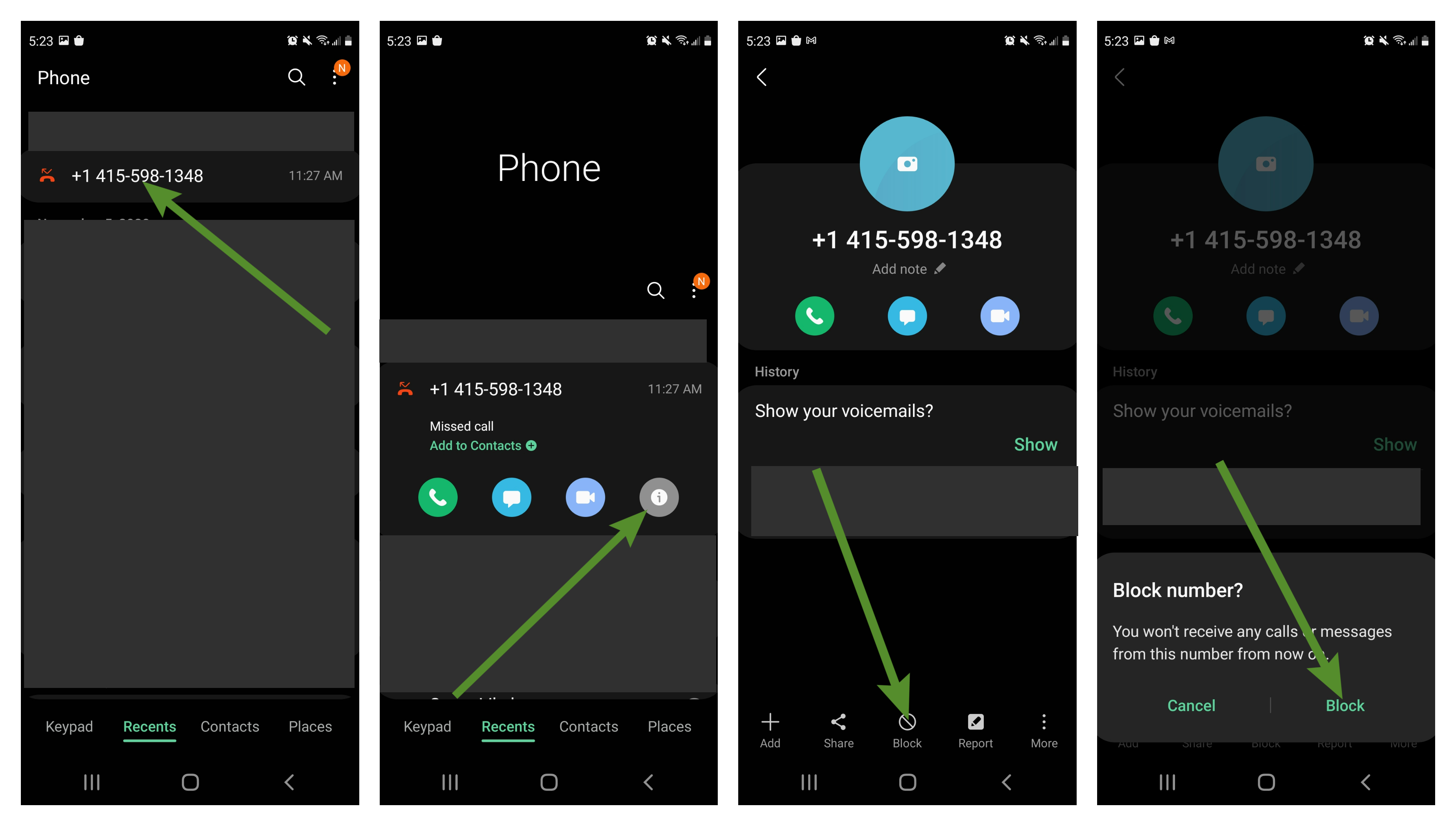
- Open the Phone app.
- Find the number that you want to block and tap on it.
- Select the grey information icon, the furthest option to the right.
- Tap on Block in the lower-right corner.
- Tap Block again to confirm.
That's it! You've successfully blocked whatever person or number was bothering you. If you want to unblock them in the future simply follow these instructions again and you will be given the option to unblock.
Stay in the know with Laptop Mag
Get our in-depth reviews, helpful tips, great deals, and the biggest news stories delivered to your inbox.
Sean Riley has been covering tech professionally for over a decade now. Most of that time was as a freelancer covering varied topics including phones, wearables, tablets, smart home devices, laptops, AR, VR, mobile payments, fintech, and more. Sean is the resident mobile expert at Laptop Mag, specializing in phones and wearables, you'll find plenty of news, reviews, how-to, and opinion pieces on these subjects from him here. But Laptop Mag has also proven a perfect fit for that broad range of interests with reviews and news on the latest laptops, VR games, and computer accessories along with coverage on everything from NFTs to cybersecurity and more.

