How to check how much RAM you have on your PC
Find out how much memory is installed on your PC

It's important to know how to check how much RAM your PC has to determine whether it has adequate memory to juggle multiple tasks simultaneously. RAM, an acronym of "random accessed memory," is your device's short-term memory bank, allowing your computer to access data rapidly.
For example, sufficient RAM allows users to quickly switch between browser tabs because your device's memory keeps all the data you're actively working on within reach. If you're a Google Chrome user who loves having tons of tabs open, you may want to opt for 16GB of RAM while professional video editors who work with RAM-taxing Adobe apps should shoot for 32GB.
- The best laptops of 2021
- Laptops with the longest battery life of 2021
Perhaps your PC has been running a little slower than you'd like and you're wondering whether it needs a boost of RAM. Of course, before you can do this, you need to know how much RAM you have on your PC. Here's how to find out.
How to check how much RAM you have
It's always good to arm yourself with knowledge with what's underneath the hood of your PC. Here's an easy, step-by-step tutorial on how to check how much RAM you have.
1. Click on Start.
2. Type in "System Information" in the search bar.
3. Click on the "System Information" app
Stay in the know with Laptop Mag
Get our in-depth reviews, helpful tips, great deals, and the biggest news stories delivered to your inbox.
4. In the System Information window, scroll down to "Installed Physical Memory." Here, you'll get information on how much RAM is installed on your PC.
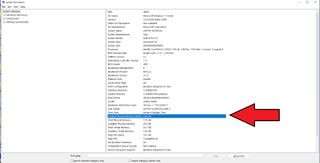
In the screenshot above, you can see the system has 8GB of RAM.
We also have a guide on how to check your VRAM (video random access memory), so be sure to check that out, too.
Kimberly Gedeon, holding a Master's degree in International Journalism, launched her career as a journalist for MadameNoire's business beat in 2013. She loved translating stuffy stories about the economy, personal finance and investing into digestible, easy-to-understand, entertaining stories for young women of color. During her time on the business beat, she discovered her passion for tech as she dove into articles about tech entrepreneurship, the Consumer Electronics Show (CES) and the latest tablets. After eight years of freelancing, dabbling in a myriad of beats, she's finally found a home at Laptop Mag that accepts her as the crypto-addicted, virtual reality-loving, investing-focused, tech-fascinated nerd she is. Woot!













