How to create a PDF on iPhone
Here's how to create a PDF on iPhone in seconds

If you were wondering how to create a PDF on iPhone then don't worry, you aren't alone. Thankfully, Apple makes it quick and easy without installing any additional apps.
PDF stands for "portable document format" and it's a great option when you want a share a document, image, form, or even a web page and be certain that everyone is seeing it the same way. Regardless of which platform your recipients use, they will have the ability to view a PDF and it should look identical across all devices.
- How to change app icons on your iPhone
- iPhone 13: Price, release date, specs and more
- The best phone deals in August 2021
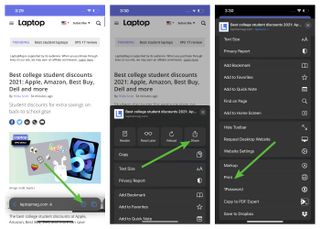
I'll be using a web page for this example, but the same basic method will also work for any document or image you are viewing on your iPhone.
Here's how to create a PDF on iPhone:
- View the document, image or web page that you want to make a PDF.
- Tap on the Share button.
- Scroll down and select Print.
- Pinch and zoom on the preview image at the bottom.
- Tap on the Share button.
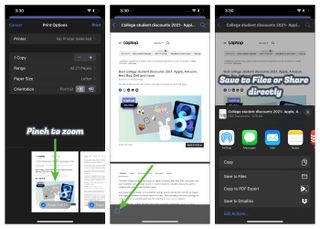
That's it! The preview is a PDF version of the document, image, or web page and you can do whatever you like with it from here. If you want to keep a copy on your device then select Save to Files, otherwise, you can simply share it directly to the app you would like to use to send the PDF.
Stay in the know with Laptop Mag
Get our in-depth reviews, helpful tips, great deals, and the biggest news stories delivered to your inbox.
Sean Riley has been covering tech professionally for over a decade now. Most of that time was as a freelancer covering varied topics including phones, wearables, tablets, smart home devices, laptops, AR, VR, mobile payments, fintech, and more. Sean is the resident mobile expert at Laptop Mag, specializing in phones and wearables, you'll find plenty of news, reviews, how-to, and opinion pieces on these subjects from him here. But Laptop Mag has also proven a perfect fit for that broad range of interests with reviews and news on the latest laptops, VR games, and computer accessories along with coverage on everything from NFTs to cybersecurity and more.



