How to deactivate Facebook — take a break from the social media giant
How to deactivate Facebook

"How do I deactivate my Facebook account?" is a common question among social media users who need a break from the bustling social media platform. Perhaps you need take a time out from your friends' silly posts. Or maybe you want to hide your profile for a period time. Whatever your reason may be, Facebook's deactivation option will allow you to lie low for a while.
Facebook's deactivation button, as you might expect, isn't placed in a location where you'd intuitively expect it to be. After all, the social media giant doesn't want to make it too easy for you to temporarily ditch Facebook. Still, we have the easy-to-follow steps on how to deactivate your Facebook account in a flash.
How to deactivate your Facebook account
After you've logged into your Facebook account, here are the easy-to-follow steps on how to deactivate it.
1. Navigate to "Account" on the top-right corner (downward-facing arrow icon).
2. Click on "Settings & Privacy."
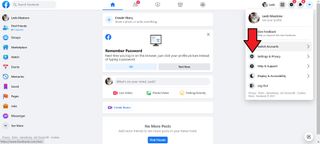
3. Click on "Settings."
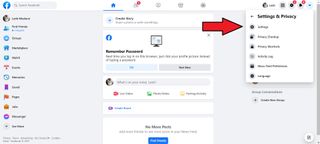
4. Click "Your Facebook Information."
Stay in the know with Laptop Mag
Get our in-depth reviews, helpful tips, great deals, and the biggest news stories delivered to your inbox.
5. Click on "View" next to "Deactivation and Deletion."

6. Make sure "Deactivate Account" is selected and click on "Continue to Account Deactivation."
7. Enter your password.
8. Tick your reason for leaving.
9. If you'd like to opt out of receiving emails, tick the "Opt out of receiving future emails from Facebook" box. If you'd like to continue using Messenger despite the deactivation, tick the "Keep Using Messenger" box.
10. Finally, click "Deactivate."
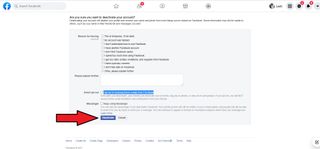
Once your Facebook account is deactivated, all of your information and content will be hidden. No one will be able to contact you nor view the things you've shared, including your photos, Timeline and status updates.
Kimberly Gedeon, holding a Master's degree in International Journalism, launched her career as a journalist for MadameNoire's business beat in 2013. She loved translating stuffy stories about the economy, personal finance and investing into digestible, easy-to-understand, entertaining stories for young women of color. During her time on the business beat, she discovered her passion for tech as she dove into articles about tech entrepreneurship, the Consumer Electronics Show (CES) and the latest tablets. After eight years of freelancing, dabbling in a myriad of beats, she's finally found a home at Laptop Mag that accepts her as the crypto-addicted, virtual reality-loving, investing-focused, tech-fascinated nerd she is. Woot!



