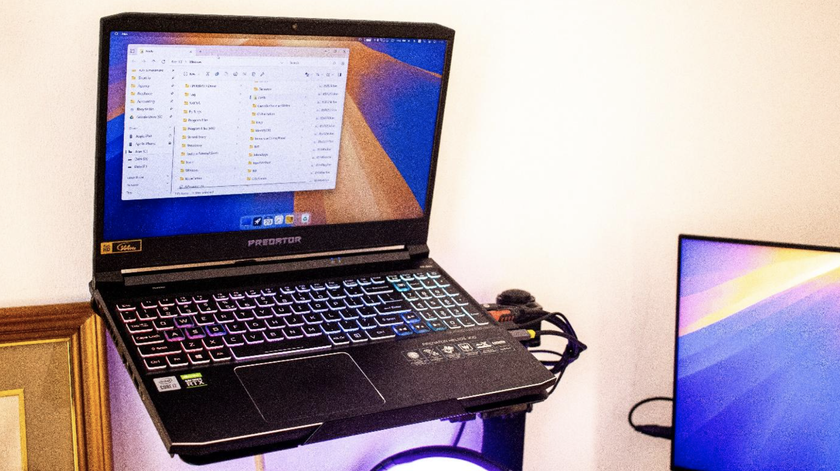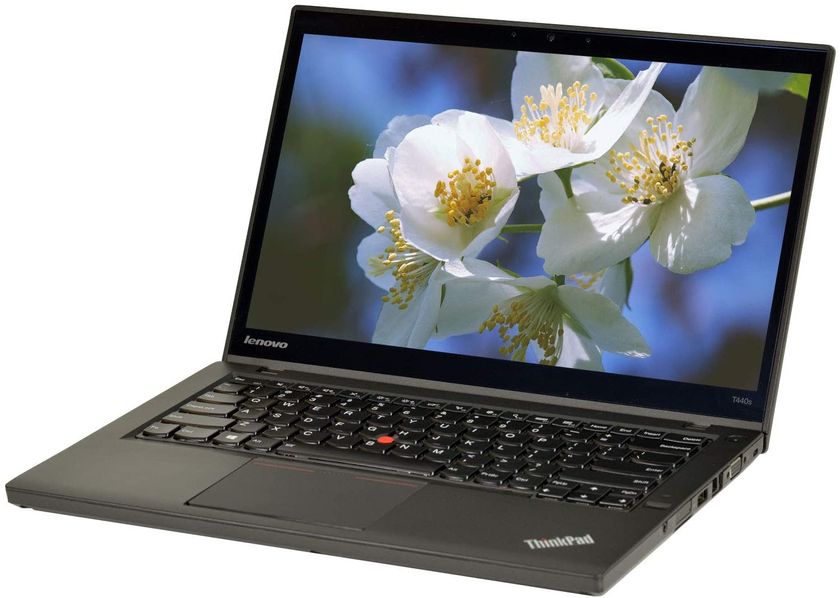How to Force Quit in Windows 11
Application unresponsive and frozen? We've got the fix for that.
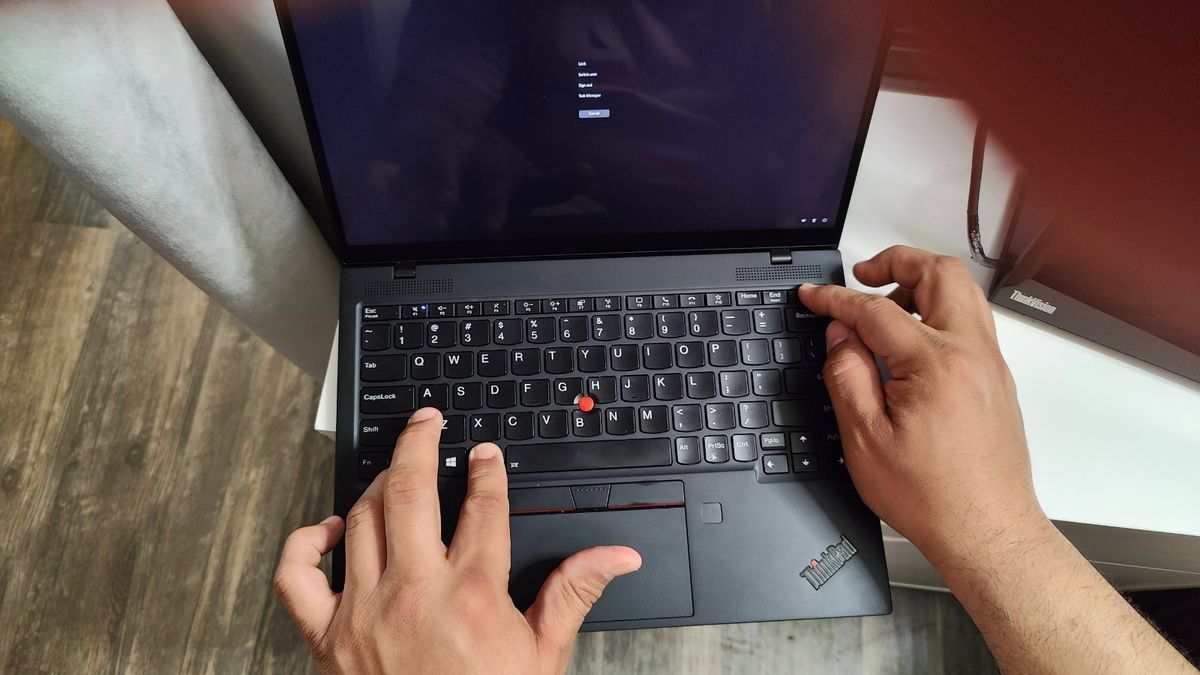
There is no worse feeling than being in the middle of work, and all of a sudden, the application you're working on freezes up and becomes unresponsive. In Windows, the quickest way to handle this is to launch the Task Manager and shut the frozen program down.
Under normal conditions, you can click on the X icon to close a program, but when it becomes completely unresponsive, the Task Manager is your best friend. Here's how to use Task Manager to shut down a frozen application on your Windows 11 laptop.
- The best gaming laptop deals in April 2022
- The best laptop deals in April 2022
- The best-refurbished laptop deals in April 2022
How to Force Quit in Windows 11
1. Hold Control + Alt + Delete at the same time. Your keyboard may vary. If this does not work, try Control + Shift + Escape.

2. Select Task Manager.

3. Select the unresponsive app.
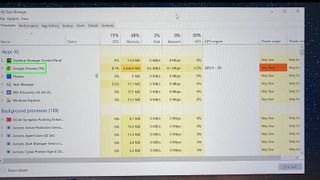
4. Tap End Task.
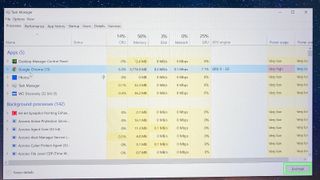
The unresponsive program is now shut down. Your best course of action from here is to restart your laptop to ensure that whatever caused the issue has been cleared up before continuing.
Stay in the know with Laptop Mag
Get our in-depth reviews, helpful tips, great deals, and the biggest news stories delivered to your inbox.

Mark has spent 20 years headlining comedy shows around the country and made appearances on ABC, MTV, Comedy Central, Howard Stern, Food Network, and Sirius XM Radio. He has written about every topic imaginable, from dating, family, politics, social issues, and tech. He wrote his first tech articles for the now-defunct Dads On Tech 10 years ago, and his passion for combining humor and tech has grown under the tutelage of the Laptop Mag team. His penchant for tearing things down and rebuilding them did not make Mark popular at home, however, when he got his hands on the legendary Commodore 64, his passion for all things tech deepened. These days, when he is not filming, editing footage, tinkering with cameras and laptops, or on stage, he can be found at his desk snacking, writing about everything tech, new jokes, or scripts he dreams of filming.