How to factory reset iPhone
Wipe out all your data from your device

"How to factory reset iPhone" is a query countless Apple users are asking the Google search engine in hopes of finding an easy-to-follow guide on how to factory reset their phones.
Fortunately, you've landed on the right place. Perhaps your iPhone isn't performing up to par, so you want to reinstate its default settings. Maybe you're poised to sell your iPhone and you want to completely wipe out your personal data before it exchanges hands. No matter what your reason is, we've got a step-by-step tutorial on how to factory reset your iPhone.
What to do before resetting your iPhone
Resetting your iPhone means you will lose all of your data, but there is a silver lining. If you want to retrieve that data at a later time, you can backup your iPhone to the cloud before resetting your device.
In order to do this, you'll need to navigate to Settings > Your Name > iCloud Backup > Back Up Now.
Next, if you're planning on selling your iPhone, you'll want to sign out of your Apple ID so the next owner doesn't have access to your account.

You can do this by heading to Settings > Your Name > Sign Out.
How to factory reset iPhone
Now that you've prepared your phone for a complete data wipe, let's dive into how to reset your iPhone.
Stay in the know with Laptop Mag
Get our in-depth reviews, helpful tips, great deals, and the biggest news stories delivered to your inbox.
1. Go to "Settings" and tap on "General."
2. Scroll all the way down and hit "Reset."

3. Next, tap on "Erase All Content and Settings."
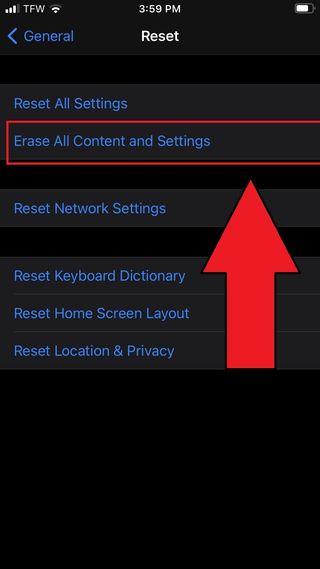
4. You'll be prompted to type in your password (Apple wants to make sure it's an authorized action).
5. Finally, you'll be asked to confirm whether you'd like to erase your device. Tap "Erase."
The reset should only take a few minutes, but if your device is overflowing with data, it will take longer than usual. Once the data wipe is complete, your device should be back to its factory settings.
Kimberly Gedeon, holding a Master's degree in International Journalism, launched her career as a journalist for MadameNoire's business beat in 2013. She loved translating stuffy stories about the economy, personal finance and investing into digestible, easy-to-understand, entertaining stories for young women of color. During her time on the business beat, she discovered her passion for tech as she dove into articles about tech entrepreneurship, the Consumer Electronics Show (CES) and the latest tablets. After eight years of freelancing, dabbling in a myriad of beats, she's finally found a home at Laptop Mag that accepts her as the crypto-addicted, virtual reality-loving, investing-focused, tech-fascinated nerd she is. Woot!



