How to turn off the iPhone — the easiest way to shut down your iPhone 12, iPhone 13 and iPhone 14
How to turn off the iPhone 12, iPhone 13 and iPhone 14

"How do I turn off the iPhone?" is trending on Google, which makes sense. As Apple's latest lines, including the iPhone 14, iPhone 13, and iPhone 12, do not feature a home button, people are wondering, "How do I turn this thing off?!"
As such, figuring out how to turn off your iPhone may be a head scratcher. Don't worry, though. We have a quick and easy tutorial to help shut off your iPhone.
- Here's how to check battery health on Android
- Want a free phone? Get a free iPhone 13 from T-Mobile — here's how
- See our face off between the iPad Mini 6 vs. iPad Air 4
- Phones with the longest battery life in 2021
How to turn off the iPhone 12, iPhone 13, iPhone 14
There are two ways you can turn off the iPhone, but the easiest and most efficient way is use the buttons located on the sides.
Method 1
1. Locate the volume up button (on the left side of the iPhone).

2. Find the solitary button on the right side of the iPhone.

3. Press and hold both of these buttons simultaneously until the "Slide to Power Off" feature appears.
Stay in the know with Laptop Mag
Get our in-depth reviews, helpful tips, great deals, and the biggest news stories delivered to your inbox.
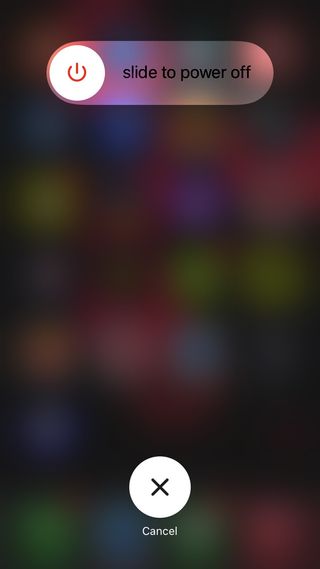
4. Slide the circular button from left to right, and your iPhone will power down.
It's worth noting that you can achieve the same result by using the volume down button and the right button.
Method 2
1. Go to Settings.
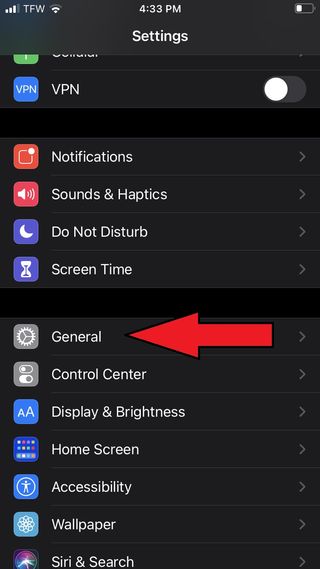
2. Go to "General."
3. Scroll down to the bottom.

4. Tap on "Shut Down."
To turn your iPhone back on, all you need to do is press and hold the right button until the Apple logo appears.
Kimberly Gedeon, holding a Master's degree in International Journalism, launched her career as a journalist for MadameNoire's business beat in 2013. She loved translating stuffy stories about the economy, personal finance and investing into digestible, easy-to-understand, entertaining stories for young women of color. During her time on the business beat, she discovered her passion for tech as she dove into articles about tech entrepreneurship, the Consumer Electronics Show (CES) and the latest tablets. After eight years of freelancing, dabbling in a myriad of beats, she's finally found a home at Laptop Mag that accepts her as the crypto-addicted, virtual reality-loving, investing-focused, tech-fascinated nerd she is. Woot!



