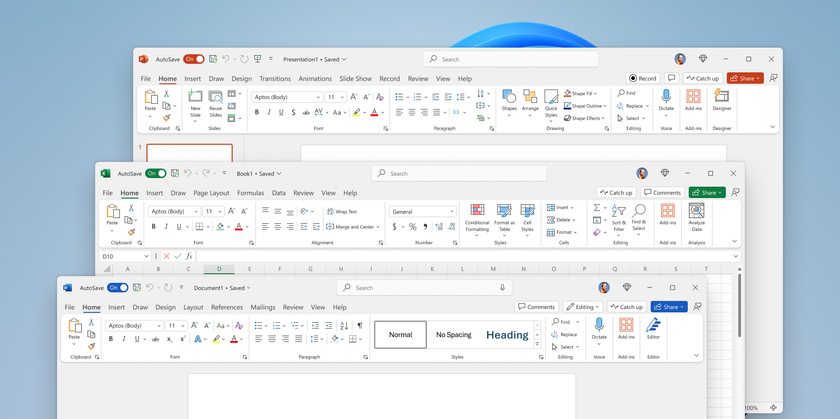iOS 15 tips: How to move the address bar back to the top of the Safari browser
How to switch the Safari address bar back to its old position on iOS 15
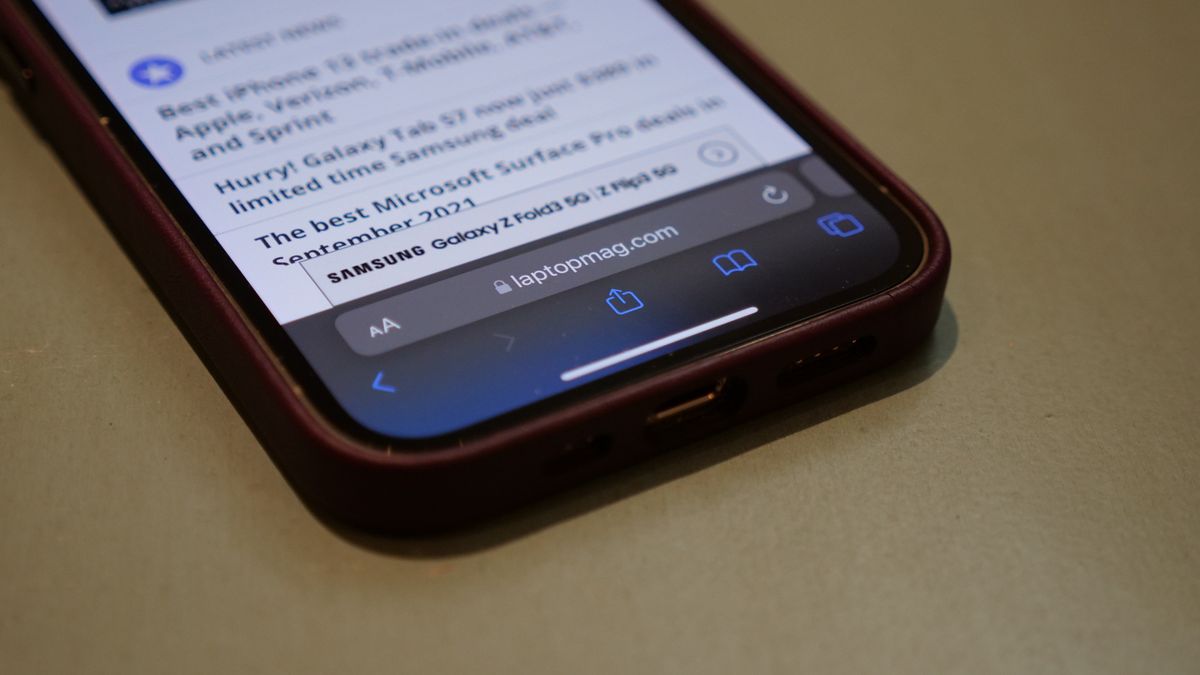
iOS 15 introduced a number of new features for iPhone users. However, some aren't thrilled with a specific change and are wondering how to switch the address bar back to the top in the Safari browser.
The good news is that Apple isn't locking you into this change and moving the address bar back to the top of the browser is just a couple of clicks away.
- iPhone 13 review roundup: What critics love (and hate)
- The best cases for iPhone 13, 13 Pro, 13 Mini and 13 Pro Max
- Best iPhone 13 trade-in deals — Apple, Verizon, T-Mobile, AT&T, and Sprint
If you haven't noticed it yet, the change is that Apple moved the address bar to the bottom of the Safari browser. There's certainly a logic to it, particularly for those with the larger iPhones, as reaching the top of the phone can be a stretch. However, moving a UI element that has been in the same spot for years is always going to draw some complaints and Apple may have anticipated this in making the change back so simple.
How to move the address bar back to the top in the Safari browser
- Open Safari
- Tap ᴀA on the left side of the address bar
- Select Show Top Address Bar

That's it, you're done! This will now be the default behavior for Safari every time you open it. If you change your mind later, simply follow the instructions above and select Show Bottom Address Bar.
Stay in the know with Laptop Mag
Get our in-depth reviews, helpful tips, great deals, and the biggest news stories delivered to your inbox.
Sean Riley has been covering tech professionally for over a decade now. Most of that time was as a freelancer covering varied topics including phones, wearables, tablets, smart home devices, laptops, AR, VR, mobile payments, fintech, and more. Sean is the resident mobile expert at Laptop Mag, specializing in phones and wearables, you'll find plenty of news, reviews, how-to, and opinion pieces on these subjects from him here. But Laptop Mag has also proven a perfect fit for that broad range of interests with reviews and news on the latest laptops, VR games, and computer accessories along with coverage on everything from NFTs to cybersecurity and more.